Sony DSC-P8 - Cyber-shot Digital Still Camera Support and Manuals
Sony DSC-P8 Videos
Popular Sony DSC-P8 Manual Pages
Operating Instructions - Page 1
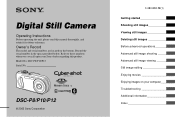
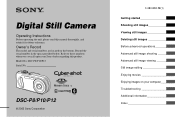
...'s Record
The model and serial numbers are located on your Sony dealer regarding this manual thoroughly, and retain it for future reference. DSC-P8/P10/P12 Serial No. DSC-P8/P10/P12
© 2003 Sony Corporation
3-080-... your computer__________ Troubleshooting Additional information Index
Digital Still Camera
Operating Instructions
Before operating the unit, please read this product.
Operating Instructions - Page 2
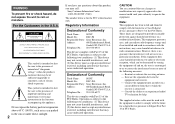
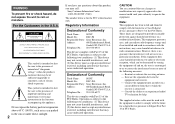
...of the following two conditions: (1) This device may call:
Sony Customer Information Center 1-800-222-SONY (7669)
The number below is for a Class B digital device, pursuant to operate this manual could void your authority to Part 15 of Conformity
Trade Name:
SONY
Model No.:
DSC-P8
Responsible Party: Sony Electronics Inc. Declaration of FCC Rules.
The supplied interface cable...
Operating Instructions - Page 5
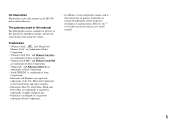
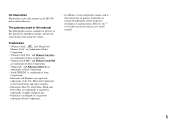
... Stick Duo" and
are trademarks of Sony Corporation.
• "Memory Stick PRO" and
are trademarks of Sony Corporation.
• "MagicGate" and
are
trademarks of Sony Corporation.
• "InfoLITHIUM" is a trademark or a registered
trademark of Intel Corporation.
• In addition, system and product names used in this manual are of DSC-P8 unless noted otherwise. However, the ™...
Operating Instructions - Page 6
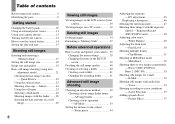
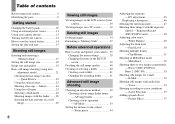
... 57 AF range finder 42 Choosing a focus operation -AF Mode 43
Setting the distance to scene conditions - White Balance 49 Adjusting the flash level - Burst 3 (DSC-P10/P12)/ Burst 2 (DSC-P8 53 Shooting still images for e-mail - Scene Selection 55 Adding special effects - Exposure Bracket (DSC-P10/P12 only 48 Adjusting color tones - Macro 24 Using the self-timer...
Operating Instructions - Page 12
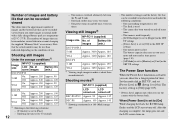
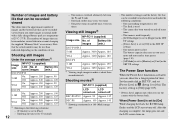
...setting is complete, the lamp goes out and the LCD screen turns on. The power turns on the conditions of use the camera with a fully charged battery pack at 160 (Mail) image size
• The number of images
Battery life (min.)
DSC-P10/P12
5.0M
Approx. 3600 Approx. 180
VGA DSC-P8.... The zoom is set to [Off] in (Setup 1) to SET UP, and set to [Bright] in the SET UP settings - [Power...
Operating Instructions - Page 18
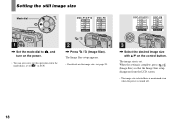
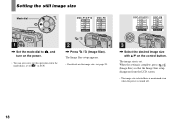
... image size
Mode dial
DSC-P10/P12
5.0M 4.5M(3:2) 3.1M 1.2M VGA
Image Size
DSC-P8
3.1M 2.8M(3:2) 2.0M 1.2M VGA
Image Size
DSC-P10/P12
5.0M 4.5M(3:2) 3.1M 1.2M VGA
Image Size
DSC-P8
3.1M 2.8M(3:2) 2.0M 1.2M VGA
Image Size
1
, Set the mode dial to , and turn on the control button. The Image Size setup appears.
• For details on...
Operating Instructions - Page 20
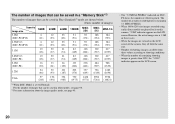
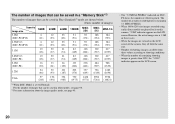
... on DSCP8 shows the number of effective pixels. The number of actually recorded pixels is maximum 3.1 MEGA PIXELS.
• When 1600×1200 size images recorded using earlier Sony models are shown below. (Units: number of images)
Capacity 16MB
Image size
5.0M
6
(DSC-P10/P12)
(11)
4.5M(3:2)
6
(DSC-P10/P12)
(11)
3.1M
10 (18)
2.8M(3:2)
10
(DSC-P8)
(18)
2.0M
16
(DSC-P8)
(30...
Operating Instructions - Page 46
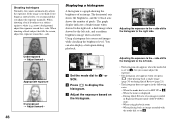
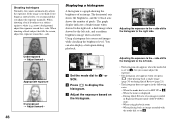
... 30) or during playback.
60min
VGA FINE 101 4
S AF
0EV
Dark
Bright
a Set the mode dial to display the histogram. You can also display a histogram during Quick Review (page 23). • The histogram does not appear in Exposure Bracket mode (DSC-P10/P12 only) -
side shifts the histogram to the left side.
• The histogram...
Operating Instructions - Page 74


... on the type of the CD-ROM
x USB Driver This driver is not assured in the folder selected by the camera is provided, you connect two or more .
Communication with Windows XP. CPU: MMX Pentium 200 MHz or faster USB connector: Provided as Administrators.
• The display settings should be installed at the same time.
Operating Instructions - Page 83
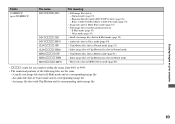
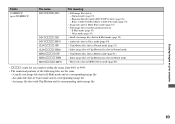
... DSC0ssss.MPG CLP0ssss.GIF CLP0ssss.THM MBL0ssss.GIF MBL0ssss.THM MOV0ssss.MPG
File meaning
• Still image files shot in
- Exposure Bracket mode (DSC-P10/P12 only) (page 48) - Burst 3 (DSC-P10/P12)/Burst 2 (DSC-P8) mode (page 53)
• Image files shot in Multi Burst mode (page 52) • Still image files recorded simultaneously in - Normal mode (page 21...
Operating Instructions - Page 84


... to the computer. The model selection screen appears.
2 Click [Cyber-shot] on your computer, and set the supplied CD-ROM into the System Folder icon in the screen opened in step 3 into the CD-ROM drive. b Connecting your camera to 4
a Installing the USB driver
1 Turn on your computer
When neither a USB connector nor a "Memory Stick" slot is not...
Operating Instructions - Page 85
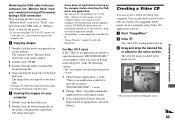
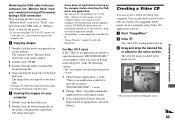
... installation method, or see the software's help files for Sony" software to copy images to your computer and to the "Trash" icon, then remove the USB cable or "Memory ...manual supplied with the CD-ROM for details about the image file storage destinations and file names. screen.
2 Change "Show" from [Recommended Applications] to [All Applications].
3 Select [QuickTime Player] from your camera...
Operating Instructions - Page 110


...Specifications
x Camera
[System]
Image device DSC-P10/P12 9.04 mm (1/1.8 type) color CCD Primary color filter DSC-P8 6.67 mm (1/2.7 type) color CCD Primary color filter
Total pixels number of camera DSC-P10/P12 Approx. 5 250 000 pixels DSC-P8 Approx. 3 340 000 pixels
Effective pixels number of camera DSC-P10/P12 Approx. 5 090 000 pixels DSC-P8 Approx. 3 210 000 pixels
Lens DSC-P10/P12 3× zoom...
Marketing Specifications - Page 1


... compression. DSC-P8
Cyber-shot® Digital Still Camera
F E AT U R E S
1/2.7" 3.2 Megapixel Effective Super HAD™ CCD
Super HAD (Hole Accumulation Diode) CCD's provide excellent image quality by allowing more light to pass to each luminosity making it easy to let you can intelligently focus on
the subject and avoid mistakenly focusing on the background. Optical Zoom helps you...
Marketing Specifications - Page 2
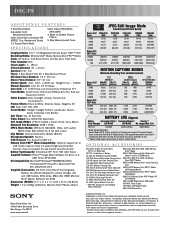
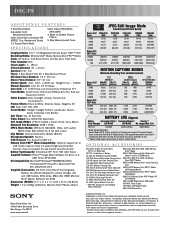
... trademarks of the
memory is used for Sony v1.5,
USB Driver SPVD-008 OS Compatibility: Microsoft® Windows® 98/98SE/Me/2000
Professional/XP Home/Pro; Nonmetric weights and measures are property of Apple Computer, Inc. Images/Batt. Sony, Cyber-shot, Digital. does not support high speed transfer function; Reproduction in whole or in part without notice. Macintosh...
Sony DSC-P8 Reviews
Do you have an experience with the Sony DSC-P8 that you would like to share?
Earn 750 points for your review!
We have not received any reviews for Sony yet.
Earn 750 points for your review!


