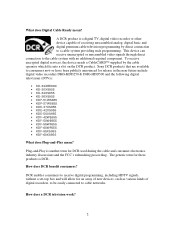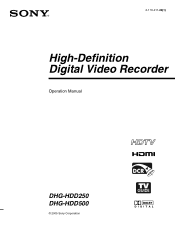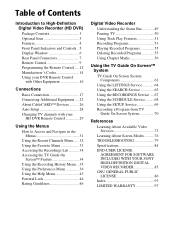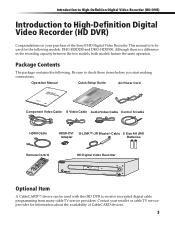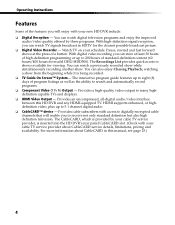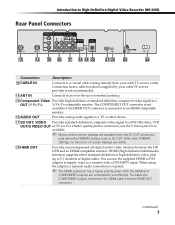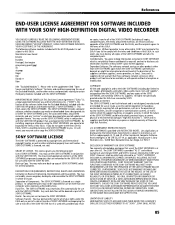Sony DHG-HDD500 - Hi Definition Digital Video Recorder Support and Manuals
Get Help and Manuals for this Sony item

View All Support Options Below
Free Sony DHG-HDD500 manuals!
Problems with Sony DHG-HDD500?
Ask a Question
Free Sony DHG-HDD500 manuals!
Problems with Sony DHG-HDD500?
Ask a Question
Most Recent Sony DHG-HDD500 Questions
Where Can I Get A Sony Dhg Hdd500 Tv Tuner Repaired
(Posted by clarkrea 12 years ago)
Sony Dhg-hdd500 Cablecard Setup. How To Determine Host Id & Data Id Numbers?
Charter Cable wants to know Host ID and Data ID numbers from SONY DHG-HDD500 to match with the Cable...
Charter Cable wants to know Host ID and Data ID numbers from SONY DHG-HDD500 to match with the Cable...
(Posted by mulliganscorner 12 years ago)
How Do I Factory Reset The Sony Nsr 1050h01 Dvr Ip Recording Unit
(Posted by extraworks 12 years ago)
Popular Sony DHG-HDD500 Manual Pages
Sony DHG-HDD500 Reviews
We have not received any reviews for Sony yet.