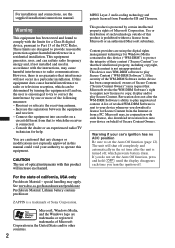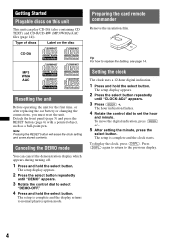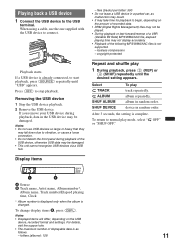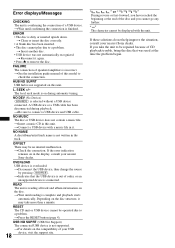Sony CDXGT430U - CD Receiver Head Unit Support and Manuals
Get Help and Manuals for this Sony item

View All Support Options Below
Free Sony CDXGT430U manuals!
Problems with Sony CDXGT430U?
Ask a Question
Free Sony CDXGT430U manuals!
Problems with Sony CDXGT430U?
Ask a Question
Most Recent Sony CDXGT430U Questions
Over Heating
b+ and ground seems to be interconnected and it not right..
b+ and ground seems to be interconnected and it not right..
(Posted by Kenanikiara95 3 years ago)
Withs Cable Is The Remote Cable
Withs cable or color cable that gose to the amplefire is the remote cable.
Withs cable or color cable that gose to the amplefire is the remote cable.
(Posted by cgijzen 10 years ago)
Sony CDXGT430U Videos
Popular Sony CDXGT430U Manual Pages
Sony CDXGT430U Reviews
We have not received any reviews for Sony yet.