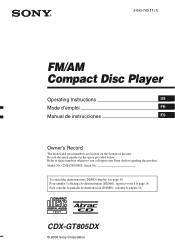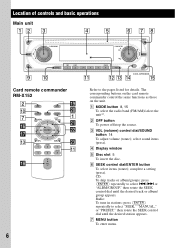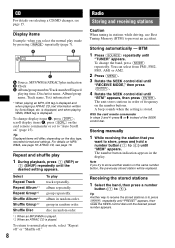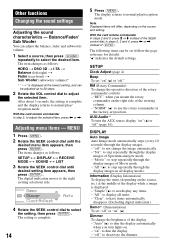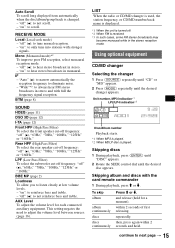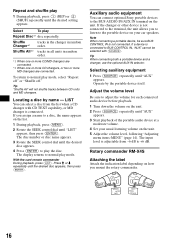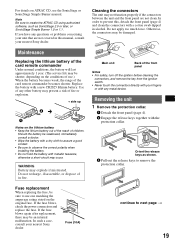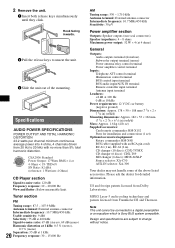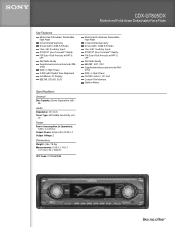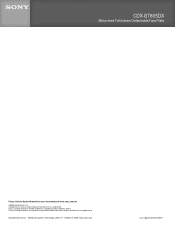Sony CDX-GT805DX - Cd Receiver Support and Manuals
Get Help and Manuals for this Sony item

View All Support Options Below
Free Sony CDX-GT805DX manuals!
Problems with Sony CDX-GT805DX?
Ask a Question
Free Sony CDX-GT805DX manuals!
Problems with Sony CDX-GT805DX?
Ask a Question
Sony CDX-GT805DX Videos
Popular Sony CDX-GT805DX Manual Pages
Sony CDX-GT805DX Reviews
We have not received any reviews for Sony yet.