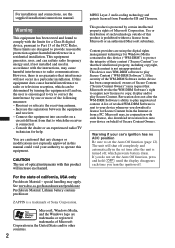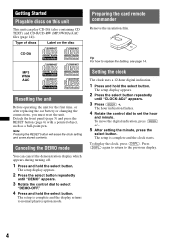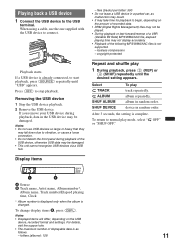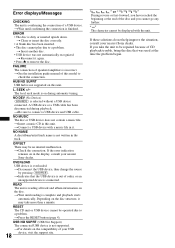Sony CDXGT430U Support Question
Find answers below for this question about Sony CDXGT430U - CD Receiver Head Unit.Need a Sony CDXGT430U manual? We have 1 online manual for this item!
Question posted by cgijzen on June 3rd, 2013
Withs Cable Is The Remote Cable
Withs cable or color cable that gose to the amplefire is the remote cable.
Current Answers
Related Sony CDXGT430U Manual Pages
Similar Questions
How Do I Hook An Amplifier To This Model Head Unit?
I just pulled my Sony outta my dash (I bought my truck with it n here) and discoved there r NO RCA o...
I just pulled my Sony outta my dash (I bought my truck with it n here) and discoved there r NO RCA o...
(Posted by Georgecatalino10 8 months ago)
Over Heating
b+ and ground seems to be interconnected and it not right..
b+ and ground seems to be interconnected and it not right..
(Posted by Kenanikiara95 3 years ago)
Unlock Code For Head Unit
hi i cant find the unlock code for my xav-622 double din head unit where can i find this thanks
hi i cant find the unlock code for my xav-622 double din head unit where can i find this thanks
(Posted by phildavis1982 4 years ago)
Head Unit Problem
I have a bazooka amp that powers two 4ohm subs. latley the subs have been almost sounding half power...
I have a bazooka amp that powers two 4ohm subs. latley the subs have been almost sounding half power...
(Posted by addshe 11 years ago)