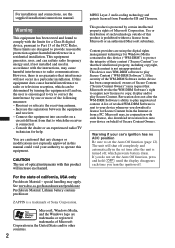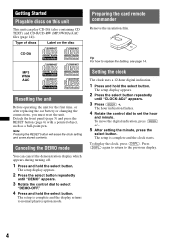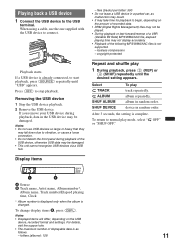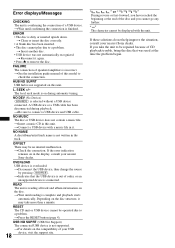Sony CDXGT430U Support Question
Find answers below for this question about Sony CDXGT430U - CD Receiver Head Unit.Need a Sony CDXGT430U manual? We have 1 online manual for this item!
Question posted by Kenanikiara95 on August 20th, 2020
Over Heating
Current Answers
Answer #1: Posted by INIMITABLE on August 20th, 2020 12:52 PM
You can also get the wiring harness information here https://www.sony.com/electronics/support/mobile-cd-players-digital-media-players-cdx-series/cdx-gt430u/articles/00028631
I hope this is helpful? PLEASE "ACCEPT" and mark it "HELPFUL" to complement my little effort. Hope to bring you more detailed answers
-INIMITABLE
Related Sony CDXGT430U Manual Pages
Similar Questions
I just pulled my Sony outta my dash (I bought my truck with it n here) and discoved there r NO RCA o...
hi i cant find the unlock code for my xav-622 double din head unit where can i find this thanks
I have a bazooka amp that powers two 4ohm subs. latley the subs have been almost sounding half power...