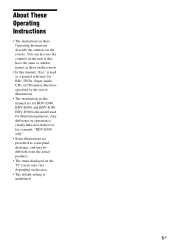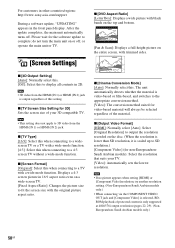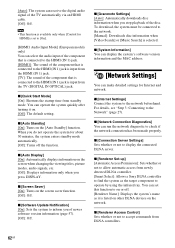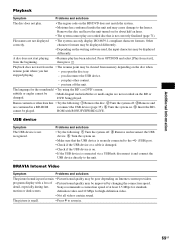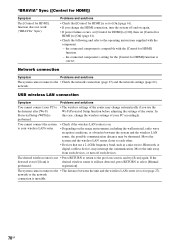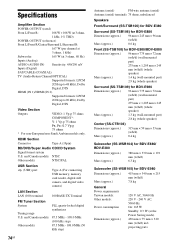Sony BDVE380 Support and Manuals
Get Help and Manuals for this Sony item

View All Support Options Below
Free Sony BDVE380 manuals!
Problems with Sony BDVE380?
Ask a Question
Free Sony BDVE380 manuals!
Problems with Sony BDVE380?
Ask a Question
Most Recent Sony BDVE380 Questions
Region 1 Dvd's
How can I watch region 1 dvd's if the BDVE380 is not multi region?
How can I watch region 1 dvd's if the BDVE380 is not multi region?
(Posted by markpiccinino 11 years ago)
Some Dvd's When Played Only Appear In Black And White, How Do I Get Them To Play
Why do some DVD's on display in black and white ? Is there a setting that I need to change to get th...
Why do some DVD's on display in black and white ? Is there a setting that I need to change to get th...
(Posted by pieterpienaar23 11 years ago)
Sony Bdve380 With Cambridge Audio 540r V.3
Hi, initially I brought a Sony blue ray home theatre e380. Now I I brought a Cambridge receiver 540r...
Hi, initially I brought a Sony blue ray home theatre e380. Now I I brought a Cambridge receiver 540r...
(Posted by Kanakavelp 12 years ago)
Sony BDVE380 Videos
Popular Sony BDVE380 Manual Pages
Sony BDVE380 Reviews
We have not received any reviews for Sony yet.