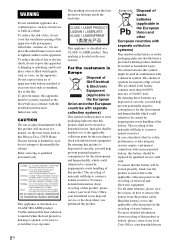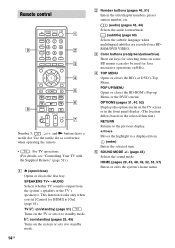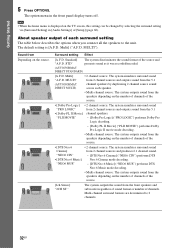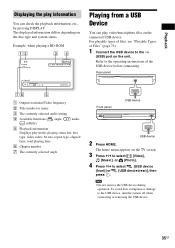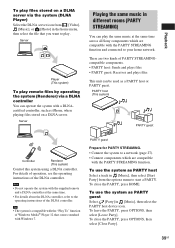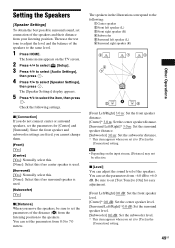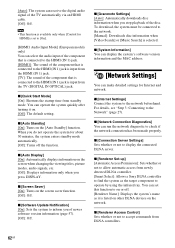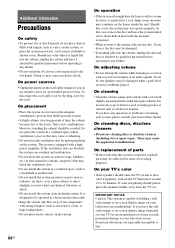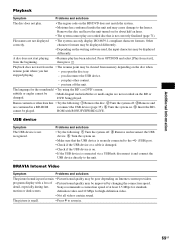Sony BDVE380 Support Question
Find answers below for this question about Sony BDVE380.Need a Sony BDVE380 manual? We have 1 online manual for this item!
Question posted by Kanakavelp on May 20th, 2012
Sony Bdve380 With Cambridge Audio 540r V.3
Hi, initially I brought a Sony blue ray home theatre e380. Now I I brought a Cambridge receiver 540r v.3. Will this fit with the Sony speakers. How the sound quality will be.
Current Answers
Related Sony BDVE380 Manual Pages
Similar Questions
How Do I Eject Tray On Home Theater System
How do I eject tray on my Sony dav-dz170. I have a replacement remote for it and it like the unit it...
How do I eject tray on my Sony dav-dz170. I have a replacement remote for it and it like the unit it...
(Posted by AJSwindling 2 years ago)
Sony Blu-ray Disc/dvd Home Theater System Models Bdv-e980, Bvd-e880, & Bvd-e580
I have a Sony Blu-ray Disc/DVD Home Theater System (Model BDV-E980, BDV-E880, or BVD-E580) connected...
I have a Sony Blu-ray Disc/DVD Home Theater System (Model BDV-E980, BDV-E880, or BVD-E580) connected...
(Posted by lawcoleman 10 years ago)
Region 1 Dvd's
How can I watch region 1 dvd's if the BDVE380 is not multi region?
How can I watch region 1 dvd's if the BDVE380 is not multi region?
(Posted by markpiccinino 11 years ago)
How Do I Connect An Sa-wm500 Powered Subwoofer To My Bdve570 Home Theater System
I have a Sony BDVE570 home theater system that came with a passive subwoofer.. I also have a Sony SA...
I have a Sony BDVE570 home theater system that came with a passive subwoofer.. I also have a Sony SA...
(Posted by Prit53 11 years ago)
Sony Hcd-dz120k Home Theater System
Not Operating Properly.
My Sony HCD-DZ120K home theater system isnot operating properly. On power on I get a fault message w...
My Sony HCD-DZ120K home theater system isnot operating properly. On power on I get a fault message w...
(Posted by davidberlouis 12 years ago)