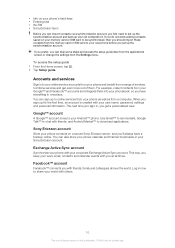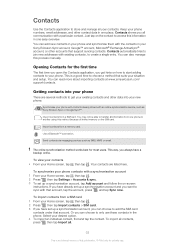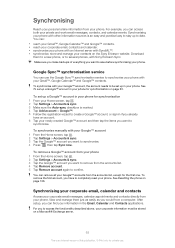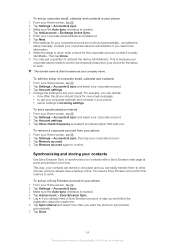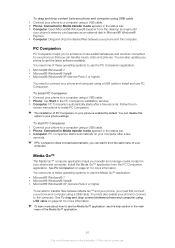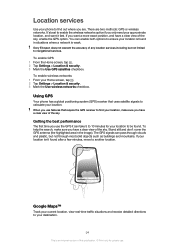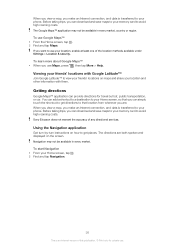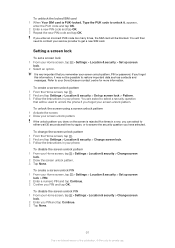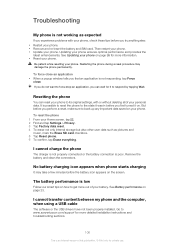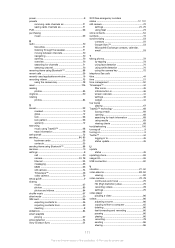Sony Ericsson Xperia arc Support and Manuals
Get Help and Manuals for this Sony Ericsson item

View All Support Options Below
Free Sony Ericsson Xperia arc manuals!
Problems with Sony Ericsson Xperia arc?
Ask a Question
Free Sony Ericsson Xperia arc manuals!
Problems with Sony Ericsson Xperia arc?
Ask a Question
Most Recent Sony Ericsson Xperia arc Questions
How Can I Install Sony Ericsson Arc S Arabic Language
(Posted by ramajls6 9 years ago)
How To Access To Memory Card On Sony Ericsson Xperia Arc Display
(Posted by fol2stev 9 years ago)
How To Add Arabic User Interface To Sony Arc S Ics
(Posted by rousmpilapi 9 years ago)
Does Sony Ericsson Arc S Support Arabic Language
(Posted by peazad5 9 years ago)
How To Sign Out Of Email On Sony Ericsson Xperia
(Posted by kaisusan8 9 years ago)
Sony Ericsson Xperia arc Videos
Popular Sony Ericsson Xperia arc Manual Pages
Sony Ericsson Xperia arc Reviews
We have not received any reviews for Sony Ericsson yet.