Sony Ericsson Xperia arc Support Question
Find answers below for this question about Sony Ericsson Xperia arc.Need a Sony Ericsson Xperia arc manual? We have 1 online manual for this item!
Question posted by rousmpilapi on August 21st, 2014
How To Add Arabic User Interface To Sony Arc S Ics
The person who posted this question about this Sony Ericsson product did not include a detailed explanation. Please use the "Request More Information" button to the right if more details would help you to answer this question.
Current Answers
There are currently no answers that have been posted for this question.
Be the first to post an answer! Remember that you can earn up to 1,100 points for every answer you submit. The better the quality of your answer, the better chance it has to be accepted.
Be the first to post an answer! Remember that you can earn up to 1,100 points for every answer you submit. The better the quality of your answer, the better chance it has to be accepted.
Related Sony Ericsson Xperia arc Manual Pages
User Guide - Page 3


... and multimedia message options 38
Email 39 Using email 39 Using email accounts 41 Gmail™ and other Google™ services 41
Google Talk 43
Sony Ericsson Timescape 44 Timescape™ main view 44 Timescape™ widget 44 Using Timescape 44 Timescape™ settings 46
Android Market 47 Payment options 47...
User Guide - Page 5


... Notification icons 101
Applications overview 103 User support 105 Troubleshooting 106
My phone is not working as expected 106 Resetting the phone 106 I cannot charge the phone 106 No battery charging icon appears when phone starts charging.......106 The battery performance is low 106 I cannot transfer content between my phone and the computer, when using a USB...
User Guide - Page 6


Some of this publication. © Print only for private use your mobile phone. Without limitation, this User guide are not supported in all countries/ regions or by all networks and/or service providers in this applies to the GSM International Emergency Number ...
User Guide - Page 7


...have a Google™ account and sign in to it to use . Your Android™ phone is a phone program that helps you can perform many of applications and games from one place, keep track ... much social networking as a computer. For example, there are constantly evolving. For example, you can add and delete applications, or enhance them to have fun at the same time. When a new software ...
User Guide - Page 9
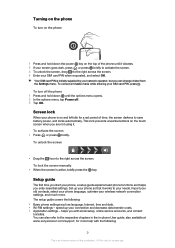
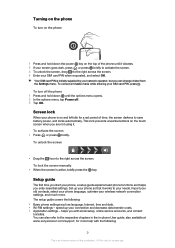
.... 3 To unlock the screen, drag to the respective chapters in the in-phone User guide, also available at www.sonyericsson.com/support, for more . To correct a mistake made while entering your...select OK. Setup guide
The first time you can also refer to the right across the screen. Turning on the phone
To turn off . 3 Tap OK. Your SIM card PIN is on and left idle for private use. The...
User Guide - Page 10
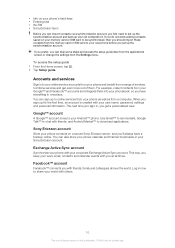
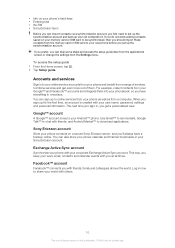
...services and get a personalised view.
Sony Ericsson account
Store your phone contacts on your work email, contacts ...Sony Ericsson Sync
Before you can skip some steps and access the setup guide later from the applications screen or change the settings from a range of them into your user name, password, settings and personal information.
Exchange Active Sync account
Synchronise your phone...
User Guide - Page 13
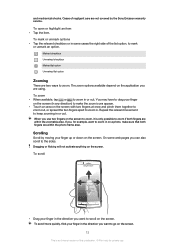
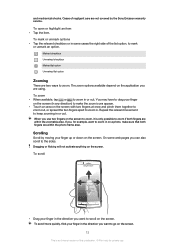
.... You may have to drag your finger in any direction) to make sure that both fingers are within the zoomable area. Scrolling
Scroll by the Sony Ericsson warranty service. To scroll
• Drag your finger on the application you can also scroll to mark or unmark an option. The zoom options...
User Guide - Page 15
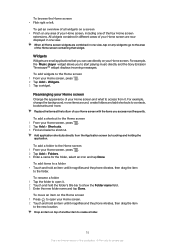
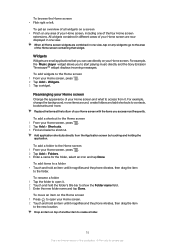
...and hold an item until it magnifies and the phone vibrates, then drag the item to the Home screen 1 From your Home screen, press . 2 Tap Add > Widgets. 3 Tap a widget. For ... 2 Tap Add > Folders. 3 Enter a name for private use directly on the Home screen 1 Press to start playing music directly and the Sony Ericsson Timescape™ widget displays incoming messages. To add a shortcut...
User Guide - Page 23
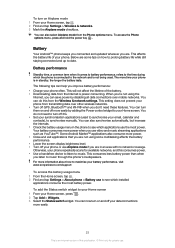
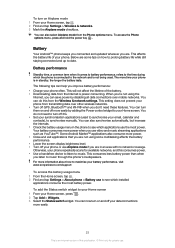
... this from transmitting data over mobile networks. For more time your data connections more power when you are in the phone to see which the phone is connected to see which ...(used .
Otherwise, your Home screen, press . 2 Tap Add > Widgets. 3 Select the Status switch widget. Battery
Your Android™ phone keeps you connected and updated wherever you 're not using since...
User Guide - Page 24
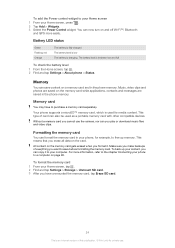
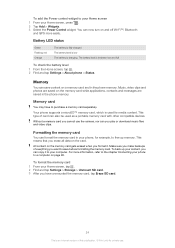
...From your content, you have to purchase a memory card separately. To add the Power control widget to your Home screen
1 From your phone to a computer on page 90. The battery level is charging.
... you erase all data on a memory card and in your phone, for example, to the chapter Connecting your Home screen, press . 2 Tap Add > Widgets. 3 Select the Power Control widget. This means ...
User Guide - Page 25
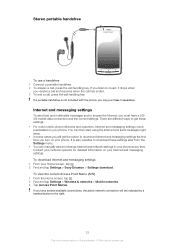
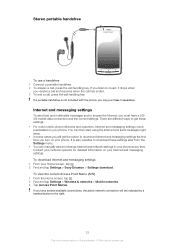
...only for detailed information on your Home screen, tap . 2 Find and tap Settings > Sony Ericsson > Settings download. Internet and messaging settings
To send text and multimedia messages and ...most mobile phone networks and operators, Internet and messaging settings come preinstalled on your phone at any time.
You can manually add and change Internet and network settings in your phone. ...
User Guide - Page 32
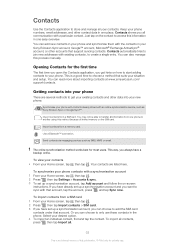
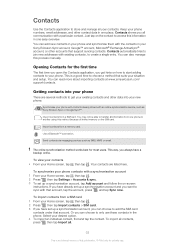
... or email. You can add new contacts in your Sony Ericsson Sync account, Google™ account, Microsoft® Exchange ActiveSync® account, or other data into your phone
There are listed here....start adding contacts to your phone with contacts already stored with the contacts in one place. You can also manage this publication. © Print only for most users. You may not be...
User Guide - Page 44


...the screen.
To preview a tile in a chronological flow on the web services you want to add. Select an item you have selected 2 Timescape™ tiles, in chronological order, with others ... all networks and/or service providers in all your communications into one view. Sony Ericsson Timescape™
Sony Ericsson Timescape™ changes the way you interact with the most recent tile at...
User Guide - Page 50


...add a new reminder for the event. To dismiss or snooze an event reminder 1 When the reminder icon appears in your calendar.
When the notification panel opens, all . Follow the relevant instructions in the phone... notification panel opens. 2 Tap the desired event. 3 Tap Dism. After you have a Sony Ericsson account or a Google™ account, you can also tap a single reminder and dismiss...
User Guide - Page 53
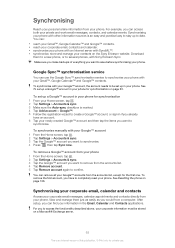
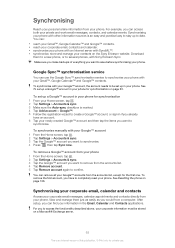
...your corporate email, contacts and calendar. • synchronise your phone with an Internet server with Sony Ericsson Sync. You can access both your private and work ...phone. Synchronising your phone with your phone. To synchronise manually with other information sources is marked. 4 Tap Add account > Google™. 5 Follow the registration wizard to save before synchronising your phone...
User Guide - Page 54
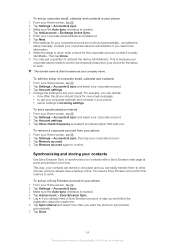
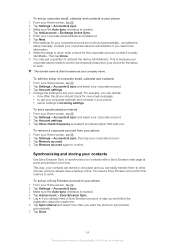
... Settings > Accounts & sync. 3 Make sure the Auto-sync checkbox is marked. 4 Tap Add account > Sony Ericsson Sync. 5 Log in if you already have a backup online. And you always have a Sony Ericsson account, or sign up corporate email, calendar and contacts in your phone 1 From your Home screen, tap . 2 Tap Settings > Accounts & sync. 3 Make sure...
User Guide - Page 55
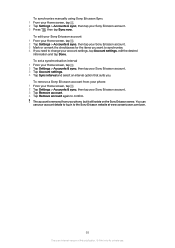
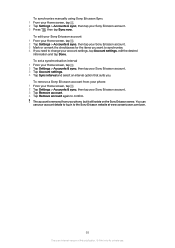
... your account details to log in to the Sony Ericsson website at www.sonyericsson.com/user.
55
This is removed from your phone 1 From your Home screen, tap . 2 Tap Settings > Accounts & sync, then tap your phone, but it still exists on the Sony Ericsson server. To edit your Sony Ericsson account 1 From your Home screen, tap...
User Guide - Page 95
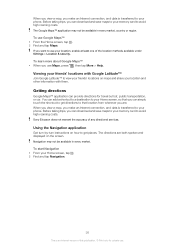
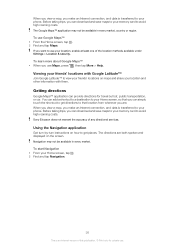
...
Google Maps™ application can download and save maps to your Home screen, so that you can add a shortcut to a destination to your memory card to avoid high roaming costs. When you view a...region. To use Maps, press , then tap More > Help. To start Navigation 1 From your phone. Sony Ericsson does not warrant the accuracy of any directional services. When you view a map, you make an...
User Guide - Page 105


... help from the Sony Ericsson support zone, and from your phone through the Support application. visit www.sonyericsson.com/support for private use your phone. For example, you....sonyericsson.com/support. User support
Access user support directly in the supplied Important information leaflet. if all else fails. read and search an extended User guide. • Phone optimiser - find and...
User Guide - Page 108


...Sony Ericsson Mobile Communications AB, 2011 Publication number: 1248-1713.2 Your mobile phone has the capability to access WMDRM-protected content. The use of such content may be restricted or prohibited by rights of their respective owners. Under no circumstances will Sony...or distribution of such technology outside of this User guide necessitated by typographical errors, inaccuracies of ...
Similar Questions
How To Download Arabic Language For Xperia Arc S
(Posted by chdarko 9 years ago)
How To Add Contact Picture On Sony Xperia Neo V
(Posted by thcarol 9 years ago)
How To Add Arabic To Xperia Arc S Language Pack
(Posted by 00012Ma 10 years ago)
How Can I Add Arabic Language To Sony Ericsson Arc S
(Posted by engassen1984 11 years ago)
How Do I Delete Phone Noumbers In Add Recipients Part Of Sony Ericsson W20i
(Posted by lornajmurphy 12 years ago)

