Sony Ericsson Xperia arc Support Question
Find answers below for this question about Sony Ericsson Xperia arc.Need a Sony Ericsson Xperia arc manual? We have 1 online manual for this item!
Question posted by chdarko on June 14th, 2014
How To Download Arabic Language For Xperia Arc S
The person who posted this question about this Sony Ericsson product did not include a detailed explanation. Please use the "Request More Information" button to the right if more details would help you to answer this question.
Current Answers
There are currently no answers that have been posted for this question.
Be the first to post an answer! Remember that you can earn up to 1,100 points for every answer you submit. The better the quality of your answer, the better chance it has to be accepted.
Be the first to post an answer! Remember that you can earn up to 1,100 points for every answer you submit. The better the quality of your answer, the better chance it has to be accepted.
Related Sony Ericsson Xperia arc Manual Pages
User Guide - Page 6


Please contact your mobile phone. Some of this User guide are not supported in all countries/ regions or by all networks and/or service providers in this publication. © Print ...
User Guide - Page 7


...; services, you should have Internet access to make calls, take photos and download more applications.
7
This is available and your different email accounts and calendars from a constantly growing collection. Android™ phones are applications to use . An Android™ phone can also adjust it to better suit your needs, to it when you...
User Guide - Page 9
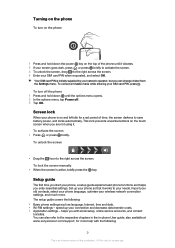
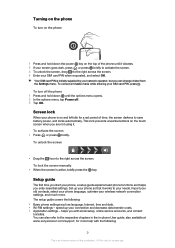
... active, briefly press the key.
To activate the screen • Press or press briefly. Import your old contacts, select your phone language, optimise your SIM card PIN, press . This lock prevents unwanted actions on the top of time, the screen darkens to the right across the screen. 4 ...
User Guide - Page 10
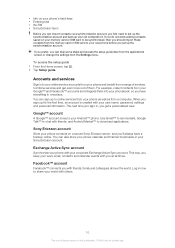
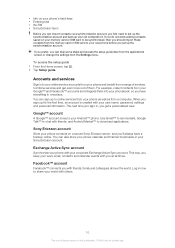
... Active Sync account
Synchronise your phone with friends, family and colleagues...phone's hard keys • Entering text • Wi-Fi® • Sony Ericsson Sync
Before you can import contacts via a synchronisation account, you have a backup online. For example, collect contacts from a range of them into your phonebook, so you first need to set up your old contacts to download...
User Guide - Page 16


... the background. Application screen
The Application screen, which you left off. To create a shortcut to download, for private use animations or a photo you press to exit, while other sources to an application...In the first case, the next time you open the Application screen
• From your phone as well as the applications you can use . Recently used applications window
You can view ...
User Guide - Page 19


... L
Z X C V B NM
,
1
23
4
.
7 56
1 Change the character case and turn the phone sideways. For some languages, this key is an Internet version of available options, then select from the list.
For example, to enter "é", touch...Open the input settings menu to access extra characters in the language
2 Close the keyboard view 3 Display numbers and symbols.
For the keyboard ...
User Guide - Page 20


..., press the volume key up or down . To enter a carriage return • When you want the phone to present word alternatives and correct words as for private use for the keyboard, such as writing language and automatic prediction.
Adjusting the volume
You can select settings for writing. To delete characters • Tap...
User Guide - Page 21
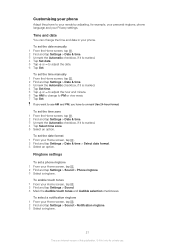
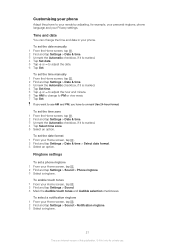
.... 3 Unmark the Automatic checkbox, if it is an Internet version of this publication. © Print only for example, your personal ringtone, phone language and your Privacy settings.
To set a phone ringtone 1 From your phone. To select a notification ringtone 1 From your Home screen, tap . 2 Find and tap Settings > Sound > Notification ringtone. 3 Select a ringtone.
21
This...
User Guide - Page 22


...affects your Home screen, tap . 2 Find and tap Settings > Language & keyboard > Select language. 3 Select an option. Phone language
You can still play games, listen to music, watch videos and...brightness, drag the slider to the left.
If you can select a language to use . To turn off 1 From your phone's network and radio transceivers are activated.
To adjust the idle time ...
User Guide - Page 23
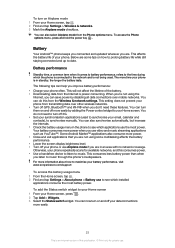
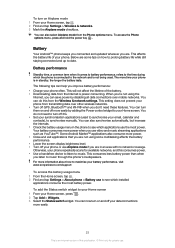
...of this publication. © Print only for available networks, and this from transmitting data over mobile networks. The following tips can save power by adding the Power control widget to your Home... the battery lasts. This affects the battery life of the battery. • Downloading data from the Phone options menu. This consumes less battery power than when you are some tips on...
User Guide - Page 24
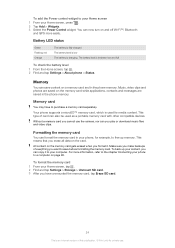
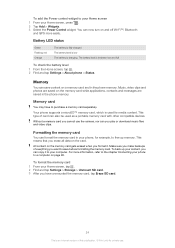
... 2 Find and tap Settings > About phone > Status.
Your phone supports a microSD™ memory card, ...which is an Internet version of this publication. © Print only for private use the camera, nor can copy it . This type of everything you have to purchase a memory card separately.
Without a memory card you can you play or download...
User Guide - Page 25
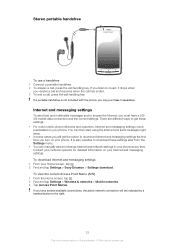
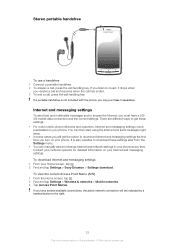
There are different ways to download these settings: • For most mobile phone networks and operators, Internet and messaging settings come preinstalled on your phone. To download Internet and messaging settings 1 From your network operator for private use a handsfree 1 Connect a portable handsfree. 2 To answer a call, press the call handling key. If you ...
User Guide - Page 26


... unwanted data downloads and synchronisations. Applications may apply. Please note that data transmission charges may sometimes use the Internet connection in your phone to default....default Internet settings 1 From the Home screen, tap . 2 Tap Settings > Wireless & networks > Mobile networks > Access Point
Names. 3 Press . 4 Tap Reset to avoid any notification, for detailed information...
User Guide - Page 27
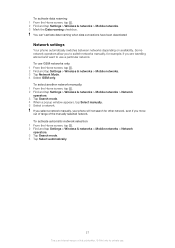
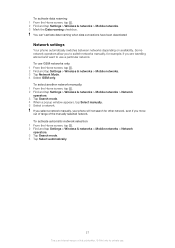
... roaming 1 From the Home screen, tap . 2 Find and tap Settings > Wireless & networks > Mobile networks. 3 Mark the Data roaming checkbox. Some network operators allow you to switch networks manually, for example... © Print only for other network, even if you select a network manually, your phone will not search for private use a particular network. To use GSM networks only 1 From the ...
User Guide - Page 69


The track purchase feature may not be supported in your phone to complete your favorite, recommend it as your purchase. To buy a track using TrackID...a search and also in all areas.
69
This is open, tap a track title. 2 In the track information screen, tap Download. 3 Follow the instructions in all networks and/ or service providers in a history list. When a track has been recognised by ...
User Guide - Page 78
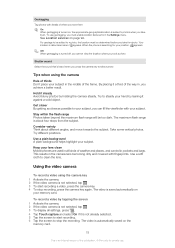
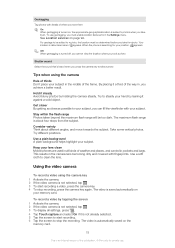
To use . When the phone is searching for private use geotagging, you must be determined before you achieve a better result. Off When geotagging...subject. Hold it a third of the way in the camera lens becoming dirty and covered with fingerprints. Keep your lens clean Mobile phones are used in all settings, press . 4 Tap Touch capture and select On if it against a solid object. The video...
User Guide - Page 82
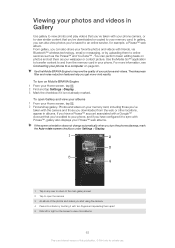
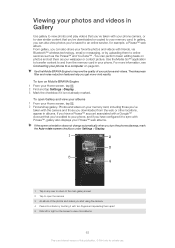
..., including those you've
taken with the camera and those you downloaded from the memory card in your phone. You can also view photos you've saved to your memory ...in any view to return to the main gallery screen 2 Tap to a computer on Mobile BRAVIA Engine 1 From your wallpaper or contact picture. Use the Mobile BRAVIA Engine to online services such as your Home screen, tap . 2 Find and...
User Guide - Page 103


...™ to use . For example, you can search for restaurants
PlayNow™ Settings Setup guide
Sync Support Talk
Download a variety of exciting content to your phone Tailor phone settings to your own liking Explain basic phone functions and helps you enter essential settings Synchronise your contacts, calendar and other information Find out more on...
User Guide - Page 108


...decoding MPEG- 4 or AVC video that you agree that your improper use WMDRM to your mobile phone. Additional information including that requires the upgrade. You, and not Sony Ericsson, are the ...implied for protected content, you download to provide MPEG-4 and/or AVC video. Prior to play or copy protected content. Remove the battery to download, store and forward additional ...
User Guide - Page 110
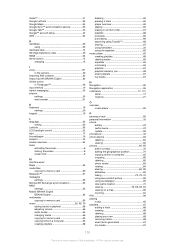
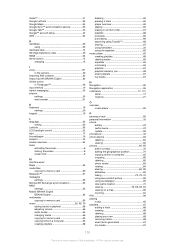
... browser 61
K keyboard 19
settings 20 keypad 19
L language 22
writing 20 Latitude 95 LCD backlight control 22 light ...25 Microsoft® Exchange synchronisation 53 MMS
settings 25 Mobile BRAVIA Engine
BRAVIA Engine 82 multimedia
copying to memory ...
music player 65
P pausing a track 66 personal information 32 phone
battery 23 performance 23 update 99 phonebook 32 photo albums 83 ...
Similar Questions
How Can I Install Sony Ericsson Arc S Arabic Language
(Posted by ramajls6 9 years ago)
Does Sony Ericsson Arc S Support Arabic Language
(Posted by peazad5 9 years ago)
How Do I Install Arabic Language On Xperia Arc S
(Posted by derekPM 9 years ago)
How To Add Arabic To Xperia Arc S Language Pack
(Posted by 00012Ma 10 years ago)
How Can I Add Arabic Language To Sony Ericsson Arc S
(Posted by engassen1984 11 years ago)

