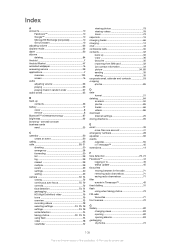Sony Ericsson Xperia arc Support Question
Find answers below for this question about Sony Ericsson Xperia arc.Need a Sony Ericsson Xperia arc manual? We have 1 online manual for this item!
Question posted by ramajls6 on September 18th, 2014
How Can I Install Sony Ericsson Arc S Arabic Language
The person who posted this question about this Sony Ericsson product did not include a detailed explanation. Please use the "Request More Information" button to the right if more details would help you to answer this question.
Current Answers
There are currently no answers that have been posted for this question.
Be the first to post an answer! Remember that you can earn up to 1,100 points for every answer you submit. The better the quality of your answer, the better chance it has to be accepted.
Be the first to post an answer! Remember that you can earn up to 1,100 points for every answer you submit. The better the quality of your answer, the better chance it has to be accepted.
Related Sony Ericsson Xperia arc Manual Pages
User Guide - Page 3


... accounts 41 Gmail™ and other Google™ services 41
Google Talk 43
Sony Ericsson Timescape 44 Timescape™ main view 44 Timescape™ widget 44 Using Timescape 44...options 47 Downloading from Android Market 47 Clearing your application data 48 Permissions 48 Installing applications from unknown sources 49
Getting organised 50 Calendar 50 Alarm clock 50
Synchronising...
User Guide - Page 10
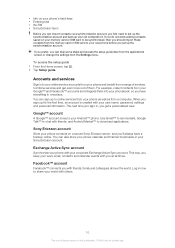
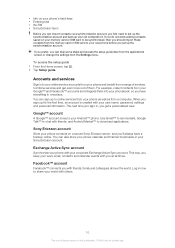
...'ll always have everything in now to share your world with friends, family and colleagues all times. Accounts and services
Sign in your Sony Ericsson account. Sony Ericsson account
Store your phone contacts on your memory card or SIM card to be synchronised, then you should import these contacts from the memory card or SIM...
User Guide - Page 13
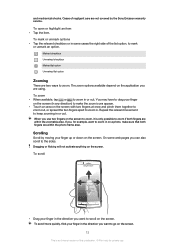
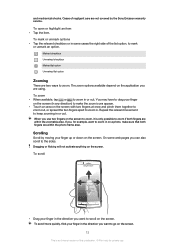
... with two fingers at once and pinch them together to zoom out, or spread the two fingers apart to the sides. Scrolling
Scroll by the Sony Ericsson warranty service. Marked checkbox Unmarked checkbox Marked list option Unmarked list option
Zooming
There are within the zoomable area.
On some cases the right side...
User Guide - Page 15
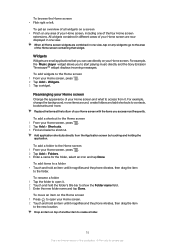
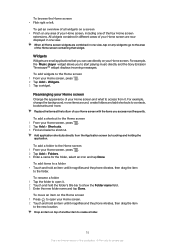
... Home screen 1 From your Home screen.
Add application shortcuts directly from it magnifies and the phone vibrates, then drag the item to create a folder.
15
This is an Internet version of...screen. 2 Touch and hold the folder's title bar to start playing music directly and the Sony Ericsson Timescape™ widget displays incoming messages.
To browse the Home screen • Flick right ...
User Guide - Page 25
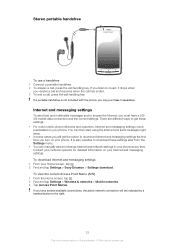
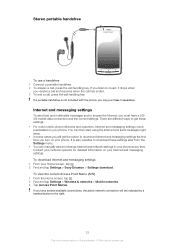
...25
This is not included with the phone, you may purchase it stops when
you listen to download these settings: • For most mobile phone networks and operators, Internet and messaging settings come preinstalled on your phone. There are different ways to get ... Internet and messaging settings. Contact your Home screen, tap . 2 Find and tap Settings > Sony Ericsson > Settings download.
User Guide - Page 26


...apply for data roaming. To send usage info 1 From your phone usage.
Additional charges may apply.
Consult your network operator for ...Mobile networks > Access Point
Names. 3 Press . 4 Tap Reset to create. 6 Tap APN and enter the access point name. 7 Tap and enter all data traffic 1 From your network operator. 8 Press and tap Save . Usage info
For quality purposes, Sony Ericsson...
User Guide - Page 32
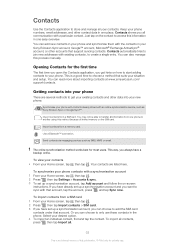
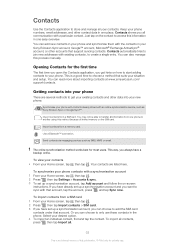
... contacts are several methods to access this process manually. Just tap on -screen
instructions. Getting contacts into your new phone:
Synchronise your existing contacts and other contact data in your Sony Ericsson Sync account, Google™ account, Microsoft® Exchange ActiveSync® account, or other accounts that suits your Home screen, tap , then...
User Guide - Page 44


...
1
2
3
1 Your status on the web services you have selected 2 Timescape™ tiles, in a chronological flow on the screen. To preview a tile in all areas. Sony Ericsson Timescape™
Sony Ericsson Timescape™ changes the way you interact with the most recent tile at the bottom of the screen. The services and features described in...
User Guide - Page 50


... view. See Synchronising on page 42.
After you have a Sony Ericsson account or a Google™ account, you need to To set up a Google™ account in your calendar. To view multiple calendars 1 From your time schedule. To create a calendar event 1 From your phone as an alarm signal. Alarm clock
You can also synchronise...
User Guide - Page 53
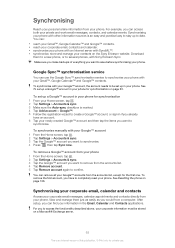
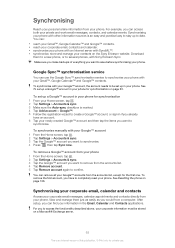
...™ account you want to
synchronise. Google Sync™ synchronisation service
You can find your information in your phone for synchronisation on the Sony Ericsson website. View and manage them to a new phone, or to several phones, with your Google™ account, the account needs to be stored on page 106. You can access both...
User Guide - Page 54
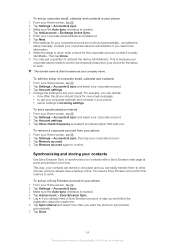
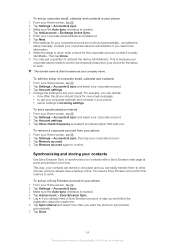
... & sync and select your corporate account. 3 Tap Account settings. 4 Change the settings to suit your phone for the setup to confirm. To set up a Sony Ericsson account in your phone 1 From your company name. And you always have a Sony Ericsson account, or sign up and follow the
registration wizard to create one place and you want...
User Guide - Page 55
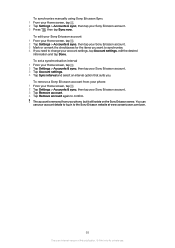
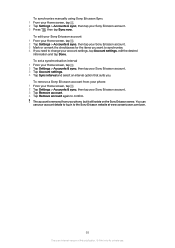
... account settings, tap Account settings, edit the desired
information and tap Done.
You can use . To remove a Sony Ericsson account from your phone 1 From your Home screen, tap . 2 Tap Settings > Accounts & sync, then tap your Sony Ericsson account. 3 Tap Remove account. 4 Tap Remove account again to change your account details to log in to the...
User Guide - Page 90


... to install the PC Companion application on your computer's file explorer. PC Companion helps you are connected, you connect your phone to a computer and start transferring pictures, music and other media files to your phone, it's best to use the Media Go™ application on your Home screen, tap . 2 Find and tap Settings > Sony Ericsson...
User Guide - Page 94
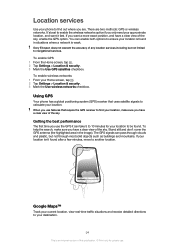
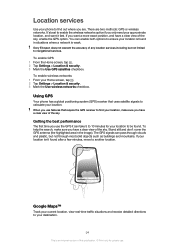
There are . Sony Ericsson does not warrant the accuracy of any location services including but not through clouds and plastic, ... don't cover the GPS antenna (the highlighted area in situations where a network is found in the image). Location services
Use your phone to find your location, make sure you only need your approximate location, and want a more exact position, and have a clear ...
User Guide - Page 95
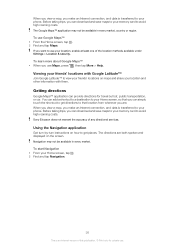
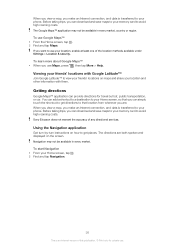
...how to get directions to that you make an Internet connection, and data is transferred to your phone.
The directions are . To learn more about Google Maps™ • When you want to...are both spoken and displayed on maps and share your location and other information with them. Sony Ericsson does not warrant the accuracy of this publication. © Print only for travel by -...
User Guide - Page 97
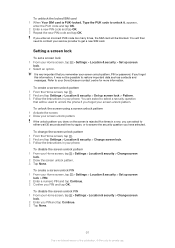
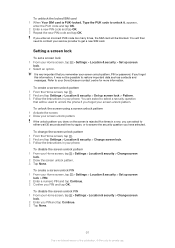
... 2 Find and tap Settings > Location & security > Set up screen lock > Pattern. 3 Follow the instructions in your Sony Ericsson contact centre for private use. To change the screen unlock pattern 1 From the Home screen, tap . 2 Find and tap... lock
1 From your screen unlock pattern. Refer to your phone. To unblock the locked SIM card 1 When Your SIM card is very important that will be used to...
User Guide - Page 105


... all else fails. An extended User guide is listed in your phone. read tips and tricks, get troubleshooting and other help from the Sony Ericsson support zone, and from your phone. • Troubleshooting - visit www.sonyericsson.com/support for private use your phone through the Support application. The relevant number is also available at the...
User Guide - Page 107


... a row. You have entered your PUK (Personal Unblocking Key) incorrectly 10 times in another phone. To unlock the phone, you need the PUK provided by your phone that is not working properly. If this case, contact the nearest Sony Ericsson service centre.
SIM card is too weak.
Please contact your service provider.
107
This is...
User Guide - Page 108


... to protect the content, content owners may not accurately depict the actual phone. Legal information
Sony Ericsson LT15i/LT15a
This User guide is prohibited without a license from Microsoft. All rights reserved. ©Sony Ericsson Mobile Communications AB, 2011 Publication number: 1248-1713.2 Your mobile phone has the capability to access WMDRM-protected content. This User guide may...
Similar Questions
Does Sony Ericsson Arc S Support Arabic Language
(Posted by peazad5 9 years ago)
How To Download Arabic Language For Xperia Arc S
(Posted by chdarko 9 years ago)
How Do I Install Arabic Language On Xperia Arc S
(Posted by derekPM 9 years ago)
How Can I Translate My Phone To Arabic Language
(Posted by mohamedabotaroma 11 years ago)
How Can I Add Arabic Language To Sony Ericsson Arc S
(Posted by engassen1984 11 years ago)