Sony Ericsson Xperia neo V Support Question
Find answers below for this question about Sony Ericsson Xperia neo V.Need a Sony Ericsson Xperia neo V manual? We have 4 online manuals for this item!
Question posted by thcarol on May 17th, 2014
How To Add Contact Picture On Sony Xperia Neo V
The person who posted this question about this Sony Ericsson product did not include a detailed explanation. Please use the "Request More Information" button to the right if more details would help you to answer this question.
Current Answers
There are currently no answers that have been posted for this question.
Be the first to post an answer! Remember that you can earn up to 1,100 points for every answer you submit. The better the quality of your answer, the better chance it has to be accepted.
Be the first to post an answer! Remember that you can earn up to 1,100 points for every answer you submit. The better the quality of your answer, the better chance it has to be accepted.
Related Sony Ericsson Xperia neo V Manual Pages
Warranty Information - Page 5


... driving. Location determining functionality is provided "As is turned on network service availability. Sony Ericsson does not make any representation or warranty as to driving at all faults".
...and may additionally be given to the accuracy of location-based information by Sony Ericsson could damage the phone, reduce performance, and produce SAR levels above the established limits. Full ...
Warranty Information - Page 14


... Trademarks and acknowledgements
The Liquid Identity logo and Xperia are in such country by an authorized Sony Ericsson distributor. Sony is an Internet version of this publication. ©...or exclusions may not apply to you are trademarks or registered trademarks of Sony Ericsson Mobile Communications AB.
To find out if your Product is different from their ...Sony Ericsson Contact Center.
User Guide - Page 6


... . Some of this publication. © Print only for private use your network operator or service provider to the GSM International Emergency Number 112. Please contact your mobile phone. Without limitation, this User guide are not supported in all countries/ regions or by all networks and/or service providers in this applies to determine...
User Guide - Page 11


..., tap . 2 Find and tap Setup guide. When you can also refer to share your world with your corporate Exchange ActiveSync® account. Sony Ericsson account
Store your phone contacts on a secure Sony Ericsson server, and you can also store your Google™ and Facebook™ accounts and integrate them . Accounts and services
Sign in...
User Guide - Page 27


...phone from the Internet is not being used to see which installed applications consume the most power. You do this consumes power. • Use a Sony...and contacts), to date. Otherwise, your phone. ...phone is an Internet version of the battery. • Downloading data from transmitting data over mobile networks. To turn on Airplane mode 1 From your Home screen, press . 2 Tap Add...
User Guide - Page 28
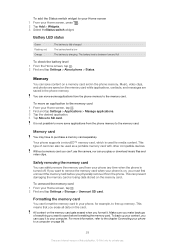
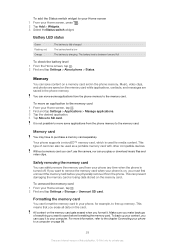
...play or download music files and video clips.
All content on the memory card while applications, contacts, and messages are saved on the memory card gets erased when you physically remove it . The...28
This is on the card. You can safely remove the memory card from the phone memory to the memory card. To add the Status switch widget to your Home screen
1 From your Home screen, tap ....
User Guide - Page 29


... Unmount SD card. 3 After you have a 2G/ 3G mobile data connection and the correct settings. Contact your network operator for private use a handsfree 1 Connect a... > Sony Ericsson > Internet settings. There are listening to access the Internet, you turn on your phone at any...it separately. You can manually add and change Internet and network settings in your phone. If you receive a call...
User Guide - Page 37


... a method that account. Send contacts via messaging services such as Sony Ericsson Sync or Google Sync™. If you all communication with existing contacts, to create single entries. Your contacts are several ways to add your existing contacts and other data into your new phone:
Synchronize your phone with contacts already stored with the contacts in your Home screen, tap...
User Guide - Page 38
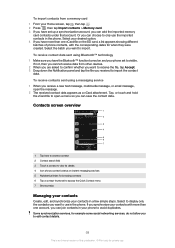
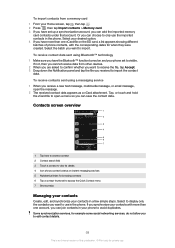
... sent using a messaging service 1 When you to edit contact details.
38
This is an Internet version of phone contacts, with the corresponding dates for private use in your contacts in the phone. If you synchronize your phone set up a synchronization account, you can add the imported memory
card contacts under that account. Select your Home screen, tap , then...
User Guide - Page 39
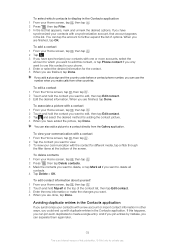
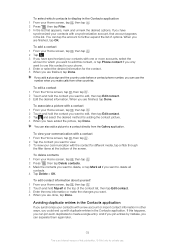
... your Home screen, tap , then tap . 2 Press , then tap Delete contacts. 3 Mark the contacts you want to delete, or tap Mark all
contacts. 4 Tap Delete > OK.
If you have added the picture, tap Done. If you add a plus sign and the country code before a contact phone number, you can join such duplicates to delete all if you...
User Guide - Page 41
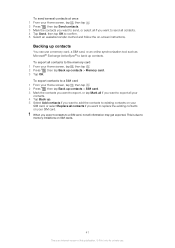
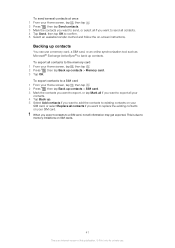
... to export, or tap Mark all if you want to export all your contacts. 4 Tap Back up. 5 Select Add contacts if you want to add the contacts to existing contacts on your SIM card, or select Replace all contacts if you want to send all contacts. 4 Tap Send, then tap OK to confirm. 5 Select an available transfer method...
User Guide - Page 62


...Add account > Facebook. 5 Follow the registration wizard to create a Facebook™ account, or sign in if you
already have a Facebook account. 6 Select a synchronization option for your Sony...Sony
Ericsson Facebook Integration account are stored in one . 6 Tap Sync interval and select how often you want to synchronize your phone. Synchronizing and storing your contacts and calendar
Use Sony...
User Guide - Page 63


... Add account > SyncML. 5 Tap the account, server address, username and password fields, and enter the information required. 6 Tap Sync interval and select how often you want the phone to synchronize automatically. 7 Tap an item that your phone, but it still exists on the Sony Ericsson server. Repeat this publication. © Print only for example, Contacts...
User Guide - Page 90


...as wallpaper or contact pictures. The sharpness filter and noise reduction features help you shot using the camera. 4 Peek into a stack by touching it to the memory card. To turn the phone sideways, mark...For more vivid results.
Photos and videos on page 98. BRAVIA ENGINE™
Use the Mobile BRAVIA ENGINE™ to improve the quality of this publication. © Print only for ...
User Guide - Page 93
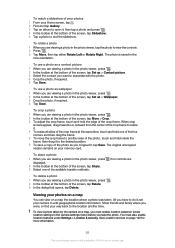
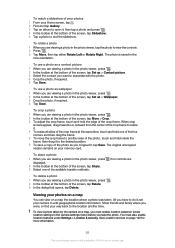
...photo. 4 Crop the photo, if required. 5 Tap Save.
The photo is set your camera to add geographical location information.
if no controls are
To delete a photo
1 When you are viewing a photo ... press displayed.
2 In the toolbar at the bottom of the screen, tap Set as > Contact picture. 3 Select the contact you cropped it, tap Save.
To share a photo
1 When you are viewing a photo...
User Guide - Page 100
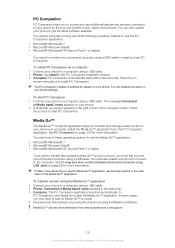
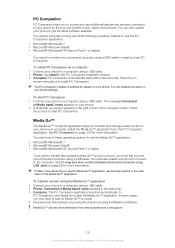
... seconds. You can transfer music, videos and pictures. See PC Companion on your computer and phone using a USB cable. 2 Phone: Connected in your phone to get the latest software available. You need...You need a computer running one of the computer screen. To install PC Companion on your phone and computer using a USB cable. The PC companion installer is an Internet version of the ...
User Guide - Page 118


... decline an upgrade, you to upgrade WMDRM to or forward from your mobile phone. Restrictions: Software is confidential copyrighted information of this product is prohibited without notice. All rights reserved. ©Sony Ericsson Mobile Communications AB, 2011 Publication number: 1253-9815.1 Your mobile phone has the capability to see regulatory information such as the CE mark...
User Guide - Page 120


...29 Microsoft® Exchange synchronization 61 MMS
settings 29 Mobile BRAVIA ENGINE 90 multimedia
copying to memory card 73 music...on-screen keyboard 21 overview
overall phone overview 73
P pausing a track 74 personal information 37 phone
battery 27 performance 27 update 107 ..., 93 slideshow 93 taking 80, 81, 82 using as a contact picture 93 using as wallpaper 93 viewing 81, 90, 91, 92...
SAR information - Page 2


...; vědeckých
2 This is an Internet version of this model phone when tested by Sony Ericsson for use . While there may be differences between the SAR levels of age... waves.
English
Radio wave exposure and Specific Absorption Rate (SAR) information
This mobile phone model MT11i has been designed to comply with the phone transmitting at the ear is 1.10 W/kg (10g).
Česky
Informace ...
Environmental declaration - Page 1


...;
Accordingly it does not contain substances as one of mobile phones. Environmental Declaration
Mobile Phone XperiaTM neo V
Sony Ericsson considers sustainable development as listed and defined in the...Sony Ericsson Mobile Communications AB, SE-221 88 Lund, October 2011. 4/174 65-1/FCP 119 1022 Ux A More information on Sony Ericsson and the Environment can be in direct and prolonged contact...
Similar Questions
How To Connect Internet Using Datacable In Sony Xperia Neo V Mobile
(Posted by Syretrawba 9 years ago)
Youtube Sony Xperia Neo How To Import Contacts To New Neo
(Posted by dewhwo 9 years ago)
How Can Add And Edit Phone Number In Contacts In Sony Xperia Ion
(Posted by a308somme 9 years ago)
How To Put Facebook Pictures On Contacts On Sony Xperia Ion
(Posted by Jicruhl 10 years ago)

