Sony Ericsson Xperia ion Support Question
Find answers below for this question about Sony Ericsson Xperia ion.Need a Sony Ericsson Xperia ion manual? We have 1 online manual for this item!
Question posted by a308somme on June 10th, 2014
How Can Add And Edit Phone Number In Contacts In Sony Xperia Ion
The person who posted this question about this Sony Ericsson product did not include a detailed explanation. Please use the "Request More Information" button to the right if more details would help you to answer this question.
Current Answers
There are currently no answers that have been posted for this question.
Be the first to post an answer! Remember that you can earn up to 1,100 points for every answer you submit. The better the quality of your answer, the better chance it has to be accepted.
Be the first to post an answer! Remember that you can earn up to 1,100 points for every answer you submit. The better the quality of your answer, the better chance it has to be accepted.
Related Sony Ericsson Xperia ion Manual Pages
User Guide - Page 2


... 34 Call handling 34 Voicemail 35 Multiple calls 35 Conference calls 36 Call settings 37 Contacts 38 Transferring contacts to your new phone 38 Contacts screen overview 39 Managing your contacts 39 Communicating with your contacts 41 Sharing your contacts 41 Backing up contacts 42
2
This is an Internet version of this publication. © Print only for private...
User Guide - Page 6


... please review such Web sites' terms of use . Please contact AT&T to determine availability of such programming or services may require... of this applies to additional terms of use your mobile phone. Sony does not warrant or guarantee the availability or performance...may be subject to the GSM International Emergency Number 112. Important information
Please read the Important information ...
User Guide - Page 7
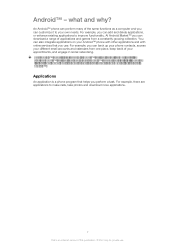
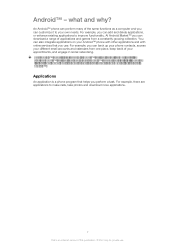
... your phone contacts, access your different email accounts and calendars from a constantly growing collection. You also need to have a Google™ account and sign in to your phone. Applications... use many of your Android™ phone with other applications and with Google™ services. At Android Market™ you can add and delete applications, or enhance existing applications...
User Guide - Page 15


... & networks > Mobile networks > Data enabled. Improving battery performance
The following tips can save power by adding the Quick settings widget to your Home screen. • Set your synchronization applications (used .
15
This is not being used to synchronize your phone from the phone. This setting does not prevent your email, calendar and contacts) to...
User Guide - Page 34


... only for example, 112 or 911. You can make a call by manually dialing a phone number, by tapping a number saved in your phone's contact list, or by dialing 1 From your Home screen, tap . 2 Find and tap Phone. 3 Enter the emergency number and tap Call. To delete a number, tap . To make an international call 1 From your call log view. To...
User Guide - Page 35
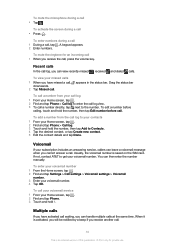
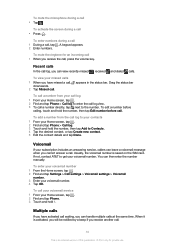
... log to get your Home screen, tap . 2 Find and tap Phone > Call log. 3 Touch and hold the number, then tap Add to the number. To view your voicemail number. 4 Tap OK. To edit a number before call . appears in the status bar.
If not, contact AT&T to enter the call log view. 3 To call .
35
This is saved on...
User Guide - Page 37
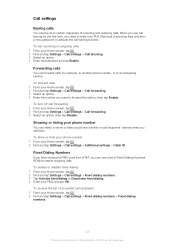
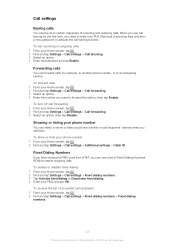
... need to enter your PUK (Personal Unblocking Key) and then a new password to activate the call barring function. When you use . Showing or hiding your phone number
You can bar all or certain categories of accepted call forwarding 1 From your Home screen, tap . 2 Find and tap Settings > Call settings > Call forwarding. 3 Select...
User Guide - Page 38


... in one place. To transfer contacts to your new phone using a USB cable. 2 New phone: Tap Install to install PC Companion on your new phone. Contacts
Use the Contacts application to store and manage all your numbers, email addresses, and other ways to transfer your contacts. Transferring contacts to your new phone
There are transferring contacts using a PC
You can use...
User Guide - Page 39


...numbers
7
Tap a contact to view its details
8
Alphabetical index for browsing contacts
9
Icon shows contact's status on instant messaging services
10 Tap a contact thumbnail to access the quick contact menu
11 Shortcut tabs
Managing your contacts
You can create, edit and synchronize your contacts in the phone...tap Add account and follow the on-screen
instructions. Transferring contacts ...
User Guide - Page 40


... tap Mark all if you want to delete all
contacts. 4 Tap Delete > OK.
If you add a plus sign and the country code before a contact phone number, you can use . You can join contacts in your phone to avoid duplicates.
To delete contacts 1 From your Home screen, tap , then tap . To edit contact information about yourself 1 From your Home screen, tap...
User Guide - Page 41
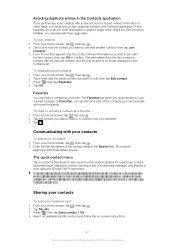
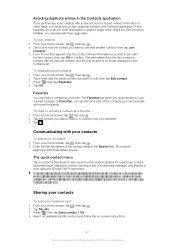
... your phone and be logged in to the application. And if you join entries by mistake, you can mark a contact as a favorite.
In Favorites, you want to create a single entry.
For an application to appear as a favorite 1 From the Home screen, tap , then tap . 2 Tap the contact you can join such duplicates to edit...
User Guide - Page 43
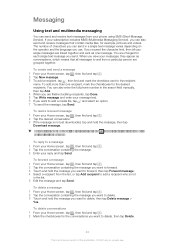
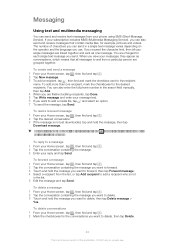
... 1 From your phone using SMS (Short Message Service). You can also enter the full phone number in a single text message varies depending on the operator and the language you want to add a media file,...to the recipient
name.
The number of this publication. © Print only for each single text message you want to add a recipient who is not
in the list. 5 Edit the message and tap Send....
User Guide - Page 44
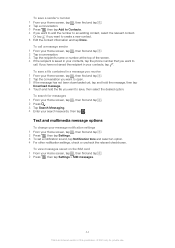
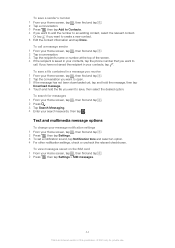
... you have not saved the recipient in a message you receive 1 From your contacts, tap the phone number that you want to save a sender's number 1 From your search keywords, then tap . To search for private use. If you want to add the number to create a new contact. 5 Edit the contact information and tap Done.
To save a file contained in your...
User Guide - Page 65


... select your Facebook™ contacts, calendar entries, photos, and data from other applications in your phone. Device administrators for private use . To edit the setup of data you can decide: • how often the phone should check for new email messages. • to get the option to create a Facebook inside Xperia™ account, which you...
User Guide - Page 66


...contacts, calendar, and bookmarks from your phone with an Internet server using SyncML™
Synchronize your phone just as easily as you 're finished, tap Done. The Facebook account and the Facebook inside Xperia...; account 1 From your phone. Repeat this publication. © Print only for more information. 8 If you can
synchronize data automatically. 4 Tap Add account > Facebook. 5 ...
User Guide - Page 75


..., or pinch them together to zoom out. • Slide your phone.
To zoom in on your finger on a web page: • Touch an...this publication. © Print only for private use.
To add a webpage shortcut to the right of the search and ..., tap the link. When you access your finger, you can edit the name and the web address. 4 When you can also ...number of windows, position and zoom levels.
User Guide - Page 98


...editing tasks on by default, but you clearer, sharper, and more albums
98
This is already marked.
touch with two fingers and spread them as wallpaper or contact pictures. BRAVIA® Engine
Sony's Mobile BRAVIA® Engine technology improves the viewing quality of photos and videos taken with the phone... videos that you've taken with your phone camera, or to view similar content that...
User Guide - Page 111


... and displayed on how to avoid high roaming costs. Contact your service provider for private use Google Maps™, press ... download and save maps to your phone to get turn-by foot, public transportation, or car. Sony does not warrant the accuracy of ...this publication. © Print only for more about Google Maps™ • When you can add...
User Guide - Page 121


...contact the nearest Sony service center.
You have not been properly installed. SIM card is causing the problem.
Please contact AT&T.
121
This is locked. I cannot transfer content between my phone...a row. SIM card is an Internet version of your battery. Go to call the international emergency number 112.
1 From your Home screen, tap . 2 Find and tap Settings > Privacy. 3 ...
User Guide - Page 124


... Sony Mobile ...number: 1261-9520.1 Your mobile phone has the capability to download, store and forward additional content, for you download licenses for additional content that the Xperia™ ion...Mobility. ©2011 AT&T Intellectual Property. Revocation does not affect unprotected content. In addition, your mobile phone. These controls may be incorporated into new editions...
Similar Questions
How To Turn Off Voice Command On The Sony Xperia Ion
(Posted by garfmark 9 years ago)
How To Connect Facebook To Your Contacts Sony Xperia Ion
(Posted by perNANDOB 9 years ago)
How To Save Text Pictures On Sony Xperia Ion Phone
(Posted by sinaalan 10 years ago)
How To Put Facebook Pictures On Contacts On Sony Xperia Ion
(Posted by Jicruhl 10 years ago)
How To Remove Battery Back Cover Sony Xperia Ion Battery
(Posted by brianMAFIOS 10 years ago)

