Sony Ericsson Xperia ion Support Question
Find answers below for this question about Sony Ericsson Xperia ion.Need a Sony Ericsson Xperia ion manual? We have 1 online manual for this item!
Question posted by perNANDOB on July 13th, 2014
How To Connect Facebook To Your Contacts Sony Xperia Ion
The person who posted this question about this Sony Ericsson product did not include a detailed explanation. Please use the "Request More Information" button to the right if more details would help you to answer this question.
Current Answers
There are currently no answers that have been posted for this question.
Be the first to post an answer! Remember that you can earn up to 1,100 points for every answer you submit. The better the quality of your answer, the better chance it has to be accepted.
Be the first to post an answer! Remember that you can earn up to 1,100 points for every answer you submit. The better the quality of your answer, the better chance it has to be accepted.
Related Sony Ericsson Xperia ion Manual Pages
User Guide - Page 3


... 59
Music Unlimited 60
Getting organized 61 Calendar 61 Alarm clock 61
Synchronizing data on your phone 64 Synchronizing with Google 64 Synchronizing your corporate email, calendar and contacts 64 Synchronizing with Facebook 65 Synchronizing using SyncML 66
Connecting to wireless networks 68 Wi-Fi 68 Virtual private networks (VPNs 73
Web browser 74...
User Guide - Page 4


...handsfree 85 Switching between mono and stereo sound mode 85 Sharing the details of music you like on Facebook 85
Taking photos and recording videos 87 Camera controls overview 87 Using the still camera 87 Using the... files using Media transfer mode via Wi-Fi 107 PC Companion 108 Media Go 108
Connecting your phone to a TV set 109 Using location services to find your position 110
Using GPS...
User Guide - Page 6


Please contact AT&T to the GSM International Emergency Number 112. For applications accessed on or through a third party...applicable privacy policy in advance. Sony does not warrant or guarantee the availability or performance of any specific service or feature and whether additional access or usage fees apply.
6
This is an Internet version of use your mobile phone. Use of the services ...
User Guide - Page 11


...to the right across the screen. Accounts and services
Sign in one place. For example, collect contacts from a computer. You can also control the playback of this publication. © Print only for...on the touchscreen when you have everything in to online services from your phone as well as from your Google™ and Facebook™ accounts and integrate them . To view missed calls from a...
User Guide - Page 12


... touch from your Android phone. Set up Facebook to work email, contacts, and calendar events with you at all times. Microsoft® Exchange ActiveSync® account
Synchronize your phone with your phone with an Internet server using Google Talk™, to synchronize your phone calendar with your work on your phone so that connects you with friends, family...
User Guide - Page 15


...USB symbol facing up when charging starts.
4 When the phone is connected to music. Standby time refers to the time during ...Sony original handsfree device to listen to the network and is not being used to synchronize your email, calendar and contacts) to bend the connector when removing the cable from Settings > Wireless & networks > Mobile networks > Data enabled. Otherwise, your phone...
User Guide - Page 16


... 2 Find and tap Settings > About phone > Battery use .
When your data connection on the application you buy it ....
This lock prevents unwanted actions on and left to find and select the Data traffic widget. Glass screens are not covered by the Sony warranty service. You can now turn your phone is an Internet version of your phone...
User Guide - Page 33


... key. You can still use Wi-Fi® and Bluetooth™ connections when the data traffic is an Internet version of your phone to allow for mobile data connections outside of this publication. © Print only for more information. To turn off . Contact AT&T if you may apply for example, when sending search and synchronization...
User Guide - Page 39


... how to use .
If you can create, edit and synchronize your phone contacts with popular online synchronization accounts such as Google Sync™, Microsoft® Exchange ActiveSync®or Facebook™. To synchronize your contacts in your local area
5
Select or create emergency contact numbers
6
Access a list of this publication. © Print only for browsing...
User Guide - Page 52
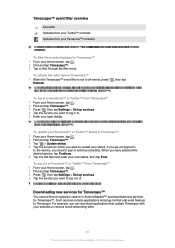
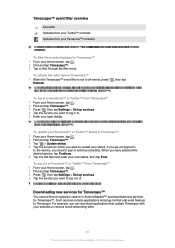
...to all events, press Refresh.
, then tap
When you refresh the main view, your phone connects to the Internet to update information from the web service accounts you have installed other Timescape ...filter overview
All events Updates from your Twitter™ contacts Updates from your Facebook™ contacts
More events appear in the Timescape™ event filter if you have linked to...
User Guide - Page 64
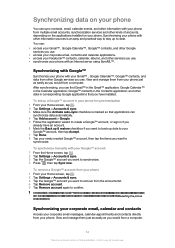
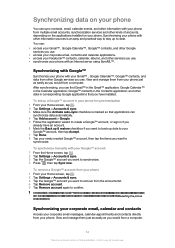
... up & restore checkbox if you use. See Resetting the phone on your phone. You can: • access your Gmail™ , Google Calendar™, Google™ contacts, and other Google services you use. • access your corporate email, contacts and calendar applications. • access your Facebook™ contacts, calendar, albums, and other Google services you want to...
User Guide - Page 65


... other services you can find your information in the E-mail, Calendar and Contacts applications. Contact your corporate network administrator if you can decide: • how often the phone should check for new email messages. • to get the option to create a Facebook inside Xperia™ account, which you grant authority to implement security policies on...
User Guide - Page 66


... password.
View and manage contacts, calendar, and bookmarks from a computer.
To synchronize manually with an Internet server using SyncML™
Synchronize your phone with your Facebook™ account 1 From your Home screen, tap . 2 Tap Settings > Accounts & sync. 3 Tap the Facebook™ account or the Facebook inside Xperia™ to confirm. The Facebook
account is not deleted...
User Guide - Page 69


...Contact your Wi-Fi® network administrator to notify you whenever an open Wi-Fi® network is an Internet version of these Wi-Fi® networks.
Using a static IP address
You can set up the phone to connect...manually, you are not connected to a Wi-Fi® network, the phone uses mobile data connection to access the Internet (if you can also enable the phone to get the Network ...
User Guide - Page 72


... phone's mobile data connection
You can connect to get the most current information.
72
This is called USB tethering. Go to android.com/tether to the portable Wi-Fi hotspot. Tap to browse audio by tapping the items and then tapping .
Contact AT&T for private use this publication. © Print only for more information, see Connecting...
User Guide - Page 98


...screen to view more information, see Connecting your favorite photos and videos with ... on photos and set them as wallpaper or contact pictures.
To open 3D Album 4 Album of...the screen orientation does not change automatically when you turn the phone sideways, mark the Auto-rotate screen checkbox under Settings > ...Sony's Mobile BRAVIA® Engine technology improves the viewing quality of photos ...
User Guide - Page 111


...connection. Sony does not warrant the accuracy of the location methods available under Settings > Location & security. If you connect to the Internet from wherever you are both spoken and displayed on maps and share your phone...location, view real-time traffic situations and receive detailed directions to your phone. Contact your Home screen to get directions when you use . This way,...
User Guide - Page 119


... track of your friends and colleagues
Downloads
Access your downloaded applications
E-mail
Send and receive emails
Facebook™
Connect with your friends, family members, and colleagues around the world
FM radio
Listen to the radio on your phone
Gmail™
An email application that supports Gmail™
Google Search Find information on your...
User Guide - Page 124


...may be obtained from your mobile phone. Use of their respective owners. Any rights not expressly granted herein are trademarks or registered trademarks of Sony Mobile Communications AB. 4G speeds ... AT&T, we want you to play or copy protected content. Available in connection with the Sony Xperia™ ion product name refers to provide MPEG-4 and/or AVC video. Learn more ...
User Guide - Page 127
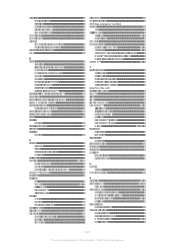
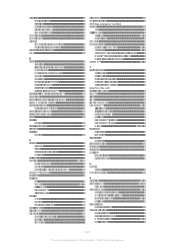
...87 using the camera key 94 recycling your phone 123 related audio content 80 reset 120 ... calendar, bookmarks 12, 66 contacts 12, 66 Facebook™ contacts, calendar, photos .........65 Google™ contacts, calendar, email 64 with Microsoft...contacts 39 troubleshooting 120 turning off 10 turning on 10 Twitter™ logging in to 52 status update 52
U update
status 52 USB connection...
Similar Questions
How To Turn Off Voice Command On The Sony Xperia Ion
(Posted by garfmark 9 years ago)
Why My Weather Has No Connection On My Sony Xperia Ion
(Posted by nirizkha 9 years ago)
How To Receive Notifications On Facebook For Sony Xperia Ion
(Posted by Mekokk 9 years ago)
How To Remove Battery Back Cover Sony Xperia Ion Battery
(Posted by brianMAFIOS 10 years ago)

