Sony Ericsson Xperia arc Support Question
Find answers below for this question about Sony Ericsson Xperia arc.Need a Sony Ericsson Xperia arc manual? We have 1 online manual for this item!
Question posted by fol2stev on September 3rd, 2014
How To Access To Memory Card On Sony Ericsson Xperia Arc Display
The person who posted this question about this Sony Ericsson product did not include a detailed explanation. Please use the "Request More Information" button to the right if more details would help you to answer this question.
Current Answers
There are currently no answers that have been posted for this question.
Be the first to post an answer! Remember that you can earn up to 1,100 points for every answer you submit. The better the quality of your answer, the better chance it has to be accepted.
Be the first to post an answer! Remember that you can earn up to 1,100 points for every answer you submit. The better the quality of your answer, the better chance it has to be accepted.
Related Sony Ericsson Xperia arc Manual Pages
User Guide - Page 10
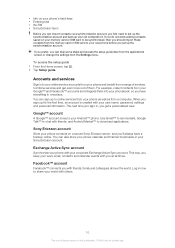
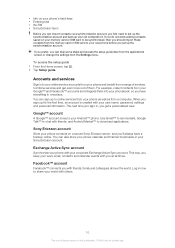
... a personalised view.
Sony Ericsson account
Store your phone contacts on your memory card or SIM card to be synchronised, then you should import these contacts from the memory card or SIM card to it. This ... phone's hard keys • Entering text • Wi-Fi® • Sony Ericsson Sync
Before you can import contacts via a synchronisation account, you can skip some steps and access ...
User Guide - Page 15
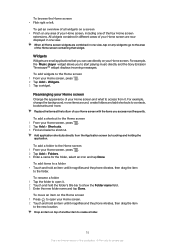
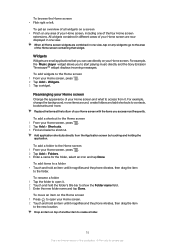
...Add application shortcuts directly from it magnifies and the phone vibrates, then drag the item to open it magnifies and the phone vibrates, then drag the item
to show the ...access from the Application screen by touching and holding the application. To move items around, create folders and add shortcuts to start playing music directly and the Sony Ericsson Timescape™ widget displays...
User Guide - Page 22


... Settings icon .
You can select a language to use . Turning on your memory card. The brightness level affects your phone's network and radio transceivers are activated. To turn off 1 From your Home screen, tap . 2 Find and tap Settings >Display > Screen timeout. 3 Select an option.
Phone language
You can also be notified by alarms, if alarms are...
User Guide - Page 25
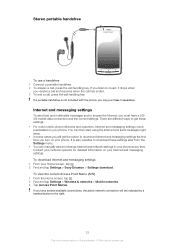
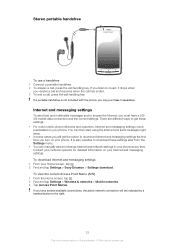
... by a marked button to access the Internet, you may purchase it stops when
you turn on your phone at any time. There are different ways to download these settings: • For most mobile phone networks and operators, Internet and messaging settings come preinstalled on your Home screen, tap . 2 Find and tap Settings > Sony Ericsson > Settings download.
User Guide - Page 26


... option is turned off all data connections over 2G/3G networks with your phone to allow mobile data connections via 2G/3G outside of your network operator for data roaming.... & networks > Mobile networks > Access Point
Names. 3 Press . 4 Tap New APN . 5 Tap Name and enter the name of the network profile you want to default. Usage info
For quality purposes, Sony Ericsson collects anonymous bug...
User Guide - Page 32
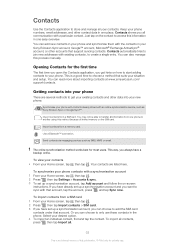
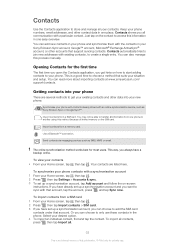
... only for most users. Just tap on the SIM card. Import contacts from a SIM card. Send contacts via messaging services such as Sony Ericsson Sync or Google Sync™.
If you have already set up a synchronisation account and you have a backup online. Import contacts from a memory card.
This way, you always have set up a synchronisation account...
User Guide - Page 33
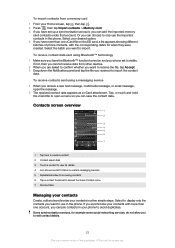
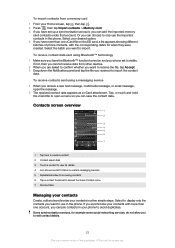
...the imported memory
card contacts under that account. To receive contacts sent using Bluetooth™ technology 1 Make sure you to edit contact details.
33
This is an Internet version of phone contacts, ... 6 Tap a contact thumbnail to access the Quick Contact menu 7 Shortcut tabs
Managing your contacts
Create, edit and synchronise your contacts in the phone. Tap, or touch and hold the...
User Guide - Page 44


... updates) appears as a tile in a chronological flow on the Home screen. For quick access, the Timescape™ widget can tap the infinite button to view a range of this ...Timescape™ widget
The Timescape™ widget shows the latest Timescape™ events. Sony Ericsson Timescape™
Sony Ericsson Timescape™ changes the way you interact with the most recent tile at the...
User Guide - Page 50


.... You can also synchronise your phone calendar with your phone as an alarm clock. Before using the calendar
Before using the calendar, you have a Sony Ericsson account or a Google™ ...displayed. To create a calendar event 1 From your time schedule. Alarm clock
You can use your phone on page 53.
You can use any sound in your phone as an alarm signal. If the phone...
User Guide - Page 53
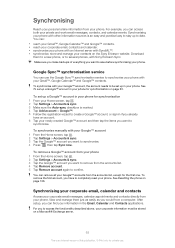
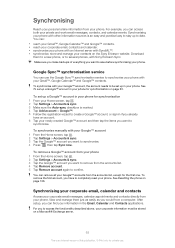
.... • synchronise your phone with an Internet server with Sony Ericsson Sync. Download them just as easily as you can find your information in your phone for synchronisation 1 From your Home screen, tap . 2 Tap Settings > Accounts & sync. 3 Make sure the Auto-sync checkbox is an Internet version of everything you can access both your private...
User Guide - Page 67


...copy playlists from the music on the computer.
To play tracks in your phone to share. 4 Tap Send. 5 Select an available transfer method, ...and browse to a playlist. 3 Open the album or playlist by the artist are displayed. 4 Tap a track to ten tracks by tapping its name. 4 Tap ....playlists from a computer to the memory card if you connect and mount your audio library. In addition, you want...
User Guide - Page 72
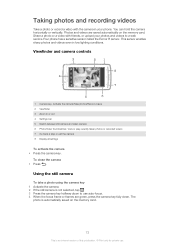
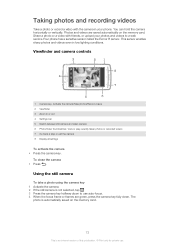
...are saved automatically on the memory card.
72
This is an ...phone has a sensitive sensor called the Exmor R sensor. Viewfinder and camera controls
3
21
8 4
7
5
6
1 Camera key. The
photo is automatically saved on the memory card. You can hold the camera horizontally or vertically.
View or play recently taken photos or recorded videos 7 Go back a step or exit the camera 8 Display...
User Guide - Page 73


...memory card.
Drag the thumbnail
bar to the left or right to browse the photos and videos. For more information, see Viewing your photos 1 In the camera viewfinder, drag the thumbnail bar to the left to display... screen 1 Activate the camera. 2 If the still camera is not selected, tap . 3 To display all photos and
videos.
To delete a photo 1 When the camera is an Internet version of the...
User Guide - Page 74


...the memory card. 3 To take a photo, although no smile is selected. Using still camera settings
To select still camera settings
1 Activate the camera. 2 If the still camera is not selected, tap . 3 To display ...is turned on the memory card. To take a photo using face detection 1 With Face detection set , point the camera at your photos
Turn on , or, by wireless networks (mobile or Wi-Fi&#...
User Guide - Page 78
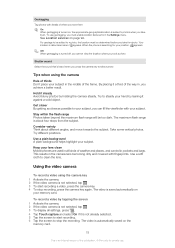
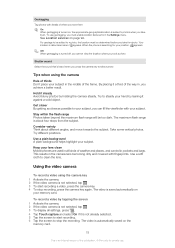
... them
On When geotagging is turned on the memory card.
78
This is an Internet version of this publication. © Print only for your lens clean Mobile phones are used in all settings, press . 4... geographical location is not selected, tap . 3 To display all kinds of the way in the camera lens becoming dirty and covered with your memory card. To use . The maximum flash range is saved ...
User Guide - Page 82
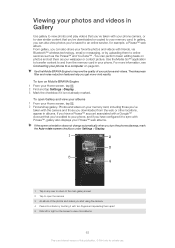
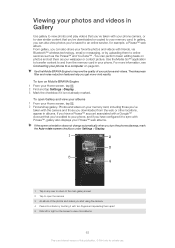
.... 2 Find and tap Settings >Display . 3 Mark the checkbox if it is an Internet version of your pictures and videos.
Use the Mobile BRAVIA Engine to a computer on...the phone sideways, mark the Auto-rotate screen checkbox under Settings > Display.
1
2
3
5 4
1 Tap in your memory card. From gallery, you 've downloaded or copied to your phone. Photos and videos on your memory card, ...
User Guide - Page 83


... indicated by tapping at a time.
Working with individual photos, you turn the phone sideways, mark the Auto-rotate screen checkbox under Settings > Display. The album open an album in batches, for private use. Flick right to...or videos in an album to work on your memory card or in Picasa™ web albums.
To open displaying its
photo and video content in a
chronological grid.
User Guide - Page 84


...display the zoom controls. 2 Tap one of the zoom controls.
To delete an album 1 Open the main gallery window. 2 Press twice. 3 Check or uncheck the albums you want to view photos that you've taken with the camera, downloaded, copied onto your memory card...orientation.
84
This is completely sent. To watch a slideshow of your memory card and share them with friends. To view photos 1 Open an album...
User Guide - Page 90


... your phone, synchronise phone content, and more information.
90
This is using a USB cable are running an application on your Home screen, tap . 2 Find and tap Settings > Sony Ericsson > ...the USB cable connection. 2 Phone: Drag the status bar downwards. 3 Tap Phone memory card connected. 4 Tap Disconnect in order to access the memory card. Connecting your phone to a computer
Connect your ...
User Guide - Page 95
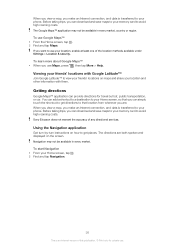
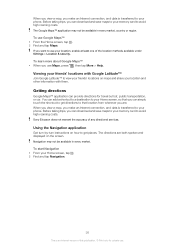
... can download and save maps to your memory card to avoid high roaming costs. To use Maps, press , then tap More > Help.
Navigation may not be available in every market, country or region.
Before taking trips, you can simply touch the shortcut to get places. Sony Ericsson does not warrant the accuracy of this...
Similar Questions
How To Locate Messages On Memory Card Xperia Neo V
(Posted by prial 9 years ago)
Which Format For Memory Card Xperia Arc S
(Posted by macoheli 10 years ago)
How To Add Arabic To Xperia Arc S Language Pack
(Posted by 00012Ma 10 years ago)
How To Change The Language On Sony Ericsson Xperia Arc
(Posted by bogwil 10 years ago)
How To Transfer Contacts From Phone To Google On A Xperia Arc
(Posted by garywilson1966 11 years ago)

