Sony Ericsson Xperia arc S Support Question
Find answers below for this question about Sony Ericsson Xperia arc S.Need a Sony Ericsson Xperia arc S manual? We have 1 online manual for this item!
Question posted by macoheli on May 9th, 2014
Which Format For Memory Card Xperia Arc S
The person who posted this question about this Sony Ericsson product did not include a detailed explanation. Please use the "Request More Information" button to the right if more details would help you to answer this question.
Current Answers
There are currently no answers that have been posted for this question.
Be the first to post an answer! Remember that you can earn up to 1,100 points for every answer you submit. The better the quality of your answer, the better chance it has to be accepted.
Be the first to post an answer! Remember that you can earn up to 1,100 points for every answer you submit. The better the quality of your answer, the better chance it has to be accepted.
Related Sony Ericsson Xperia arc S Manual Pages
User Guide - Page 4


... 72 Downloading from the web 73 Browser settings 73
Music 74 Copying media files to your memory card 74 Using the music player 74
TrackID™ technology 78 Using TrackID™ technology results ...albums 92 Working with photos 93
Bluetooth™ wireless technology 96 Phone name 96 Pairing with another Bluetooth™ device 96 Sending and receiving items using Bluetooth™...
User Guide - Page 8
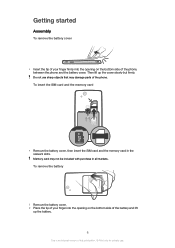
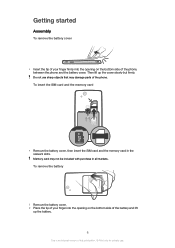
... finger firmly into the opening on the bottom side of the battery and lift
up the cover slowly but firmly. Do not use . Memory card may damage parts of the phone. Getting started
Assembly
To remove the battery cover
• Insert the tip of your finger into the opening on the bottom side...
User Guide - Page 9
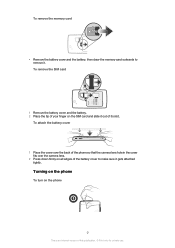
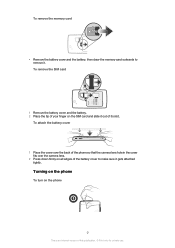
... the cover over the back of the phone so that the camera lens hole in XXX
SI XXXX-XXXX TYPE: AAD-3880097-BV FCC ID: PY7A3880097 IC: 4170B-A3880097
To remove the memory card
• Remove the battery cover and the battery, then draw the memory card outwards to make sure it gets attached tightly...
User Guide - Page 26


...Internet is an Internet version of your phone's network and radio transceivers are not using the Internet, you improve battery performance: • Charge your memory card. You can help you can also ...are in the phone to see which the phone is connected to music through the phone's loudspeakers. You can also select Airplane mode from transmitting data over mobile networks. This ...
User Guide - Page 27
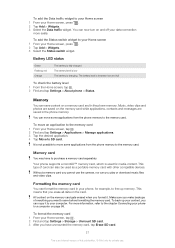
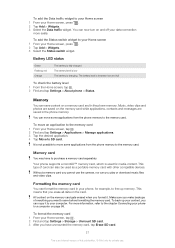
... are saved in the phone memory.
This type of card can move some applications from the phone memory to free up your computer. To format the memory card 1 From your phone, for private use the camera, nor can copy it . Memory
You can format the memory card in the phone memory. Formatting the memory card
You can save before formatting the memory card. This means that...
User Guide - Page 35


... can choose to only use . Opening the Contacts application for most users. Use a Bluetooth™ connection.
To view your contacts • From your phone. To import contacts from a memory card.
This way, you all communication with a synchronisation account 1 From your Sony Ericsson Sync account, Google™ account, Microsoft® Exchange ActiveSync® account...
User Guide - Page 36


... the Bluetooth™ function turned on and your phone set to visible. Select your desired option. 4 If you to edit contact details.
36
This is an Internet version of phone contacts, with more than one account, you want to display only the contacts you can add the imported memory
card contacts under that account.
User Guide - Page 54
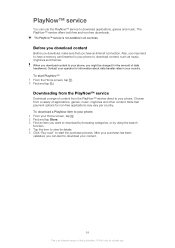
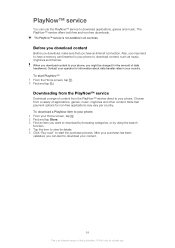
...need to have an Internet connection. After your purchase has been validated, you have a memory card inserted in your phone to view its details. 5 Click "Buy now!" PlayNow™ service
You can ...for information about data transfer rates in your country. When you download content to your phone. Choose from the PlayNow™ service direct to download applications, games and music. ...
User Guide - Page 56


...to check that you can watch your rented or purchased video on your memory card. Downloading of subtitles, or remove subtitles Change the audio language
56
.... Downloading of video is an Internet version of this publication. © Print only for example, your phone is paused Confirmation of successful purchase Rental countdown period has started
Watching a video from Qriocity™
You ...
User Guide - Page 74


... to browse by track. 4 To browse to a track, scroll up or down. 5 Tap a track to your memory card from a computer, or purchased and downloaded from the memory card in your phone to browse audio by album. It's easy to open the music library. 3 Tap to a computer with a USB cable and use . Using the music player...
User Guide - Page 77


... computer using a USB cable connection, your phone to a computer on the computer. To play it. You have now created a playlist and ...delete. 3 Tap Delete. 4 Tap Delete again to confirm.
77
This is added to play it . For more information, see Connecting your memory card appears in the music player library. To create your own playlists 1 In the music player, tap . 2 Tap . 3 Under My ...
User Guide - Page 81


...lighting conditions. You can hold down .
81
This is equipped with the highly sensitive Exmor R sensor, which enables sharp photos and videos even in your phone. Camera controls
9 10 11
1
2 8
3
4
7
5
6
1 Camera key.
All photos and videos are green, press the camera key... and videos to activate auto-focus. 4 When the focus frame or frames are saved automatically on the memory card.
User Guide - Page 91


... you turn on Mobile BRAVIA ENGINE™
1 From your phone to a computer on page 99. BRAVIA ENGINE™
Use the Mobile BRAVIA ENGINE™ to improve the quality of this publication. © Print only for example, to a Picasa™ web album or to the YouTube service. Photos and videos on your memory card, including those...
User Guide - Page 92
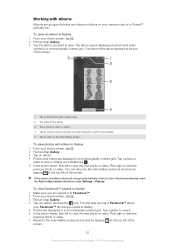
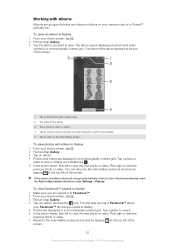
... or video. Working with albums
Albums are groups of photos and videos in folders on your memory card or in Picasa™ web albums.
To open an album in a chronologically ordered grid.
...the main Gallery screen at any time by tapping at a time. The first time you turn the phone sideways, mark the Auto-rotate screen checkbox under Settings > Display.
Tap a photo to the main...
User Guide - Page 95
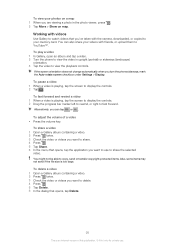
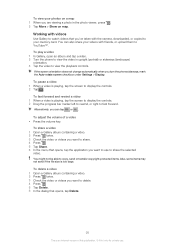
...the screen to display the controls. 2 Drag the progress bar marker left to rewind, or right to your memory card. If the screen orientation does not change automatically when you 've taken with friends, or upload them to ...with videos
Use Gallery to watch videos that you turn the phone sideways, mark the Auto-rotate screen checkbox under Settings > Display. You might not be able to share the...
User Guide - Page 98
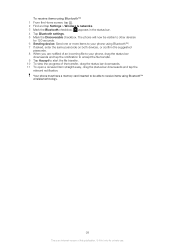
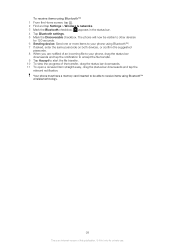
...passcode. 8 When you are notified of an incoming file to your phone, drag the status bar
downwards and tap the notification to accept the...phone using Bluetooth™ 1 From the Home screen, tap . 2 Find and tap Settings > Wireless & networks. 3 Mark the Bluetooth checkbox. appears in the status bar. 4 Tap Bluetooth settings. 5 Mark the Discoverable checkbox. Your phone must have a memory card...
User Guide - Page 99


... files. mode appears in the status bar. 3 Computer: Open Microsoft® Windows® Explorer from the desktop and wait until your phone's memory card appears as the default USB connection mode 1 From your phone. To set Mass storage as an external disk in Media transf. You do not need to a computer using a USB cable...
User Guide - Page 100
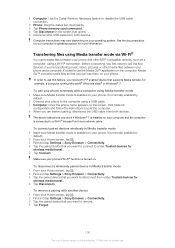
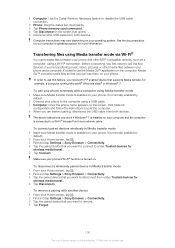
... USB cable from both devices. Make sure your operating system. 1 Computer: Use the Safely Remove Hardware feature to disable the USB cable connection.
2 Phone: Drag the status bar downwards. 3 Tap Phone memory card connected. 4 Tap Disconnect in the screen that you want to remove. 4 Tap Forget.
100
This is an Internet version of your...
User Guide - Page 104
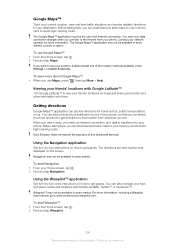
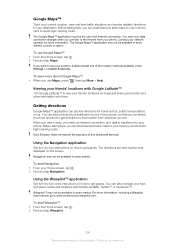
...1 From the Home screen, tap . 2 Find and tap Wisepilot.
104
This is transferred to your phone. The Google Maps™ application requires the use of any directional services.
Sony Ericsson does not warrant ...high roaming costs. Before taking trips, you can download and save maps to your memory card to that you can also manage your Home screen, tap . 2 Find and tap Navigation.
You can...
User Guide - Page 121


...files
copying to memory card 74 Media Go 101 messages
settings 28 Microsoft® Exchange synchronisation 62 MMS
settings 28 Mobile BRAVIA ENGINE 91 multimedia
copying to memory card 74 music 28...19 ringtone 24
O on-screen keyboard 20 overview
overall phone overview 74
P pausing a track 75 personal information 35 phone
battery 26 performance 26 update 108 phonebook 35 Phonepad 20,...
Similar Questions
How To Save A Downloaded Files On Sd Card Xperia Arc S
(Posted by fishhwilbe 9 years ago)
How To Install Application From Memory In Xperia Arc S
(Posted by Os1va 9 years ago)
Sony Xperia Arc S How To Listen Songs From Memory Card
(Posted by istiqSmjbks 9 years ago)
How To Locate Messages On Memory Card Xperia Neo V
(Posted by prial 9 years ago)
How Do I Remove The Memory Card Which Came With The Phone
(Posted by greypatrick 11 years ago)

