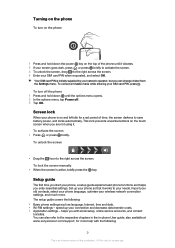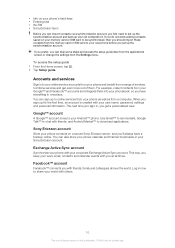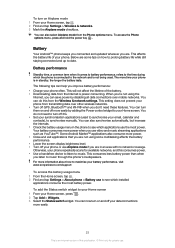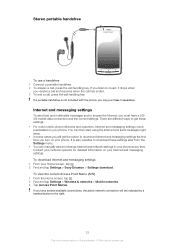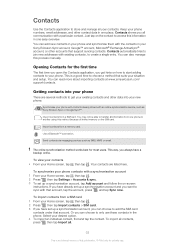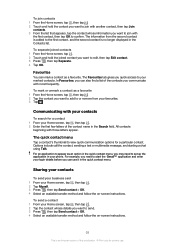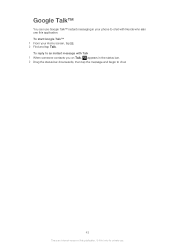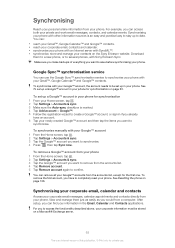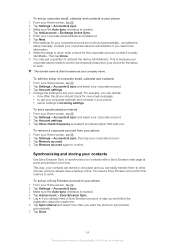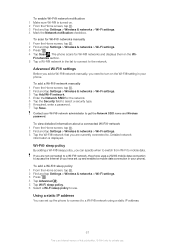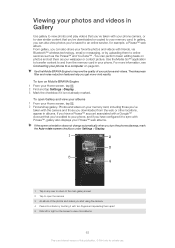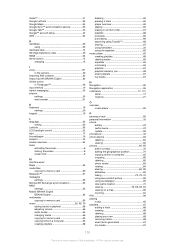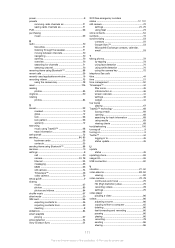Sony Ericsson Xperia arc Support Question
Find answers below for this question about Sony Ericsson Xperia arc.Need a Sony Ericsson Xperia arc manual? We have 1 online manual for this item!
Question posted by garywilson1966 on February 12th, 2013
How To Transfer Contacts From Phone To Google On A Xperia Arc
The person who posted this question about this Sony Ericsson product did not include a detailed explanation. Please use the "Request More Information" button to the right if more details would help you to answer this question.
Current Answers
Related Sony Ericsson Xperia arc Manual Pages
Similar Questions
How To Transfer Contacts To Sim Card Sony Ericsson Xperia
(Posted by JHooaiu772 9 years ago)
How To Sync Contacts Sony Ericsson Xperia Arc In Google Mail
(Posted by LeVer 9 years ago)
How To Create A Gmail Account Using A Xperia Arc
(Posted by roHelo 10 years ago)
Sim Contact Transfer To Phone Contact
Hi, How to check SIM contact when we insert sim in the phone? SIM contact transfer to Phone contac...
Hi, How to check SIM contact when we insert sim in the phone? SIM contact transfer to Phone contac...
(Posted by littlechrisjoe 11 years ago)
Transfer Contacts From Phone To Gmail Account
(Posted by jasmin16525 12 years ago)