Sony Ericsson Xperia arc Support Question
Find answers below for this question about Sony Ericsson Xperia arc.Need a Sony Ericsson Xperia arc manual? We have 1 online manual for this item!
Question posted by roHelo on March 30th, 2014
How To Create A Gmail Account Using A Xperia Arc
The person who posted this question about this Sony Ericsson product did not include a detailed explanation. Please use the "Request More Information" button to the right if more details would help you to answer this question.
Current Answers
There are currently no answers that have been posted for this question.
Be the first to post an answer! Remember that you can earn up to 1,100 points for every answer you submit. The better the quality of your answer, the better chance it has to be accepted.
Be the first to post an answer! Remember that you can earn up to 1,100 points for every answer you submit. The better the quality of your answer, the better chance it has to be accepted.
Related Sony Ericsson Xperia arc Manual Pages
User Guide - Page 6


... all networks and/or service providers in all areas. Important information
Please read the Important information leaflet before you use your network operator or service provider to determine availability of any specific service or feature and whether additional access or... Emergency Number 112. Some of this publication. © Print only for private use. Please contact your mobile phone.
User Guide - Page 10
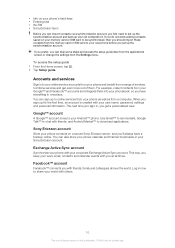
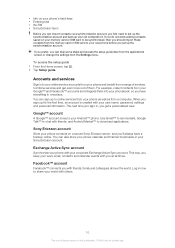
.... © Print only for the first time, an account is created with others.
10
This is key to your phone contacts on a secure Sony Ericsson server, and you'll...range of services. Sony Ericsson account
Store your Android™ phone. Accounts and services
Sign in to your online service accounts from your phone and benefit from the Settings menu.
Use Gmail™ to send emails, ...
User Guide - Page 25
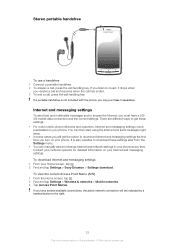
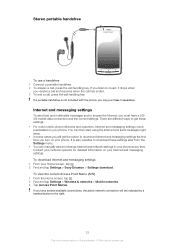
... indicated by a marked button to music, it separately. Contact your phone. There are different ways to get the option to download these settings: • For most mobile phone networks and operators, Internet and messaging settings come preinstalled on your network operator for private use a handsfree 1 Connect a portable handsfree. 2 To answer a call, press the call...
User Guide - Page 26


...over 2G/3G networks with your phone to avoid any notification, for detailed information about your home network (roaming). Applications may sometimes use the Internet connection in your ... tap Settings > Wireless & networks > Mobile networks > Access Point
Names. 3 Press . 4 Tap New APN . 5 Tap Name and enter the name of the network profile you want to create. 6 Tap APN and enter the access...
User Guide - Page 32
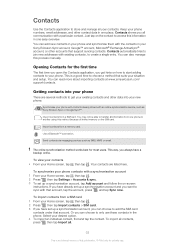
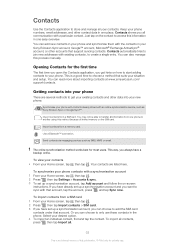
...a synchronisation account 1 From your phone numbers, email addresses, and other accounts that support syncing contacts. Just tap on the SIM card.
Import contacts from a SIM card.
This way, you want to another using this information in the phone. To synchronise your phone with contacts already stored with existing contacts, to create a single entry. Select your phone. This...
User Guide - Page 33
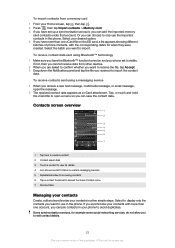
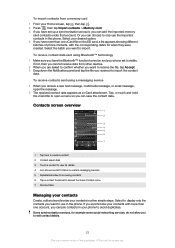
... 7 Shortcut tabs
Managing your contacts
Create, edit and synchronise your desired option. 4 If you synchronise your contacts with the corresponding dates for private use the imported contacts in the phone. Select the batch you can add the imported memory
card contacts under that account. To receive contact data sent using a messaging service 1 When you receive...
User Guide - Page 34


... add a plus sign and the country code before a contact phone number, you can join such duplicates to create a single entry. To associate a picture with the contact for private use the number when you have
synchronised your contacts with one or more accounts, select the
account to which contacts to further expand the list of the...
User Guide - Page 39


... the same time. Or you want to check. Email
Use the Email application in your phone to send and receive emails through your regular email account or through your corporate email, calendar and contacts on page 53 for more information. Using email
To create and send an email message 1 From your email service provider for...
User Guide - Page 40
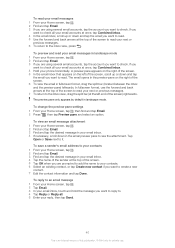
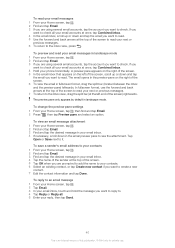
...your Home screen, tap . 2 Find and tap Email. 3 If you are using several email accounts, tap the account you want to create a new contact. 7 Edit the contact information and tap Done. To preview and...the email inbox that appears on the right of the screen to read your phone horizontally. In fullscreen format, use . The preview pane only appears by default in fullscreen format, drag the ...
User Guide - Page 41


.... If you have one email account in your phone, go to use .
Gmail™ and other Google™ services
If you have several email accounts in your phone, you will see a list of this account is automatically the default account.
Using email accounts
To add an extra email account in your phone to adjust. 4 Press , then tap Account settings > Inbox check frequency and...
User Guide - Page 42


...a Google™ account, or sign in or create a Google™ account from Android Market™. your phone calendar application with Gmail™, Google Talk™ and Google Calendar™. To set up a Google™ account in your phone 1 From your Home screen, tap . 2 Find and tap Settings > Accounts & sync > Add account > Google™. 3 Follow the registration wizard to use .
User Guide - Page 48
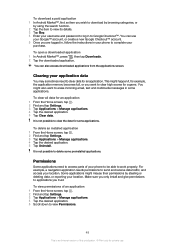
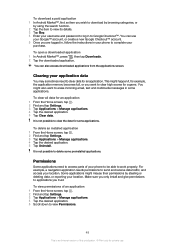
...logged in, follow the instructions in your phone to complete your
purchase. You can use . You might misuse their permissions by using the search function. 2 Tap the item...can also access downloaded applications from the applications screen. Clearing your Google™ account, or create a new Google Checkout™ account. 5 Once you trust. It is not possible to Google Checkout™. ...
User Guide - Page 50


... you have set to create a Google™ account. See Synchronising on page 42. Follow the relevant instructions in the phone or refer to change the calendar settings 1 From the Home screen, tap , then tap Calendar. 2 Press , then tap More > Settings. 3 Select the setting you want to remind you can use any sound in your...
User Guide - Page 53
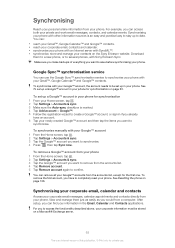
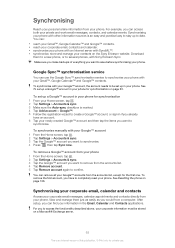
... have an account. 6 Tap your newly created Google™ account and then tap the items you to completely reset your Gmail™, Google Calendar™ and Google™ contacts. Synchronising your corporate email, calendar and contacts
Access your corporate email messages, calendar appointments and contacts directly from your phone for the first one. After setup...
User Guide - Page 55
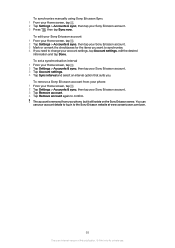
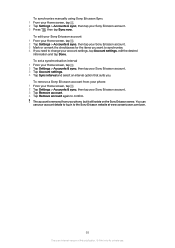
... screen, tap . 2 Tap Settings > Accounts & sync, then tap your Sony Ericsson account. 3 Tap Remove account. 4 Tap Remove account again to change your phone, but it still exists on the Sony Ericsson server. To remove a Sony Ericsson account from your account settings, tap Account settings, edit the desired
information and tap Done. You can use .
To set a synchronisation interval 1 From...
User Guide - Page 78
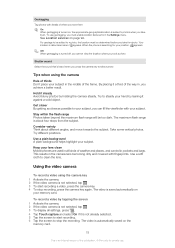
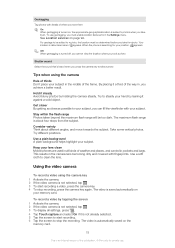
.... Consider variety Think about four steps from the Settings menu. Keep your lens clean Mobile phones are used in all settings, press . 4 Tap Touch capture and select On if it is added to...To start recording. 6 Tap the screen to stop recording, press the camera key again. When the phone is about different angles, and move towards the subject. Try to steady your subject in pockets and ...
User Guide - Page 90


... may vary depending on your computer. Once the two devices are connected, you access additional computer applications to a computer using Mass storage mode 1 Drag the status bar downwards. 2 Tap Connect your phone > Connect phone memory card. USB connection modes
The two most common methods to share data between them on your computer. To...
User Guide - Page 97
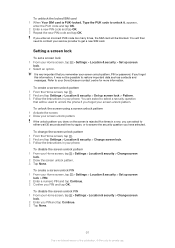
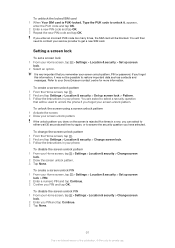
...
It is very important that will then need to contact your phone. Refer to unlock the phone if you forget your Sony Ericsson contact centre for private use. You are asked to answer the security question you PIN and tap OK.
To create a screen unlock PIN 1 From your Home screen, tap > Settings > Location & security...
User Guide - Page 108


... and changes to all copies is an Internet version of this User guide. Prior to promotional, internal and commercial uses and licensing may be obtained from MPEG LA, L.L.C. Additional information including that your mobile phone. Remove the battery to protect their respective owners. All product and company names mentioned herein are for (i) encoding...
User Guide - Page 110
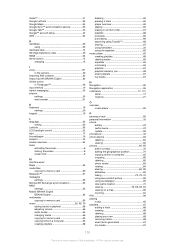
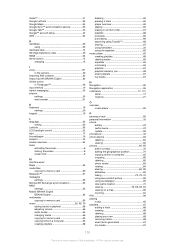
... using the equalizer 66 music player 65 creating playlists 68 deleting tracks 66 equalizer 66 minimising 66 playlists 67 playlists made by you 68 smart playlists 67 top tracks 67
N Navigation 95 Navigation application 95 notification 17, 101
panel 17 ringtone 21
O overview
music player 65
P pausing a track 66 personal information 32 phone...
Similar Questions
How To Remove Google Account In Xperia Neo
(Posted by smileyunus 9 years ago)
How To Logout Of Gmail On Sony Xperia Arc S
(Posted by berbesnag 9 years ago)
How To Transfer Contacts From Phone To Google On A Xperia Arc
(Posted by garywilson1966 11 years ago)
How Can I Add Or Syncronise Account In Xperia Neo
how can i add gmail account in xperia neo
how can i add gmail account in xperia neo
(Posted by sadiyaqayyum 11 years ago)
Transfer Contacts From Phone To Gmail Account
(Posted by jasmin16525 12 years ago)

