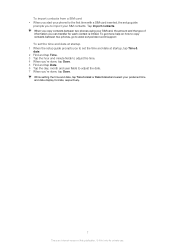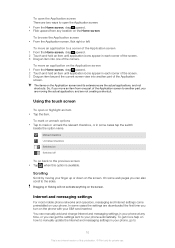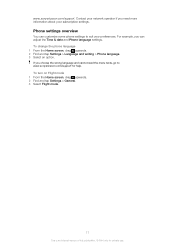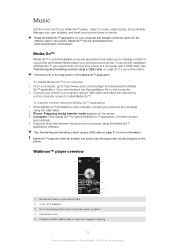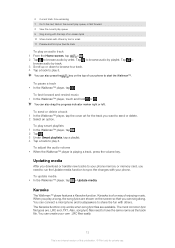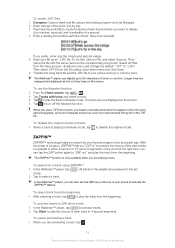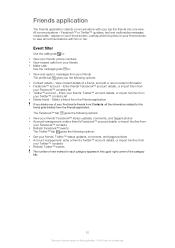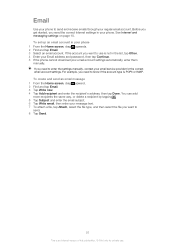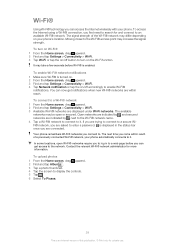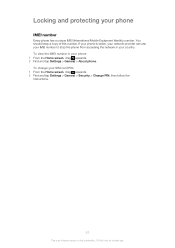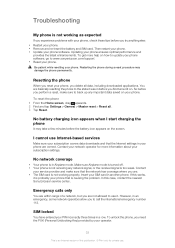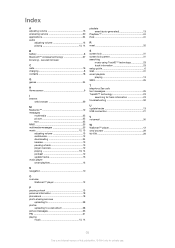Sony Ericsson Mix Walkman phone Support Question
Find answers below for this question about Sony Ericsson Mix Walkman phone.Need a Sony Ericsson Mix Walkman phone manual? We have 1 online manual for this item!
Question posted by littlechrisjoe on June 7th, 2012
Sim Contact Transfer To Phone Contact
Hi,
How to check SIM contact when we insert sim in the phone?
SIM contact transfer to Phone contact
Current Answers
Related Sony Ericsson Mix Walkman phone Manual Pages
Similar Questions
How To Move Sim Contacts To Phone Memory Sony Ericsson Neo
(Posted by strawjames 9 years ago)
How To View Sim Contacts In Sony Ericsson Live With Walkman
(Posted by srboel 9 years ago)
How To Move Sim Contacts To Phone Memory In Sony Ericsson Neo
(Posted by idomp 10 years ago)
How To Transfer Phone Book Of Sony Neo V With Mobile Numbersto Computer
(Posted by bhaveshcng 11 years ago)