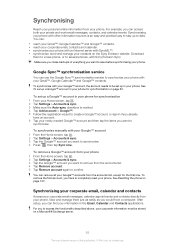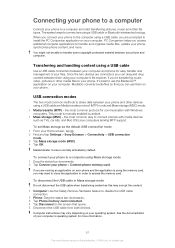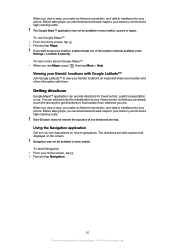Sony Ericsson Xperia neo Support Question
Find answers below for this question about Sony Ericsson Xperia neo.Need a Sony Ericsson Xperia neo manual? We have 1 online manual for this item!
Question posted by bhaveshcng on June 18th, 2012
How To Transfer Phone Book Of Sony Neo V With Mobile Numbersto Computer
The person who posted this question about this Sony Ericsson product did not include a detailed explanation. Please use the "Request More Information" button to the right if more details would help you to answer this question.
Current Answers
Related Sony Ericsson Xperia neo Manual Pages
Similar Questions
Sony Ericsson V600i Mobile,it Says Insert A Correct Sim.....so I Need Help Pleas
(Posted by lpetertshepo6 2 years ago)
Why My Sony Ericsson K320i Mobile Can't Support Any Softwares
In the name of great God. Hello. Unfortunately I can run no software by my Sony Ericsson K320i...
In the name of great God. Hello. Unfortunately I can run no software by my Sony Ericsson K320i...
(Posted by AbbasAkbaree 9 years ago)
H Can I Change The Setting Of My Sony Neo L Camera
(Posted by davebeddb 10 years ago)
Sony Neo Turn On Problem
My Phone is Sony Ericssion Xperia Neo, have android 2.3.4, the phone shows notification that update....
My Phone is Sony Ericssion Xperia Neo, have android 2.3.4, the phone shows notification that update....
(Posted by vikaskumar2324 11 years ago)