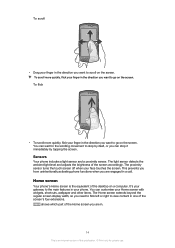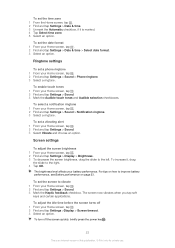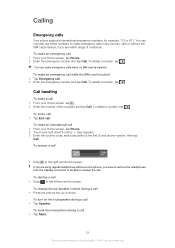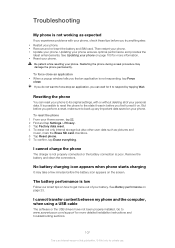Sony Ericsson Xperia neo Support Question
Find answers below for this question about Sony Ericsson Xperia neo.Need a Sony Ericsson Xperia neo manual? We have 1 online manual for this item!
Question posted by vikaskumar2324 on January 26th, 2013
Sony Neo Turn On Problem
My Phone is Sony Ericssion Xperia Neo, have android 2.3.4, the phone shows notification that update.Then i had tried to update by using wifi,at the time of update phone is switch off..then i had turned on but the phone is not turned on and the green light is blink when hold power butten....so plese suggest me wats the problem...thanks in advance
Current Answers
Related Sony Ericsson Xperia neo Manual Pages
Similar Questions
How To Turn The Light Of Phone On When Message Received On Xperia Neo
(Posted by Susanasdf12 9 years ago)
Sony Ericsson Xperia Wont Turn On Green Light Blinking
(Posted by buthe 10 years ago)
Will Not Turn On Fully Charged. When Charging Has Green Light
(Posted by mia1 11 years ago)
Where Is The Message Center No In Sony Hazel Mobile Phone..?
where is the message center no in sony Hazel mobile phone..?
where is the message center no in sony Hazel mobile phone..?
(Posted by flameyas 11 years ago)
Saving Contacts For Transferring To A Computer Or Another Mobile Phone
How can I save the contacts in my present mobile phone to transfer them to another mobile or a compu...
How can I save the contacts in my present mobile phone to transfer them to another mobile or a compu...
(Posted by pyfonjallaz 12 years ago)