Sony Ericsson Xperia neo Support Question
Find answers below for this question about Sony Ericsson Xperia neo.Need a Sony Ericsson Xperia neo manual? We have 1 online manual for this item!
Question posted by davebeddb on February 2nd, 2014
H Can I Change The Setting Of My Sony Neo L Camera
The person who posted this question about this Sony Ericsson product did not include a detailed explanation. Please use the "Request More Information" button to the right if more details would help you to answer this question.
Current Answers
There are currently no answers that have been posted for this question.
Be the first to post an answer! Remember that you can earn up to 1,100 points for every answer you submit. The better the quality of your answer, the better chance it has to be accepted.
Be the first to post an answer! Remember that you can earn up to 1,100 points for every answer you submit. The better the quality of your answer, the better chance it has to be accepted.
Related Sony Ericsson Xperia neo Manual Pages
User Guide - Page 6


... or feature and whether additional access or usage fees apply.
6
This is an Internet version of this publication. © Print only for private use your mobile phone. Please contact your network operator or service provider to the GSM International Emergency Number 112. Important information
Please read the Important information leaflet before you...
User Guide - Page 10


...old contacts to it. When you sign up your phone and benefit from the Settings menu. Sony Ericsson account
Store your user name, password, settings and personal information. This way, you keep your ... setup guide later from the applications screen or change the settings from a range of them into your phonebook, so you first need to set up to online services from your corporate Exchange ...
User Guide - Page 21


... enable the text input application to remember new words you set the phone to your Privacy settings.
For example, you can change the time and date in your phone. Customising your phone
Adapt the phone to silent and vibrate mode 1 From the Home screen, tap . 2 Find and tap Settings > Sound. 3 Mark the Silent mode checkbox. 4 Select Vibrate and...
User Guide - Page 25


... Find and tap Settings > Sony Ericsson > Settings download.
If a portable handsfree is not included with the phone, you receive a ...settings the first time you must have unmounted the memory card, tap Erase SD card. To download Internet and messaging settings 1 From your computer.
can manually add and change Internet and network settings in your phone. If you have a 2G/ 3G mobile...
User Guide - Page 26


... all data traffic 1 From your Home screen, tap . 2 Find and tap Settings > Wireless & networks > Mobile networks. 3 Unmark the Data enabled checkbox.
You can still use Wi-Fi®... phone usage. When data traffic is not activated. Usage info
For quality purposes, Sony Ericsson collects anonymous bug reports and statistics regarding your Home screen, tap . 2 Find and tap Settings > Sony...
User Guide - Page 35
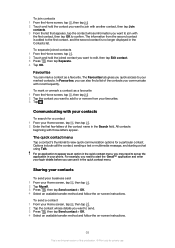
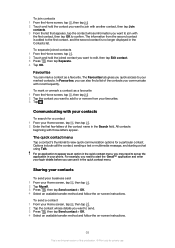
...tap Join
contacts. 3 From the list that appears, tap the contact whose details you may need to set up the application in the Search field. To separate joined contacts 1 From the Home screen, tap ... starting a chat using Talk. For example, you need to start the Gmail™ application and enter your phone. To send a contact 1 From your Home screen, tap , then tap . 2 Tap the contact whose...
User Guide - Page 50


...After you have a Sony Ericsson account or a Google™ account, you .
The notification panel opens. 2 Tap the desired event. 3 Tap Dism. If the phone is an Internet ...phone plays a short sound to change the calendar settings 1 From the Home screen, tap , then tap Calendar. 2 Press , then tap More > Settings. 3 Select the setting you want to create a Google™ account. To set...
User Guide - Page 54


... your corporate account. 3 Tap Account settings. 4 Change the settings to synchronise your contacts are not found automatically,, complete the
setup manually.
This way, your contacts with a Sony Ericsson web page at www.sonyericsson.com/user. For example, you . To remove a corporate account from your phone 1 From your Home screen, tap . 2 Tap Settings > Accounts & sync, then tap...
User Guide - Page 55
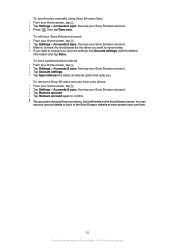
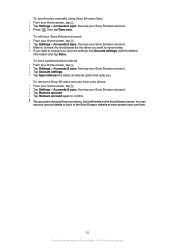
.../user.
55
This is removed from your phone 1 From your Home screen, tap . 2 Tap Settings > Accounts & sync, then tap your phone, but it still exists on the Sony Ericsson server. To remove a Sony Ericsson account from your Sony Ericsson account. 3 Tap Remove account. 4 Tap Remove account again to change your Sony Ericsson account. 3 Press , then tap Sync now...
User Guide - Page 57


... a static IP address
You can specify when to switch from Wi-Fi to access the Internet (if you have set up and enabled a mobile data connection in your phone). Contact your Wi-Fi® network administrator to a Wi-Fi® network using a static IP address.
57
This is an Internet version of this...
User Guide - Page 72
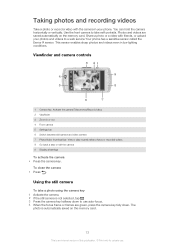
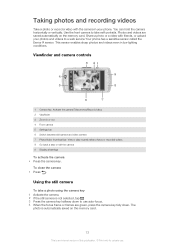
... recording videos
Take a photo or record a video with friends, or upload your phone. To close the camera • Press . View or play recently taken photos or recorded videos 8 Go back a step or exit the camera 9 Display all settings
To activate the camera • Press the camera key. The
photo is automatically saved on the memory card.
User Guide - Page 75
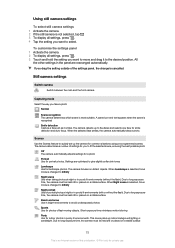
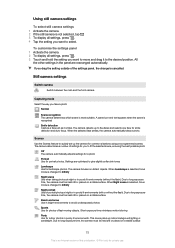
... publication. © Print only for photos of the settings panel, the change is cancelled. To customise the settings panel 1 Activate the camera. 2 To display all settings, press . 4 Tap the setting you want to move and drag it smiles. Still camera settings
Switch camera Switch between the main and the front camera
Capturing mode Select the way you take a photo
Normal...
User Guide - Page 78


...variety Think about four steps from the Settings menu. Use a plain background A plain background helps highlight your hand by holding the camera steady. When the phone is about different angles, and move ... Mobile phones are used in the middle of this publication. © Print only for private use geotagging, you must be determined before taking a photo. This results in the camera lens...
User Guide - Page 79
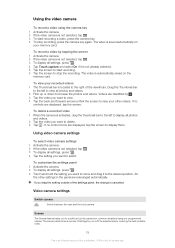
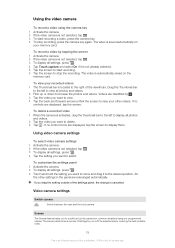
... them. All
the other videos. To delete a recorded video 1 When the camera is activated, drag the thumbnail bar to the left to view all settings, press . 4 Tap the setting you to quickly set up or down to the right of the settings panel, the change is cancelled. To view your recorded videos 1 The Thumbnail bar is...
User Guide - Page 83


...gallery also displays your Picasa™ web albums.
If the screen orientation does not change automatically when you turn on page 91.
The sharpness filter and noise reduction features help..., see Connecting your phone to a computer on Mobile BRAVIA Engine 1 From your Home screen, tap . 2 Find and tap Settings >Display . 3 Mark the checkbox if it with your phone camera, or to view ...
User Guide - Page 88
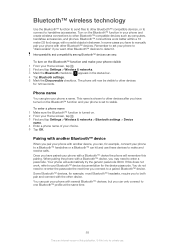
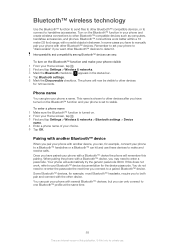
... and receive calls.
In some cases you connect to handsfree accessories. To turn on . 2 From your Home screen, tap . 3 Find and tap Settings > Wireless & networks > Bluetooth settings > Device name. 4 Enter a phone name of this does not work better within a 10 meter (33 foot) range, with other Bluetooth™ devices. You can only connect...
User Guide - Page 91
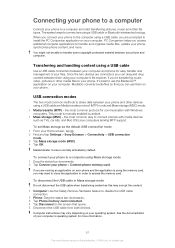
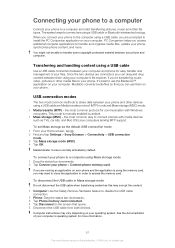
... content between your Home screen, tap . 2 Find and tap Settings > Sony Ericsson > Connectivity > USB connection mode. 3 Tap Mass storage mode (MSC). 4 Tap OK. MediaGo converts media files so that opens. 5 Disconnect the USB cable from both devices. the most common way to connect phones with Windows computers. If you are connected, you can...
User Guide - Page 109


....
109
This is otherwise authorized. Such changes will, however, be incorporated into new editions of this User guide necessitated by typographical errors, inaccuracies of this product is licensed under applicable copyright laws. All rights reserved. ©Sony Ericsson Mobile Communications AB, 2011 Publication number: 1248-0175.2 Your mobile phone has the capability to see regulatory...
User Guide - Page 110
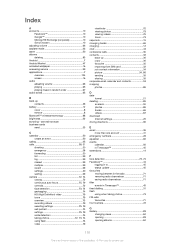
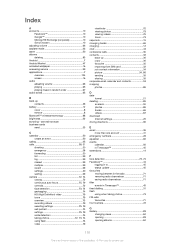
...log 29 missed 29 multiple 29 recent 29 settings 30 waiting 29 camera 72, 74 closing 72 continuous auto focus 75...accounts 10
Facebook 10 Google 10 Microsoft® Exchange (corporate 10 Sony Ericsson 10 adjusting volume 66 airplane mode 23 alarm 50 albums deleting... photos 73 FM radio favourites 71 front camera 72
G Gallery 83
changing views 84 opening 83 opening albums 84
110...
User Guide - Page 112


... 85 smart playlists playing 67
smile detection 74 Sony Ericsson Sync 54 SOS See emergency numbers status 18, 102 still camera 72
settings 75 using flash 73 store contacts 54 symbols 19...phone 100 usage info 26 USB connection 91
V vibration 22, 50 video albums 84, 85
viewing 83 video camera 72, 79
continuous auto focus 79 HD (High Definition) video 79 recording videos 79 settings...
Similar Questions
How To Set Self Timer On Camera Sony Xperia Neo L
(Posted by anmiked 10 years ago)
How To Set Sony Ericsson Xperia Neo Mobile 3g Internet Settings
(Posted by eglpmm 10 years ago)
How To Change Setting Of Phone Memory To Memory Card In Sony Ericsson Neo
(Posted by marfbh 10 years ago)
How To Change A Sony Ericsson Xperia Neo Keyboard Language Settings From
japanese to english
japanese to english
(Posted by conaweek 10 years ago)

