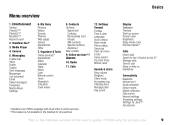Sony Ericsson V600i Support and Manuals
Get Help and Manuals for this Sony Ericsson item

View All Support Options Below
Free Sony Ericsson V600i manuals!
Problems with Sony Ericsson V600i?
Ask a Question
Free Sony Ericsson V600i manuals!
Problems with Sony Ericsson V600i?
Ask a Question
Most Recent Sony Ericsson V600i Questions
Sony Ericsson V600i Mobile,it Says Insert A Correct Sim.....so I Need Help Pleas
(Posted by lpetertshepo6 2 years ago)
Phones In Pc To View Pictures But The Phones Not Showing In My Computer
(Posted by alanjroberts 11 years ago)
Sony Ericsson V600i Videos
Popular Sony Ericsson V600i Manual Pages
Sony Ericsson V600i Reviews
We have not received any reviews for Sony Ericsson yet.