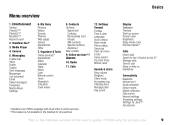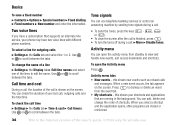Sony Ericsson V600i Support Question
Find answers below for this question about Sony Ericsson V600i.Need a Sony Ericsson V600i manual? We have 1 online manual for this item!
Question posted by alanjroberts on December 30th, 2012
Phones In Pc To View Pictures But The Phones Not Showing In My Computer
The person who posted this question about this Sony Ericsson product did not include a detailed explanation. Please use the "Request More Information" button to the right if more details would help you to answer this question.
Current Answers
Related Sony Ericsson V600i Manual Pages
Similar Questions
Sony Ericsson V600i Mobile,it Says Insert A Correct Sim.....so I Need Help Pleas
(Posted by lpetertshepo6 2 years ago)
To Get Pc Suite For Naite J105i Mobile
DEAR SIR, I WANT TO CONNECT MY J105I MOBILE PHONE TO PC. BUT I AM UNABLE TO GET THE PC SUITE FOR TH...
DEAR SIR, I WANT TO CONNECT MY J105I MOBILE PHONE TO PC. BUT I AM UNABLE TO GET THE PC SUITE FOR TH...
(Posted by atulpalange 11 years ago)
How To View Pictures From File Manager>pictures
how to view pictures from manager > pictures ...........through memory card usb on computer
how to view pictures from manager > pictures ...........through memory card usb on computer
(Posted by kuganeshdfg 11 years ago)
I Am Not Able To Send Any Picture To Other Mobile.
(Posted by rajarajanp 12 years ago)
My Phone Showing Sim Is Dislouged
My phone showing Sim is dislouged what it's meaning
My phone showing Sim is dislouged what it's meaning
(Posted by sahilparalkar 12 years ago)