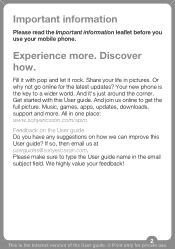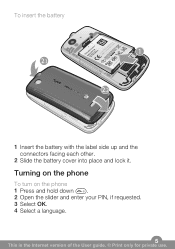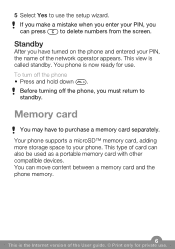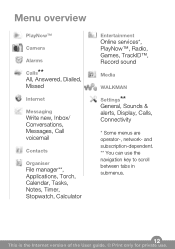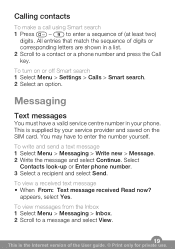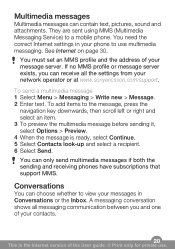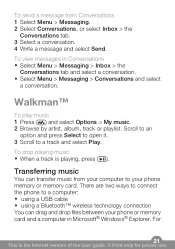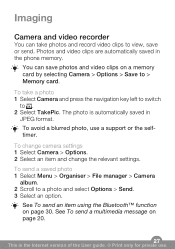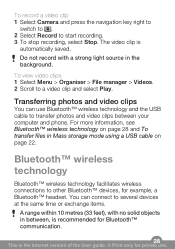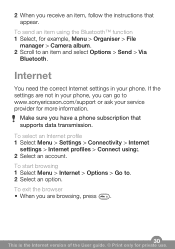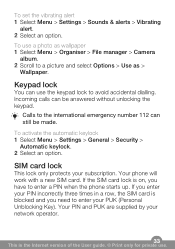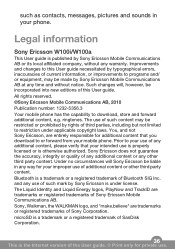Sony Ericsson Spiro Support Question
Find answers below for this question about Sony Ericsson Spiro.Need a Sony Ericsson Spiro manual? We have 1 online manual for this item!
Question posted by kuganeshdfg on May 24th, 2012
How To View Pictures From File Manager>pictures
how to view pictures from manager > pictures ...........through memory card usb on computer
Current Answers
Related Sony Ericsson Spiro Manual Pages
Similar Questions
File Manager
I downloaded a dictionary software from pc and I wanted to transfer to my s.e w508. how to open the ...
I downloaded a dictionary software from pc and I wanted to transfer to my s.e w508. how to open the ...
(Posted by sharongegirls 12 years ago)
My Sony Ericsson J 230 I Mobile Phone Is Restarting When I Insert The Sim Card
(Posted by nickjagtap 12 years ago)
Picture Messages
I cant get or send picture messages, and tmobile wont help they have terrible service
I cant get or send picture messages, and tmobile wont help they have terrible service
(Posted by idja666 12 years ago)
Photos Transfered From Differnt Phones Not Opening
when transfered the photos from differnt phones it doesnt open and says tht the picture too large
when transfered the photos from differnt phones it doesnt open and says tht the picture too large
(Posted by salamsiddiqui 12 years ago)