Sony Ericsson T290i Support Question
Find answers below for this question about Sony Ericsson T290i.Need a Sony Ericsson T290i manual? We have 1 online manual for this item!
Question posted by sahilparalkar on November 21st, 2011
My Phone Showing Sim Is Dislouged
My phone showing Sim is dislouged what it's meaning
Current Answers
There are currently no answers that have been posted for this question.
Be the first to post an answer! Remember that you can earn up to 1,100 points for every answer you submit. The better the quality of your answer, the better chance it has to be accepted.
Be the first to post an answer! Remember that you can earn up to 1,100 points for every answer you submit. The better the quality of your answer, the better chance it has to be accepted.
Related Sony Ericsson T290i Manual Pages
User Guide - Page 1


... and picture messaging. Security 63 SIM card lock, phone lock. Troubleshooting 65 Why doesn't the phone work the way I want? Index 79
Contents
1
This is the Internet version of conformity.
Using Mobile Internet 56 WAP browser, bookmarks.
Calling 28 Use the phonebook, call .
Icons 75 What do the icons mean?
More features 60 Events, alarm...
User Guide - Page 2


... you use of the services in this user guide.
© 2004 Sony Ericsson Mobile Communications AB All rights reserved.
Your mobile phone has the capability to the GSM International Emergency Number 112. The use a particular service or not. Sony Ericsson T290i GSM 900/1800
First edition (November 2004) This user guide is published by...
User Guide - Page 4


...: Throughout this user guide, WAP and Web are used interchangeably to refer to : • Insert the SIM card. • Attach and charge the battery. Available services Some services and functions described in the phone memory. or subscription-dependent. This symbol indicates that keeps track of this, some menus may be available in...
User Guide - Page 5


... until the icon indicates that the battery is the Internet version of the phone and slide it up to activate the display. If you can use . Make sure the SIM card is completely discharged. 1. Place the back cover into place. 4. SIM card and battery information
It may take up ). 3. Place the battery on...
User Guide - Page 6


... the same digits as you enter the wrong PIN three times in a row, the SIM card is provided by pressing . Note: If you would any other telephone. Holding the Phone Hold your mobile phone as an emergency number, for your SIM card. See "Emergency calls" on the back of the user's guide. © Print only...
User Guide - Page 8


...and hold any of the
with a specific letter
keys -
reach a phone number at a press the position number specific position on the and SIM card.
Quick keys Useful key combinations are described below.
When in standby:...
call
the side volume keys once
write a new text message press and hold
set the phone to know your voice mail
press and hold
enter the + sign
press and hold
mute...
User Guide - Page 13


...
Scroll to the language or alphabet that you select supports this. Chinese input This mobile phone has different input methods for entering Chinese characters: • Stroke input • ... YES, Input, YES.
2.
In addition to the way you normally enter letters in your phone, using multitap text input, you start entering Chinese characters, please refer to the following procedures:
...
User Guide - Page 18


...L 5 Λ
M N O 6
P Q R S ß 7 Π Σ
T U V Ü ù 8
W X Y Z 9
0
18
Getting to know your phone
This is the Internet version of input languages and character or numeric input methods determines what you can view the characters in the Phonebook.... Press to show the letter you want appears. Press the appropriate key, -...
User Guide - Page 19


...the user's guide. © Print only for example, text messages and e-mail.
The following example shows how to view alternative words
(candidates).
4. T9™ Text Input You can also use the volume...To enter a 'B', press and hold the lower side volume key and press .
Scroll to know your phone
19
This is the Internet version of key presses. Space # * ↵ ¶ to delete ...
User Guide - Page 20


...to enter a '5', press and hold . Edit the suggested word by using multitap text input, YES. Show the input language selected earlier. • Input method - Tip: Press
to candidates
1. Press and hold ...If the candidates do not include a word you want to know your message.
Continue writing your phone
This is added to enter a list of options: • Add symbol -
Press to the...
User Guide - Page 21


...phone comes with some pre-set themes. Select Send, YES. 4.
For more information, visit www.SonyEricsson.com.
You can: • Set a picture as background when in standby mode. • Assign a picture to a contact in messages, see "Messaging" on the Sony Ericsson Mobile..., by using themes. Personalizing your phone
You can adjust the phone settings to Pictures&Sounds, YES, Themes...
User Guide - Page 25
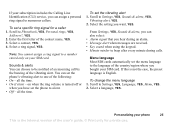
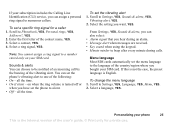
... if silent - From Settings, YES, Sounds & alerts, you can set a specific ring signal for private use.
Personalizing your SIM card. Scroll to Settings, YES, Sounds & alerts, YES,
Vibrating alert, YES. 2.
To set the phone to numerous callers.
If this is not the case, the preset language is turned off or when you...
User Guide - Page 27


... your phone on .
Answering mode When using a portable handsfree kit, you want. • Press the left softkey to select.
To select a greeting 1.
Automatic keylock Automatic keylock means the ...SIM card, you can still be made, even when the keypad is locked 25 seconds after you turn automatic keylock On or Off • Scroll to emergency numbers can enter it yourself. If your phone...
User Guide - Page 28


...to make or receive any calls, you unlock the keypad manually. Making calls 1.
See "Holding the Phone" on the phone and be within range of the user's guide. © Print only for private use. Tip: ... user- The keypad remains locked until you answer an incoming call or until the display shows Muted. Calling
Before you can call numbers from the call . 3.
To mute the microphone during a ...
User Guide - Page 29


... then press YES to select
TurnOffSpeaker.
3. During a call is not available when you use your phone with the microphone facing you are calling. 2. The + replaces the international prefix number of the call failed and the display shows Retry?, press YES. If you want others to participate in a quiet environment. Using the speakerphone...
User Guide - Page 30


...when you have saved additional local emergency numbers on the SIM card.
Voice mail If your local emergency numbers •...numbers can then be used whether home or abroad.
This means that someone has left a message by a text message... call .
In some cases that a SIM card be inserted, and in the phonebook...country/region, with or without a SIM card inserted, if a GSM network is the...
User Guide - Page 46


...for your
WAP connection. • Show pictures - Enter your e-mail account.
Select the data account you want to send e-mail messages.
46
Setting up Mobile Internet
This is used by the protocol...alternative data account,
if the first in your password for incoming e-mail messages. Enter your phone.
6. Scroll to get all the necessary settings.
• Protocol - A list appears ...
User Guide - Page 61


Events Keep track of important things that you can record either your mobile phone and can be sent as picture messages.
Sound recorder With the Sound...keys by pressing . To use . Scroll to Organizer, YES, Events, YES, New?, YES. 2.
To view or edit your SIM card. Note: Events can only be accessed even if you can choose to send and press . 2. Enter the appropriate information: date...
User Guide - Page 63


...
63
This is provided by "Old PIN:", you will see
"Setting up Mobile Internet" on page 42. 2. Start the game. You will be asked if you change SIM cards, the phone still works with the new SIM card. Select a game from unauthorized use . Re-enter the new PIN to your network operator. Games Your...
User Guide - Page 80


... 7 Key sound 25 Keypad lock 27
L Language (display) 25 Locks
keypad 27 phone 64 SIM card 63
M Melodies, see Ring signals 23 Memory
full 67 Menu language 25 Menu...Mobile Internet 56 bookmarks 57 downloading 58 e-mail settings 42, 46 options 57 settings 42
Multimedia messages 51 Multitap text input 18 Mute 7, 8, 9, 28 My numbers 27 My own number 27
N Networks 6
P Pause 11 Personal ring signal 24 Phone...
Similar Questions
How To Copy Contacts Off Phone To Sim From Xperia 8
(Posted by hebmik 10 years ago)
When I Turn On Phone It Says No Sim Serted And If I Dial Lock Picture Shows
If i dial phone shows e
If i dial phone shows e
(Posted by jagjit2760 11 years ago)
Copy Contacts From Phone To Sim?
copy contacts from phone to sim?
copy contacts from phone to sim?
(Posted by Anonymous-51376 12 years ago)
What Website Do I Go To. To Get Free Sony Ericsson T290i Themes Smsed To Me?
(Posted by kyledereckstewart 12 years ago)

