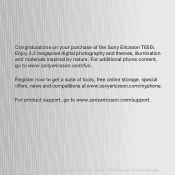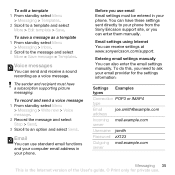Sony Ericsson T650i Support and Manuals
Get Help and Manuals for this Sony Ericsson item

View All Support Options Below
Free Sony Ericsson T650i manuals!
Problems with Sony Ericsson T650i?
Ask a Question
Free Sony Ericsson T650i manuals!
Problems with Sony Ericsson T650i?
Ask a Question
Most Recent Sony Ericsson T650i Questions
Blackberry 8520 Gemini Speaker Buzzer Ways Jumper
Blackberry 8520 Gemini Speaker Buzzer Ways Jumper
Blackberry 8520 Gemini Speaker Buzzer Ways Jumper
(Posted by wwwyounus143loverboy 11 years ago)
Contacts Search Bar
i just wanna ask how to change the language because when i wanna search a name in my contacts there'...
i just wanna ask how to change the language because when i wanna search a name in my contacts there'...
(Posted by angellomeda 11 years ago)
Broken Lcd-display
the LCD-display of my Sony Ericsson T650i mobile is broken. How to change it?
the LCD-display of my Sony Ericsson T650i mobile is broken. How to change it?
(Posted by alexcuba 12 years ago)
I Need Pc Sute T650i
(Posted by ubaidumk 12 years ago)
Number 5 Key Takes Phone Online, Please Help
(Posted by pollyrose3 12 years ago)
Sony Ericsson T650i Videos
Popular Sony Ericsson T650i Manual Pages
Sony Ericsson T650i Reviews
We have not received any reviews for Sony Ericsson yet.