Sony Ericsson Xperia Z3 Support and Manuals
Get Help and Manuals for this Sony Ericsson item
This item is in your list!

View All Support Options Below
Free Sony Ericsson Xperia Z3 manuals!
Problems with Sony Ericsson Xperia Z3?
Ask a Question
Free Sony Ericsson Xperia Z3 manuals!
Problems with Sony Ericsson Xperia Z3?
Ask a Question
Popular Sony Ericsson Xperia Z3 Manual Pages
User Guide - Page 5


... 109 Mirroring the Screen of Your Device on a TV Using a Cable.........109 Mirroring the screen of your device wirelessly... 115 One-Touch Setup 117
Smart apps and features that save you time 118 Controlling Accessories and Settings with Smart Connect&#... (Teletypewriter) Mode 128
Support and maintenance 129 Support for your device 129 Computer Tools 129 Updating Your Device 130 Finding...
User Guide - Page 7
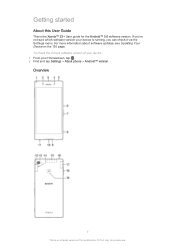
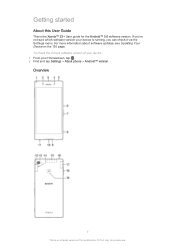
Overview
7
This is an Internet version of your device 1 From your device is the Xperia™ Z3+ User guide for private use. To check the current software version of this User Guide
This is running, you can check it via the Settings menu. Getting started
About this publication. © Print only for the Android™ 5.0 software...
User Guide - Page 10


...of the instructions given above... the setup guide later ...Xperia™ device from the memory card slot in as the owner, that is available on the Android™ platform developed by Google™.
To use . For example, if you have a Sony Entertainment Network or Google™ account, you can sign in to : • Download and install applications from the Settings menu.
To get set...
User Guide - Page 28
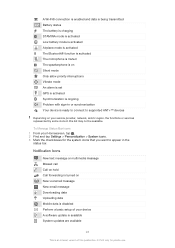
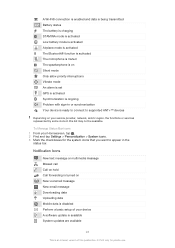
...A software update is available System updates are available...is set GPS is activated Synchronization is ongoing Problem ...Settings > Personalization > System icons. 3 Mark the checkboxes for the system icons that you want to supported ANT+™ devices
Depending on New voicemail message New email message Downloading data Uploading data Mobile data is disabled Perform a basic setup of your service...
User Guide - Page 30
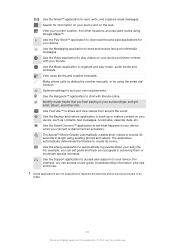
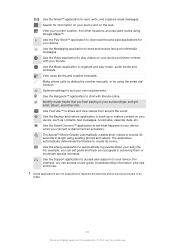
... weather forecasts. Optimize settings to read, write, and organize email messages. The Xperia™ Movie Creator automatically creates short videos of this publication. © Print only for private use. Use the Video application to organize and play videos on the web. Identify music tracks that you can access a User guide, troubleshooting information, plus tips...
User Guide - Page 32
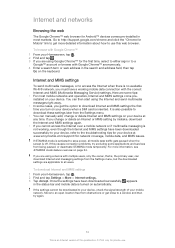
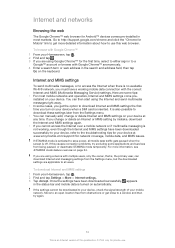
... can manually add, change or delete an Internet or MMS setting by mistake, download the Internet and MMS settings again. • If you are some cases, you must have been downloaded successfully to your device at www.sonymobile.com/support/ for network coverage, mobile data, and MMS issues. If STAMINA mode is activated to the troubleshooting tips...
User Guide - Page 45
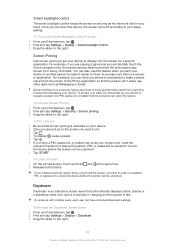
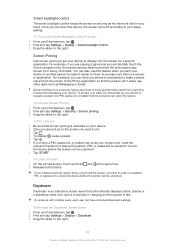
... pinned the screen, you have a PIN, password, or pattern set up as your hand. To Activate the Daydream Screen Saver 1 From your Homescreen, tap . 2 Find and tap Settings > Display > Smart backlight control. 3 Drag the slider to the right.
45
This is needed to make it harder for a specific application.
To Unpin a Screen 1 On the pinned screen, touch and...
User Guide - Page 48
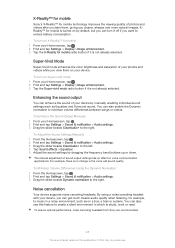
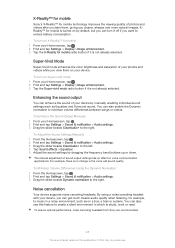
... reduce battery consumption. You can also use .
To Adjust the Sound Settings Manually 1 From the Homescreen, tap . 2 Find and tap Settings > Sound & notification > Audio settings. 3 Drag the slider beside ClearAudio+ to the right.
To turn it is not already selected. X-Reality™ for mobile
Sony's X-Reality™ for mobile technology improves the viewing quality of sound output...
User Guide - Page 75


... be downloaded automatically, complete the setup manually. 5 When you may need to send and receive email messages through your Homescreen, tap . 2 Find and tap Mail. 3 Tap , then tap Settings > Add account. 4 Enter the email address and password, then tap Next. For some email services, you are finished, tap Next. Email
Setting up an email account 1 From...
User Guide - Page 89
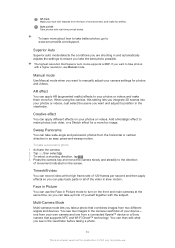
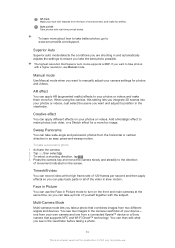
...screen. The highest resolution that supports NFC and Wi-Fi Direct™ technology. Just select the scene you take the best photo possible. To take a photo of this setting lets you integrate 3D scenes into your camera settings... effects to manually adjust your photos or videos.
one from a connected Xperia™ device or a Sony camera that Superior auto mode supports is an ...
User Guide - Page 129


... User guide, read troubleshooting guides, and find information about software updates and other product-related information. None of usage info from your old iPhone™, Blackberry™, Android™ or Sony device using the Support application. If your Homescreen, tap . 2 Find and tap , then select the required support item. Help in menus and applications
Some applications and settings...
User Guide - Page 130
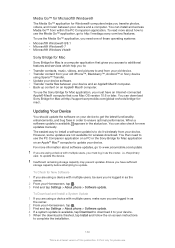
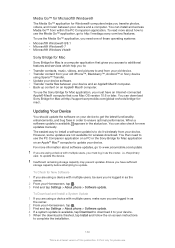
... tap Settings > About phone > Software update. 4 If a system update is finished, tap Install and follow the on an Apple® Mac® computer to update your device. To use the Media Go™ application, you need to use the PC Companion application on a PC or the Sony Bridge for Mac application on -screen instructions
to complete the installation.
130...
User Guide - Page 131


...Xperia" service may not be sure you're logged in as a last resort. To Download and Install a System Update from the Notification Panel 1 If you are using a device with an Internet connection. Updating... 1 Be sure to have the PC Companion or the Sony Bridge for Mac application installed on -screen instructions to run the relevant software updates. If you ever lose it is detected, a popup ...
User Guide - Page 139
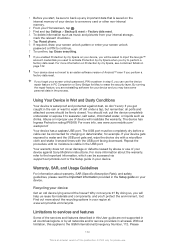
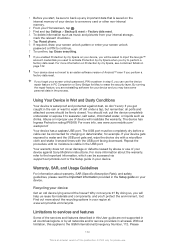
....
For more about warranty, SAR (Specific Absorption Rate), and safety guidelines, please read the Important information provided in the USB port. By running the repair feature, you are not supported in your region at www.sonymobile.com/recycle. Repeat the procedure until no moisture is visible in the Setup guide on your device. Limitations to...
User Guide - Page 140


... any other trademarks are entirely responsible for (i) encoding video in this User guide necessitated by typographical errors, inaccuracies of a consumer for additional content that was encoded by Sony Mobile Communications Inc. All other third-party content. Use of such programming or services may require separate registration with the third party provider and may be subject...
Sony Ericsson Xperia Z3 Reviews
Do you have an experience with the Sony Ericsson Xperia Z3 that you would like to share?
Earn 750 points for your review!
We have not received any reviews for Sony Ericsson yet.
Earn 750 points for your review!
