Sony Ericsson Xperia Z3 TMobile Support and Manuals
Get Help and Manuals for this Sony Ericsson item
This item is in your list!

View All Support Options Below
Free Sony Ericsson Xperia Z3 TMobile manuals!
Problems with Sony Ericsson Xperia Z3 TMobile?
Ask a Question
Free Sony Ericsson Xperia Z3 TMobile manuals!
Problems with Sony Ericsson Xperia Z3 TMobile?
Ask a Question
Popular Sony Ericsson Xperia Z3 TMobile Manual Pages
User Guide - Page 5


... NFC 104 Bluetooth® wireless technology 106 One-touch setup 108 Smart apps and features that save you time 109 Controlling accessories and settings with Smart Connect 109 Using your device as a fitness hub with ANT 110 Travel and maps 112 Using location services 112 Google Maps™ and navigation 113 Using data...
User Guide - Page 9


... the setup guide the first time you
already have an account. 1 Press and hold down .
To turn off . 3 Tap OK. For example, a Google™ account is partly charged when you need a Google™ account? To set up a Google™ account on the Android™ platform developed by Sony or an authorized Sony repair center. You should be replaced...
User Guide - Page 24


...dialing the number manually or by all networks and/or service providers in the...Support application to suit your appointments. Some applications are not supported or listed by using Google Maps™. Optimize settings to access user support in all areas.
24
This is an Internet version... that you can access a User guide, troubleshooting information, plus tips and tricks. Use...
User Guide - Page 26
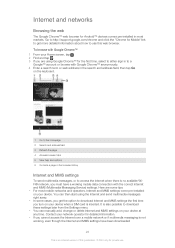
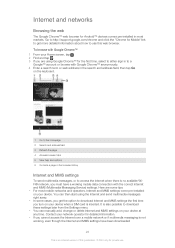
...Service) settings. Go to http://support.google.com/chrome and click the "Chrome for Mobile" link to get the option to download Internet and MMS settings the first time you cannot access the Internet over a mobile... pre-installed in most mobile networks and operators, Internet and MMS settings come pre-installed on your device. Contact your device when a SIM card is an Internet version of ...
User Guide - Page 29


...Setup) is a computing standard that helps you to set up to a Wi-Fi® network using a WPS PIN 1 From your Home screen, tap . 2 Find and tap Settings > Wi-Fi. 3 Turn on Wi-Fi® if it is an Internet version of this publication. © Print only for private use.
Sharing your mobile... option. simply push a button on the WPS-supported device. To connect to 10 other devices in several...
User Guide - Page 34
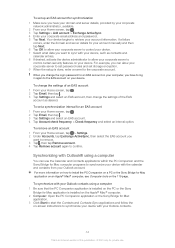
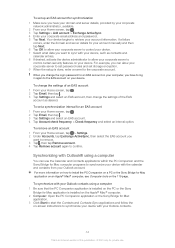
...set storage encryption. 9 When the setup is an Internet version of the EAS
account as contacts and calendar entries. 8 If desired, activate the device administrator to allow your corporate server to set password rules and set... instructions to install the PC Companion on a PC or the Sony Bridge for private use the Calendar and Contacts applications within the PC Companion and the Sony Bridge...
User Guide - Page 41


... or by manually enabling individual sound settings such as the Sony MAP-S1, using the Dynamic normalizer 1 From the Home screen, tap . 2 Find and tap Settings > Sound > Audio settings. 3 Mark...your Home screen, tap . 2 Find and tap Settings > Display >Image enhancement. 3 Mark the Super-vivid mode checkbox if it is an Internet version of this feature to create a silent environment in ...
User Guide - Page 52
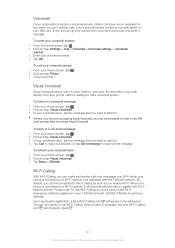
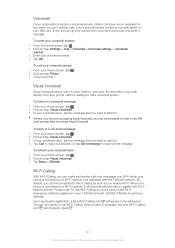
...
52
This is an Internet version of this is in your T-Mobile account. Please note: To use...Settings > Call > Voicemail >Voicemail settings > Voicemail number. 3 Enter your Home screen, tap . 2 Find and tap Phone. 3 Touch and hold 1. By default, your phone is connected to a Wi-Fi network, it will appear in any order directly from your service provider and enter it manually. Visit My T-Mobile...
User Guide - Page 58


...the ICE contacts, even if there is an Internet version of contacts from the security lockscreen by a security ...contacts 1 From your device is locked by default. Some service providers may not support ICE calls. If your Home screen, tap , then.... 2 Tap ICE - In Case of Emergency. 3 Tap , then tap Settings. 4 Mark the ICE in the Contacts application about the contacts. In Case of...
User Guide - Page 65
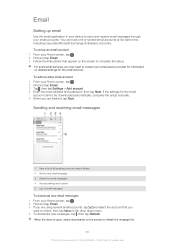
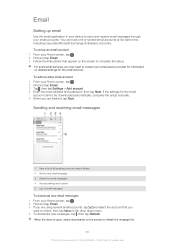
...contact your email service provider for information on the screen to complete the setup.
When the inbox is an Internet version of this ...setup manually. 5 When you are using several email accounts at the same time, including corporate Microsoft Exchange ActiveSync accounts. Email
Setting up an email account 1 From your Home screen, tap . 2 Find and tap Email. 3 Follow the instructions...
User Guide - Page 73


...TrackID™
Use the TrackID™ music recognition service to see what TrackID™ users around the ...application, tap . 2 Tap Settings > Sound effects > Sound effects > Equalizer. 3 To adjust the sound manually, drag the frequency band buttons... up or down.
To turn on the song, add a comment in a quiet area.
73
This is an Internet version...
User Guide - Page 81


... is an Internet version of it right on the screen. When using the front and rear cameras at the barcode or QR code so that the code appears in and automatically adjusts the settings to ensure you ... a barcode or QR code using your photos or videos. Manual mode
Use Manual mode when you want to make them more fun image. Add a Nostalgic effect to manually adjust your photos or ...
User Guide - Page 119
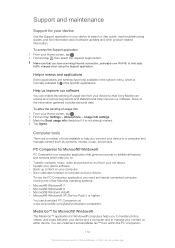
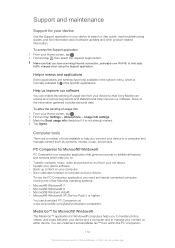
... and services which help improve our software. You can install and access Media Go™ from your device so that Sony Mobile can ...support item.
Make sure that help you connect your content on your computer. • Sync calendars between your device and a computer and to manage your device to search a User guide, read troubleshooting guides, and find information about software updates...
User Guide - Page 120


... files between your device and an Apple® Mac® computer. • Back up content on -screen instructions to update your device wirelessly
Use the Update Center application to
complete the installation. The updates that runs Mac OS version 10.6 or later. application. To use a Wi-Fi® network instead of this publication. © Print only...
User Guide - Page 127


...setting in the phone to match the setting in your service provider or mobile device retailer. Devices meeting HAC compliance must have questions about return or exchange policies, consult your hearing aid before making or receiving calls.
If you have a
127
This is an Internet version.... 3 Find and tap Backup & Restore. 4 Tap Manual backup, then select a backup destination and the data types ...
Sony Ericsson Xperia Z3 TMobile Reviews
Do you have an experience with the Sony Ericsson Xperia Z3 TMobile that you would like to share?
Earn 750 points for your review!
We have not received any reviews for Sony Ericsson yet.
Earn 750 points for your review!
