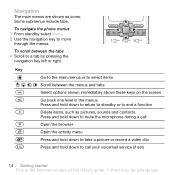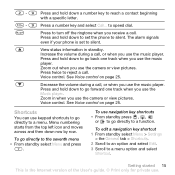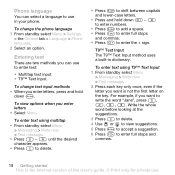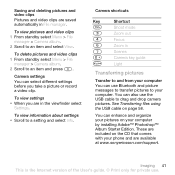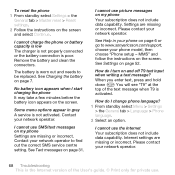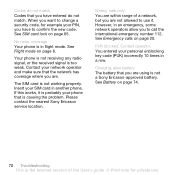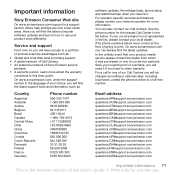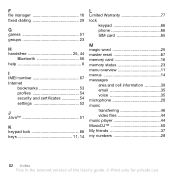Sony Ericsson T650i Support Question
Find answers below for this question about Sony Ericsson T650i.Need a Sony Ericsson T650i manual? We have 1 online manual for this item!
Question posted by pollyrose3 on September 23rd, 2011
Number 5 Key Takes Phone Online, Please Help
The person who posted this question about this Sony Ericsson product did not include a detailed explanation. Please use the "Request More Information" button to the right if more details would help you to answer this question.
Current Answers
Related Sony Ericsson T650i Manual Pages
Similar Questions
Phone Numbers
How do I transfer numbers stored on my phone to my SIM card
How do I transfer numbers stored on my phone to my SIM card
(Posted by Wendybarlow1961 10 years ago)
Which Button For + Sign To Dial A Number On My Mobile Phone
(Posted by billmason 11 years ago)
C905 Number Of Rings
How do I change the number of times the phone rings before the answer phone cuts in?
How do I change the number of times the phone rings before the answer phone cuts in?
(Posted by dianevida 12 years ago)
How Do I Transfer Numbers To New I Phone
i have w595 and need to transfer numers to new i phone but memory is too big to go onto sim card
i have w595 and need to transfer numers to new i phone but memory is too big to go onto sim card
(Posted by les59666 12 years ago)
I Can't Start My Phone!!!
Please Help Me!
I turned it of after the signalisation that my battery was empty, now I plug the charger and hold th...
I turned it of after the signalisation that my battery was empty, now I plug the charger and hold th...
(Posted by skachbp 12 years ago)