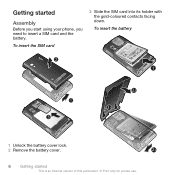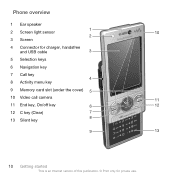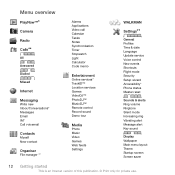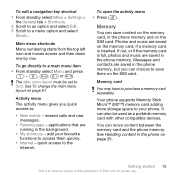Sony Ericsson W705 Support Question
Find answers below for this question about Sony Ericsson W705.Need a Sony Ericsson W705 manual? We have 1 online manual for this item!
Question posted by skachbp on June 23rd, 2011
I Can't Start My Phone!!! Please Help Me!
I turned it of after the signalisation that my battery was empty, now I plug the charger and hold the ON button and nothing shows on the screan! This is not the first time after draning the battery,but this has never happened! It is not damiged at all!
Current Answers
Related Sony Ericsson W705 Manual Pages
Similar Questions
Update Services For Sony Ericsson W705 Error The Phone Contains Software That
cannot be updated
cannot be updated
(Posted by Rmyerpab 10 years ago)
I Have A Sony Ericsson Spiro Phone It Keeps Turning It Self Off Why?
my phone keeps going off for no reason, i have had it about 13month do i need a new battery?
my phone keeps going off for no reason, i have had it about 13month do i need a new battery?
(Posted by maggieaustin 10 years ago)
Flash Menu
i started A2uploader.exe and click filesystemtool...then i shut down my phone, took out the battery ...
i started A2uploader.exe and click filesystemtool...then i shut down my phone, took out the battery ...
(Posted by mt382861 11 years ago)
My Sony Ericsson W705 Phone Is Going To Switched Off
when i was doing a call my sony ericsson w705 phone is going to switched off , even i can't update m...
when i was doing a call my sony ericsson w705 phone is going to switched off , even i can't update m...
(Posted by pavansimha123 12 years ago)