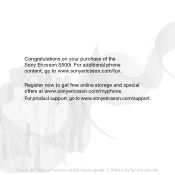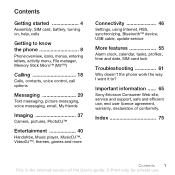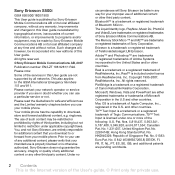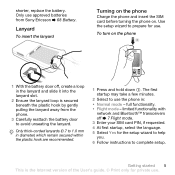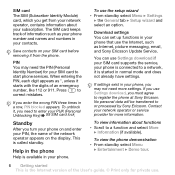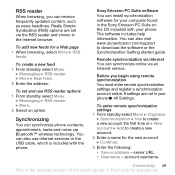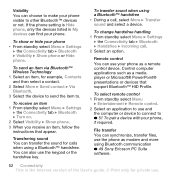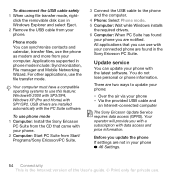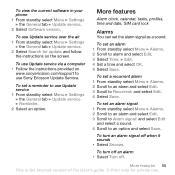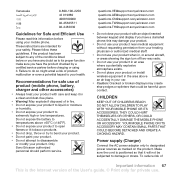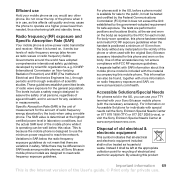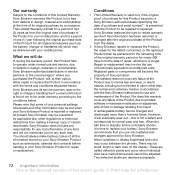Sony Ericsson S500i Support Question
Find answers below for this question about Sony Ericsson S500i.Need a Sony Ericsson S500i manual? We have 1 online manual for this item!
Question posted by maggieaustin on August 14th, 2013
I Have A Sony Ericsson Spiro Phone It Keeps Turning It Self Off Why?
my phone keeps going off for no reason, i have had it about 13month do i need a new battery?
Current Answers
Related Sony Ericsson S500i Manual Pages
Similar Questions
My Phone Model Is E16i Sony Ericsson How To Connect Phone To Desktop/ Laptop
Through my moble phone how to connect the destop and laptop. and how to pair the destop or lap top
Through my moble phone how to connect the destop and laptop. and how to pair the destop or lap top
(Posted by tvbabuatp 10 years ago)
Hey I Have Sony Ericson S500i Model. My Problem Is I Have Done My Pin Block.
hey i have sony ericson s500i model. My problem is i have done my pin blocked and to unblock the mob...
hey i have sony ericson s500i model. My problem is i have done my pin blocked and to unblock the mob...
(Posted by starekar1 11 years ago)
My Sony Ericsson W705 Phone Is Going To Switched Off
when i was doing a call my sony ericsson w705 phone is going to switched off , even i can't update m...
when i was doing a call my sony ericsson w705 phone is going to switched off , even i can't update m...
(Posted by pavansimha123 12 years ago)
My Phone Keeps Going Into Transfer File Mode
how can i turn phone on without this happenine
how can i turn phone on without this happenine
(Posted by carrieannerobinson 12 years ago)
Hello I Want To Know How Can Print Of My Message That I Have In My Phone
(Posted by Anonymous-34774 12 years ago)