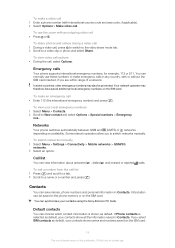Sony Ericsson T715 Support Question
Find answers below for this question about Sony Ericsson T715.Need a Sony Ericsson T715 manual? We have 1 online manual for this item!
Question posted by billmason on September 14th, 2012
Which Button For + Sign To Dial A Number On My Mobile Phone
The person who posted this question about this Sony Ericsson product did not include a detailed explanation. Please use the "Request More Information" button to the right if more details would help you to answer this question.
Current Answers
Related Sony Ericsson T715 Manual Pages
Similar Questions
Meessenger Automatic Sending A Error When Contacts Enu Open And Seen The Numbers
(Posted by princeaftab34 10 years ago)
Upload Photos
I took a lot of photos with the phone. Now how can I upload the photos from the phone to my PC?
I took a lot of photos with the phone. Now how can I upload the photos from the phone to my PC?
(Posted by guifeng900 11 years ago)
How Doe I Enable The Fixed Dialing Number On My Sony Erickson
(Posted by enoth2006 11 years ago)
When I Call A New Number Mobile Take Too Much Times To Cutt Off The Call At The
(Posted by vvdeyaroh55 12 years ago)
Transfer Contacts To Sim From Phone Memory
Hi - I would like to know how to transfer my contacts from my phone memory to the sim inside the pho...
Hi - I would like to know how to transfer my contacts from my phone memory to the sim inside the pho...
(Posted by adytodd 12 years ago)