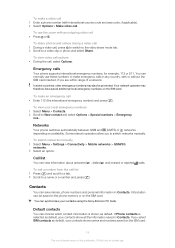Sony Ericsson T715 Support Question
Find answers below for this question about Sony Ericsson T715.Need a Sony Ericsson T715 manual? We have 1 online manual for this item!
Question posted by adytodd on July 28th, 2011
Transfer Contacts To Sim From Phone Memory
Hi - I would like to know how to transfer my contacts from my phone memory to the sim inside the phone by using a pc, please. I cannot do it the normal way using the phone keybad as the keys are damaged. Thanks
Current Answers
Related Sony Ericsson T715 Manual Pages
Similar Questions
Memory Card On Xperia Telefone Not On Pc
Why can I not see the full content of my installed sd card when I connect my phone via usb cable wit...
Why can I not see the full content of my installed sd card when I connect my phone via usb cable wit...
(Posted by carolinegrimm 9 years ago)
How To Move Sim Contacts To Phone Memory Sony Ericsson Neo
(Posted by strawjames 9 years ago)
How To Move Sim Contacts To Phone Memory In Sony Ericsson Neo
(Posted by idomp 10 years ago)
Which Button For + Sign To Dial A Number On My Mobile Phone
(Posted by billmason 11 years ago)
Upload Photos
I took a lot of photos with the phone. Now how can I upload the photos from the phone to my PC?
I took a lot of photos with the phone. Now how can I upload the photos from the phone to my PC?
(Posted by guifeng900 11 years ago)