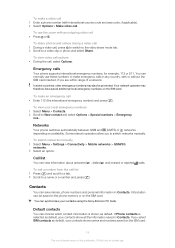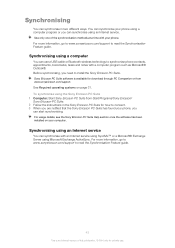Sony Ericsson T715 Support and Manuals
Get Help and Manuals for this Sony Ericsson item

View All Support Options Below
Free Sony Ericsson T715 manuals!
Problems with Sony Ericsson T715?
Ask a Question
Free Sony Ericsson T715 manuals!
Problems with Sony Ericsson T715?
Ask a Question
Most Recent Sony Ericsson T715 Questions
Memory Card On Xperia Telefone Not On Pc
Why can I not see the full content of my installed sd card when I connect my phone via usb cable wit...
Why can I not see the full content of my installed sd card when I connect my phone via usb cable wit...
(Posted by carolinegrimm 9 years ago)
The Cost Of T715 Panel
(Posted by kummi1978 10 years ago)
Meessenger Automatic Sending A Error When Contacts Enu Open And Seen The Numbers
(Posted by princeaftab34 10 years ago)
Deactivate Flight Mode
I have just recieved a Sony Ericisson 175A phone and wish to deactivate the flight mode. I keep gett...
I have just recieved a Sony Ericisson 175A phone and wish to deactivate the flight mode. I keep gett...
(Posted by cormack 10 years ago)
Sony Ericsson T715 Videos
Popular Sony Ericsson T715 Manual Pages
Sony Ericsson T715 Reviews
 Sony Ericsson has a rating of 4.00 based upon 1 review.
Get much more information including the actual reviews and ratings that combined to make up the overall score listed above. Our reviewers
have graded the Sony Ericsson T715 based upon the following criteria:
Sony Ericsson has a rating of 4.00 based upon 1 review.
Get much more information including the actual reviews and ratings that combined to make up the overall score listed above. Our reviewers
have graded the Sony Ericsson T715 based upon the following criteria:
- Durability [0 ratings]
- Cost Effective [1 rating]
- Quality [0 ratings]
- Operate as Advertised [0 ratings]
- Customer Service [1 rating]