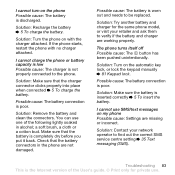Sony Ericsson K530i Support and Manuals
Get Help and Manuals for this Sony Ericsson item

View All Support Options Below
Free Sony Ericsson K530i manuals!
Problems with Sony Ericsson K530i?
Ask a Question
Free Sony Ericsson K530i manuals!
Problems with Sony Ericsson K530i?
Ask a Question
Most Recent Sony Ericsson K530i Questions
My Phone Switch Off 20m
(Posted by danialdon05 2 years ago)
Sony Ericsson K530i. Display Display Problem
my Sony Ericsson K530i show on the display no icons & totally shown plain display.Plz Give me the so...
my Sony Ericsson K530i show on the display no icons & totally shown plain display.Plz Give me the so...
(Posted by jprasadrao6688 9 years ago)
How Can Find I Sony Ericsson K530i Serial Number ?
(Posted by engedyg 9 years ago)
K530i Phone Will Not Turn On
(Posted by dpcart 10 years ago)
Sony Ericsson K530i Videos
Popular Sony Ericsson K530i Manual Pages
Sony Ericsson K530i Reviews
We have not received any reviews for Sony Ericsson yet.