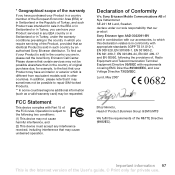Sony Ericsson K530i Support Question
Find answers below for this question about Sony Ericsson K530i.Need a Sony Ericsson K530i manual? We have 1 online manual for this item!
Question posted by jprasadrao6688 on September 18th, 2014
Sony Ericsson K530i. Display Display Problem
my Sony Ericsson K530i show on the display no icons & totally shown plain display.Plz Give me the solution. Thanks, Prasad.
Current Answers
Answer #1: Posted by TommyKervz on September 18th, 2014 4:51 AM
Possible solution below
http://www.fixya.com/support/t12112937-sony_ericsson_k530i_blue_screen_problem
Related Sony Ericsson K530i Manual Pages
Similar Questions
Sony Ericsson K530i Not Working.
MY mobile sony Ericsson k530i is software corrupt. and is cant start and not showing disply please t...
MY mobile sony Ericsson k530i is software corrupt. and is cant start and not showing disply please t...
(Posted by rahulnik4mail 11 years ago)
About Display
my mobile display is not working so what can i do tell me my mobile is K530i and what happened to th...
my mobile display is not working so what can i do tell me my mobile is K530i and what happened to th...
(Posted by biradarsuresh0 11 years ago)
Where Is The Message Center No In Sony Hazel Mobile Phone..?
where is the message center no in sony Hazel mobile phone..?
where is the message center no in sony Hazel mobile phone..?
(Posted by flameyas 11 years ago)
Saving Contacts For Transferring To A Computer Or Another Mobile Phone
How can I save the contacts in my present mobile phone to transfer them to another mobile or a compu...
How can I save the contacts in my present mobile phone to transfer them to another mobile or a compu...
(Posted by pyfonjallaz 12 years ago)