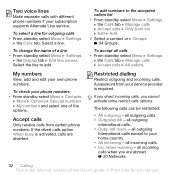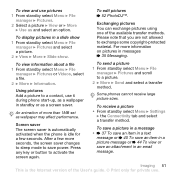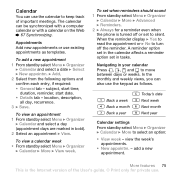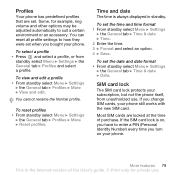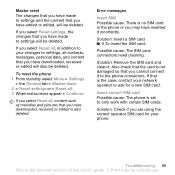Sony Ericsson K530i Support Question
Find answers below for this question about Sony Ericsson K530i.Need a Sony Ericsson K530i manual? We have 1 online manual for this item!
Question posted by biradarsuresh0 on October 14th, 2012
About Display
my mobile display is not working so what can i do tell me my mobile is K530i and what happened to this mobile
Current Answers
Related Sony Ericsson K530i Manual Pages
Similar Questions
Sony Ericsson K530i. Display Display Problem
my Sony Ericsson K530i show on the display no icons & totally shown plain display.Plz Give me the so...
my Sony Ericsson K530i show on the display no icons & totally shown plain display.Plz Give me the so...
(Posted by jprasadrao6688 9 years ago)
In My Phone Sd Card Id Not Working . Becomes Error Your Sd Card Has Unsupported
(Posted by saabibatth 11 years ago)
I Updated My Xperia Neo V To 4.1.b.0.587 Ics Update. Sound Is Not Working Now
I updated my Xperia Neo V to 4.1.b.0.587 the latest Sony update on ICS. Since then my phone's sound ...
I updated my Xperia Neo V to 4.1.b.0.587 the latest Sony update on ICS. Since then my phone's sound ...
(Posted by yashwanth1505 11 years ago)
Sony Ericsson K530i Not Working.
MY mobile sony Ericsson k530i is software corrupt. and is cant start and not showing disply please t...
MY mobile sony Ericsson k530i is software corrupt. and is cant start and not showing disply please t...
(Posted by rahulnik4mail 11 years ago)