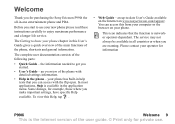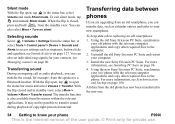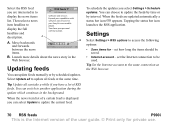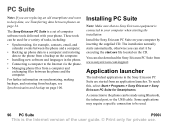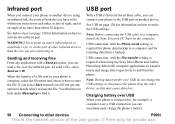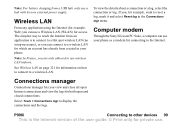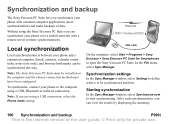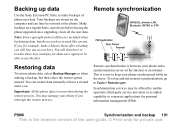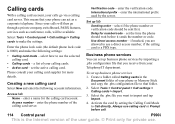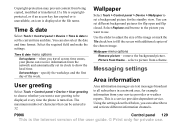Sony Ericsson P990 Support and Manuals
Get Help and Manuals for this Sony Ericsson item

View All Support Options Below
Free Sony Ericsson P990 manuals!
Problems with Sony Ericsson P990?
Ask a Question
Free Sony Ericsson P990 manuals!
Problems with Sony Ericsson P990?
Ask a Question
Most Recent Sony Ericsson P990 Questions
How To Upgrade P990 Firmware 2012
(Posted by AJRozahk 9 years ago)
I Am In Turkiya My Sony Ericsson P990i Is Locked How Can I Unlock It
(Posted by raminalizadeh266 10 years ago)
My Phon Sony Ericsson P990i Cannot Startup
i open my setphon and logo apper and nothing happen
i open my setphon and logo apper and nothing happen
(Posted by bidobido98 11 years ago)
Sony Ericsson P990 Videos
Popular Sony Ericsson P990 Manual Pages
Sony Ericsson P990 Reviews
We have not received any reviews for Sony Ericsson yet.