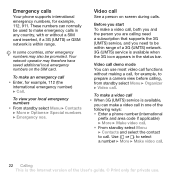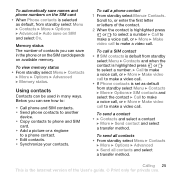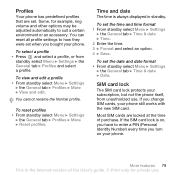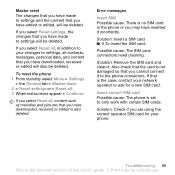Sony Ericsson K530i Support Question
Find answers below for this question about Sony Ericsson K530i.Need a Sony Ericsson K530i manual? We have 1 online manual for this item!
Question posted by Anonymous-147442 on December 20th, 2014
Insert Sim Problem
The person who posted this question about this Sony Ericsson product did not include a detailed explanation. Please use the "Request More Information" button to the right if more details would help you to answer this question.
Current Answers
Answer #1: Posted by Brainerd on December 20th, 2014 7:59 AM
Hi, please try a different sim to see if the problem is not with it. If it persist this may mean that the phone have problem with the small pins that contact the sim. If your phone is still under warantee, just return it. If not take it to a repair shop because it is a hardware problem.
I hope this helps you!
Please press accept to reward my effort or post again with more details if not satisfied.
Regards, Brainerd
Related Sony Ericsson K530i Manual Pages
Similar Questions
Sony Ericsson K530i. Display Display Problem
my Sony Ericsson K530i show on the display no icons & totally shown plain display.Plz Give me the so...
my Sony Ericsson K530i show on the display no icons & totally shown plain display.Plz Give me the so...
(Posted by jprasadrao6688 9 years ago)
About Display
my mobile display is not working so what can i do tell me my mobile is K530i and what happened to th...
my mobile display is not working so what can i do tell me my mobile is K530i and what happened to th...
(Posted by biradarsuresh0 11 years ago)