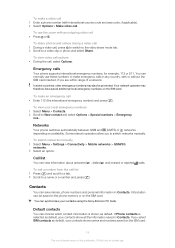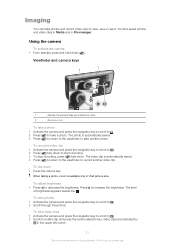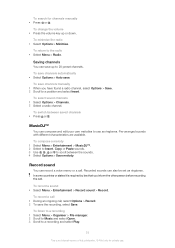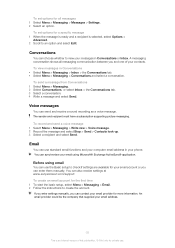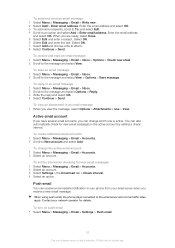Sony Ericsson T715 Support Question
Find answers below for this question about Sony Ericsson T715.Need a Sony Ericsson T715 manual? We have 1 online manual for this item!
Question posted by princeaftab34 on May 22nd, 2013
Meessenger Automatic Sending A Error When Contacts Enu Open And Seen The Numbers
The person who posted this question about this Sony Ericsson product did not include a detailed explanation. Please use the "Request More Information" button to the right if more details would help you to answer this question.
Current Answers
Related Sony Ericsson T715 Manual Pages
Similar Questions
Cannot Open The Menu What Happen?
I WAS ABOUT TO OPEN MY T715 PHONE BUT AS I PRESS THE BUTTOM MENU IT DOES NOT OPEN AT ALL , I TRY TO ...
I WAS ABOUT TO OPEN MY T715 PHONE BUT AS I PRESS THE BUTTOM MENU IT DOES NOT OPEN AT ALL , I TRY TO ...
(Posted by mariasoldygay 11 years ago)
Xperia X8 : Message Error [can't Open Or Delete The Message]
I TRY TOOPEN THE MESSAGE BUT NOTHING DISPLAY ON THE SCREEN.THEN ITRY TO DELETE BUTSCREEN DISPLAY:SOR...
I TRY TOOPEN THE MESSAGE BUT NOTHING DISPLAY ON THE SCREEN.THEN ITRY TO DELETE BUTSCREEN DISPLAY:SOR...
(Posted by tebuchina 11 years ago)
Saving Contacts For Transferring To A Computer Or Another Mobile Phone
How can I save the contacts in my present mobile phone to transfer them to another mobile or a compu...
How can I save the contacts in my present mobile phone to transfer them to another mobile or a compu...
(Posted by pyfonjallaz 12 years ago)
Sony Ericsson T715
sony ericsson t715 coverstion application has been automatically erase from my cell phone. how to g...
sony ericsson t715 coverstion application has been automatically erase from my cell phone. how to g...
(Posted by deeptiangrish 12 years ago)
Transfer Contacts To Sim From Phone Memory
Hi - I would like to know how to transfer my contacts from my phone memory to the sim inside the pho...
Hi - I would like to know how to transfer my contacts from my phone memory to the sim inside the pho...
(Posted by adytodd 12 years ago)