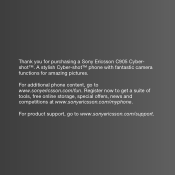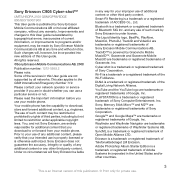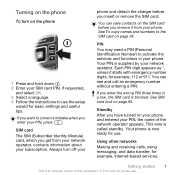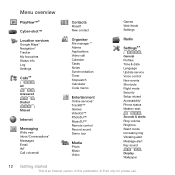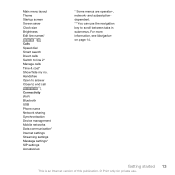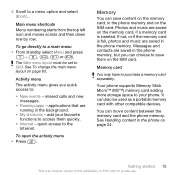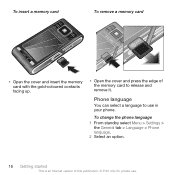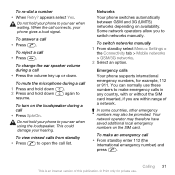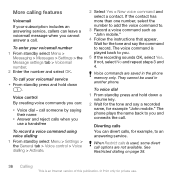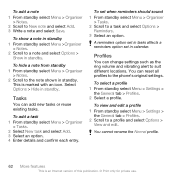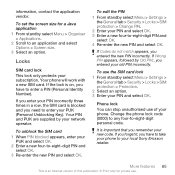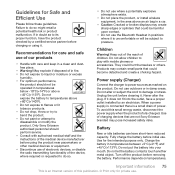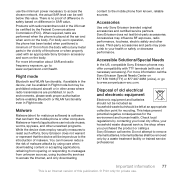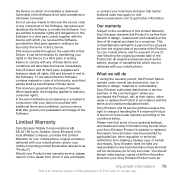Sony Ericsson C905 Support Question
Find answers below for this question about Sony Ericsson C905.Need a Sony Ericsson C905 manual? We have 1 online manual for this item!
Question posted by dianevida on March 19th, 2012
C905 Number Of Rings
How do I change the number of times the phone rings before the answer phone cuts in?
Current Answers
Related Sony Ericsson C905 Manual Pages
Similar Questions
Where Is The Message Center No In Sony Hazel Mobile Phone..?
where is the message center no in sony Hazel mobile phone..?
where is the message center no in sony Hazel mobile phone..?
(Posted by flameyas 11 years ago)
Skype On C905
HI sir, i would like to know , can i do video call in skype on C905 Sony Ericsson ?
HI sir, i would like to know , can i do video call in skype on C905 Sony Ericsson ?
(Posted by omarrsd 11 years ago)
Skype Sonyericsson C905
did the sony ericsson c905 have the capibal softower for using video call
did the sony ericsson c905 have the capibal softower for using video call
(Posted by foyezahmedrabbi 12 years ago)
Saving Contacts For Transferring To A Computer Or Another Mobile Phone
How can I save the contacts in my present mobile phone to transfer them to another mobile or a compu...
How can I save the contacts in my present mobile phone to transfer them to another mobile or a compu...
(Posted by pyfonjallaz 12 years ago)
Is Iskoot Still Working To Connect Skype. I Am Using Sony Ericsson C905.
Iskoot for Skype connections.
Iskoot for Skype connections.
(Posted by wakatamawalter 12 years ago)