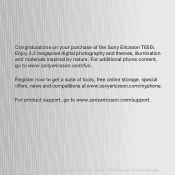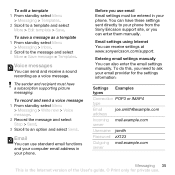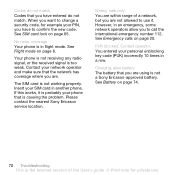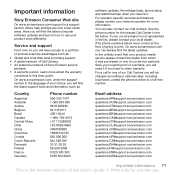Sony Ericsson T650i Support Question
Find answers below for this question about Sony Ericsson T650i.Need a Sony Ericsson T650i manual? We have 1 online manual for this item!
Question posted by alexcuba on February 20th, 2012
Broken Lcd-display
the LCD-display of my Sony Ericsson T650i mobile is broken. How to change it?
Current Answers
Related Sony Ericsson T650i Manual Pages
Similar Questions
Hi, My J20i Has Got Some Display Problem..the Screen Is Filled With All Horizont
Hi, my J20i has got some display problem..the screen is filled with all horizontal lines.couldnt see...
Hi, my J20i has got some display problem..the screen is filled with all horizontal lines.couldnt see...
(Posted by ferozkhan1424 11 years ago)
Want To Change The Language Of Aspen From German To English
hello I have bought aspen from germany. Its phone language is german and i want to change it into e...
hello I have bought aspen from germany. Its phone language is german and i want to change it into e...
(Posted by mianalimurad87 11 years ago)
Unwanted Alert On Phone Display
on the opening screen on my phone is a rectangular white sign with the words "No Notes or tasks". Ho...
on the opening screen on my phone is a rectangular white sign with the words "No Notes or tasks". Ho...
(Posted by billjhartley 11 years ago)