Sony Ericsson Cedar Support Question
Find answers below for this question about Sony Ericsson Cedar.Need a Sony Ericsson Cedar manual? We have 1 online manual for this item!
Question posted by billjhartley on September 30th, 2012
Unwanted Alert On Phone Display
on the opening screen on my phone is a rectangular white sign with the words "No Notes or tasks". How do I remove this from the display?
Current Answers
There are currently no answers that have been posted for this question.
Be the first to post an answer! Remember that you can earn up to 1,100 points for every answer you submit. The better the quality of your answer, the better chance it has to be accepted.
Be the first to post an answer! Remember that you can earn up to 1,100 points for every answer you submit. The better the quality of your answer, the better chance it has to be accepted.
Related Sony Ericsson Cedar Manual Pages
User Guide - Page 2


...Getting started 5 Phone overview 6 Turning on the phone 7 Help...9 Charging the phone 9 Maximising battery performance 10 Screen icons 11 Menu overview 12 Navigation 13 Memory 14 Phone language 15 ... tagging photos 33 Using photos 34 Using web albums 34 Accessing videos in your phone 35
Transferring and handling content 36 Organising your content 36 Copyright protected content 36
...
User Guide - Page 3


...technology 39 Backing up and restoring 40
Updating your phone 41 Updating your phone using Sony Ericsson PC Companion 41 Updating your phone wirelessly 41
Messaging 42 Text and picture messages 42 ... features 56 Flight mode 56 Alarms 56 Calendar 57 Notes 57 Tasks 58 Profiles 58 Time and date 58 Themes 59 Main menu layout 59 Screen orientation 59
3
This is an Internet version of ...
User Guide - Page 5


Getting started
Important information
Please read the Important information leaflet before you use your mobile phone.
5
This is an Internet version of this publication. © Print only for private use.
User Guide - Page 8


... Show if you want the widget to access the Widget screen. 2 Find and mark the Notes widget by the user. To turn off Widget Manager 1 From standby, select Menu > Settings > Display > Standby application. 2 Select None. Each PIN digit appears as *, unless it from your phone and detach the charger before you enter the wrong...
User Guide - Page 12
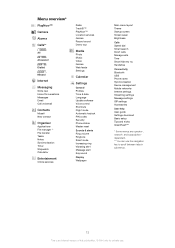
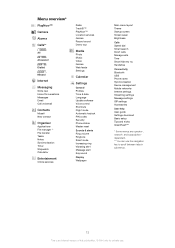
...Connectivity Bluetooth USB Phone name Synchronisation Device management Mobile networks Internet settings ... File manager ** File transfer Tasks Notes Synchronisation Timer Stopwatch Calculator
Entertainment
...Phone status Master reset
Sounds & alerts Ring volume Ringtone Silent mode Increasing ring Vibrating alert Message alert Key sound
Display Wallpaper
Main menu layout Theme Startup screen Screen...
User Guide - Page 14


...item • Select Menu and press - , ,
or . To insert a memory card
• Remove the battery cover and insert the memory card with other compatible devices. missed calls and new messages. •... option and select Shortc.. Memory
You can move content between a memory card and the phone memory.
To open the activity menu • Press . Messages and contacts are saved in the background....
User Guide - Page 15


... to enter text. Write the whole
word before looking at the top of the screen. - . To select from text ...Phone language. 2 Select an option.
Phone language
You can use .
To enter numbers
1 When you enter text, press and hold down
to release and remove it.
To enter text using Quick text input
1 Select, for private use multitap text input or Quick text input to write the word...
User Guide - Page 16


... example, Menu > Messaging > Write new > Message.
2 If is displayed, press and hold down
to change to multitap text input.
3 Press 4 Press
- To add words to add a space.
to the phone dictionary 1 When you enter text using Quick text input, select Options > Spell word. 2 Write the word using the multitap method
1 Select, for private use. repeatedly...
User Guide - Page 18
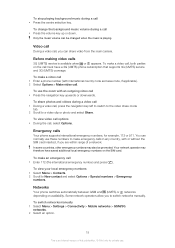
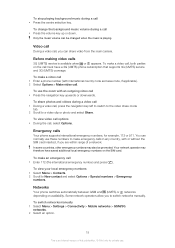
... Print only for example, 112 or 911. To switch networks manually 1 Select Menu > Settings > Connectivity > Mobile networks > GSM/3G networks. 2 Select an option.
18
This is an Internet version of a network. To...up or down.
Before making video calls
3G (UMTS) service is playing. Networks
Your phone switches automatically between GSM and (UMTS) or networks depending on the SIM card.
To ...
User Guide - Page 22
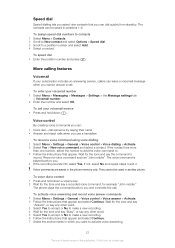
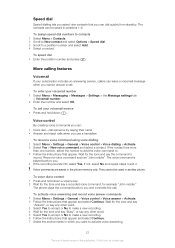
... phone memory only. Wait for the tone and say "Answer", or say any other word. 5 Select Yes to accept or No to make a new recording. 6 Follow the instructions that appear.
The contacts can : • Voice dial - The voice command is an Internet version of this publication. © Print only for example "John mobile...
User Guide - Page 25
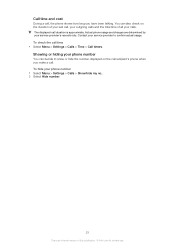
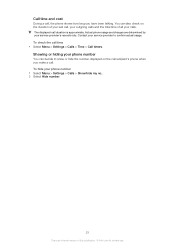
Call time and cost
During a call, the phone shows how long you make a call. The displayed call time • Select Menu > Settings > Calls > Time > Call timers. To check the ...can decide to confirm actual usage. Contact your service provider to show or hide the number displayed on the duration of your outgoing calls and the total time of this publication. © Print only for private...
User Guide - Page 26
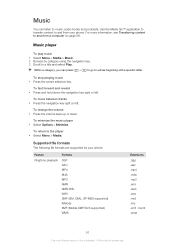
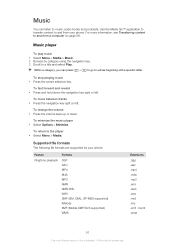
...books and podcasts.
Within a category, you can listen to and from your phone:
Feature Ringtone playback
Formats
3GP AAC MP4 M4A MP3 AMR AMR-WB WAV SMF (GM, GML, SP-MIDI supported) iMelody XMF (Mobile XMF/DLS supported) WMA
Extensions
.3gp .aac .mp4 .m4a .mp3 .... the navigation key right or left . Music player
To play music 1 Select Menu > Media > Music. 2 Browse by your phone.
User Guide - Page 32
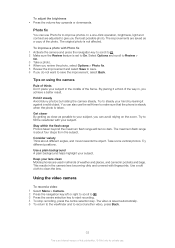
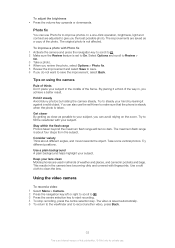
...Photo fix
You can avoid relying on using the camera
Rule of thirds Don't place your lens clean Mobile phones are used in all kinds of the photo. The improvements are adjusted to your hand by holding ... do not want to save . 6 If you can use the self-timer to make sure that the phone is steady when the photo is set to save the improvement, select Back. This results in pockets and ...
User Guide - Page 42


...characters, a second message is 160 characters (including spaces) if no other items are automatically saved in the phone memory. To copy and paste text in the inbox 1 Select Menu > Messaging > Messages > Inbox. ... picture messages, see I cannot use . You can set other options, such as the Message alert and default storage location, to apply to a message and select Options > Save message. If ...
User Guide - Page 51


... folder on before ) and select OK. 7 Computer: Double-click your phone name in range.
To add new feeds from the Internet, for private use...phone to your phone and the computer. 2 Phone: Select Menu > Settings > Connectivity > USB > Advanced > Internet access > Internet via phone. 3 Computer: The new connection appears in your phone is not displayed, click Search For Devices in the phone...
User Guide - Page 58


... select Save.
58
This is marked with the icon . To add a task 1 Select Menu > Organiser > Tasks. 2 Select New task and select Add. 3 Select an option. 4 Enter details and confirm each entry.
Select Options >
Hide in standby 1 Select Menu > Organiser > Notes. 2 Scroll to the phone's original settings. To select a profile 1 Select Menu > Settings > General > Profiles. 2 Select...
User Guide - Page 59


..., go to adjust the volume. 3 Select Save.
Games
Your phone contains preloaded games. You can also download games. To set the vibrating alert 1 Select Menu > Settings > Sounds & alerts > Vibrating alert. 2 Select an option.
You can also create new themes and download them.
Screen orientation
You can change screen orientation in Media 1 Select Menu > Media > Settings > Orientation...
User Guide - Page 60
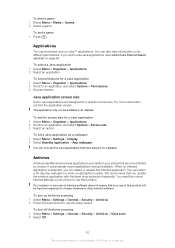
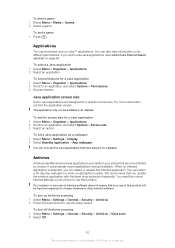
...> Settings > Display. 2 Select Standby...
Antivirus identifies and removes applications you can only see the ... Internet settings in all markets. Our inclusion or your phone to an application and select Options > Permissions. 3 ...Security > Antivirus. 2 Follow the instructions to an application and select Options > Screen size. 3 Select an option. To start a game 1 Select Menu > Media...
User Guide - Page 62
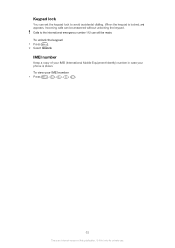
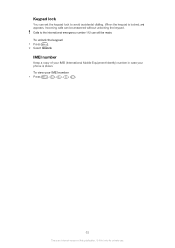
... this publication. © Print only for private use. To view your IMEI number
• Press
, , , , .
62
This is an Internet version of your IMEI (International Mobile Equipment Identity) number in case your phone is locked, appears.
User Guide - Page 66


...Liquid Identity and Liquid Energy logos, SensMe, Cedar , PlayNow and TrackID are trademarks or ...Mobile Communications AB. All rights reserved. ©Sony Ericsson Mobile Communications AB, 2010 Publication number: 1241-2576.2 Your mobile phone has the capability to access WMDRM-protected content. Gracenote and Gracenote Mobile MusicID are trademarks or registered trademarks of Open Mobile...
Similar Questions
My Sony Erricsson Phone Display Is Not Giving Display But It Is Working.
(Posted by sksoni903 11 years ago)
How Di I Donload From My Computer To Mmy Cedar Phone
Hod di i download from my computer to my cedar phone
Hod di i download from my computer to my cedar phone
(Posted by choudri 11 years ago)
Cedar Sony Phone. Msg Icon Does Not Appear On Display When Msg Comes.
(Posted by gjsuess 12 years ago)

