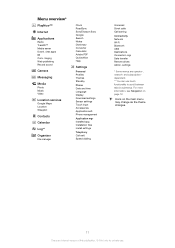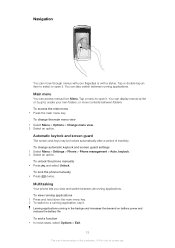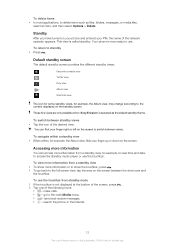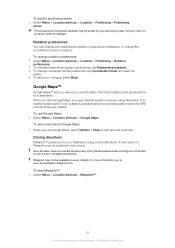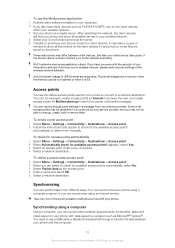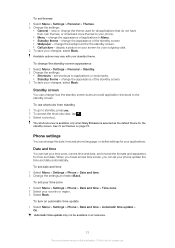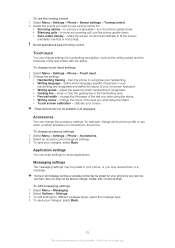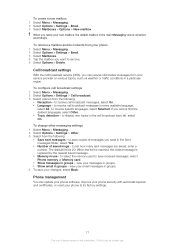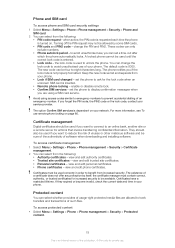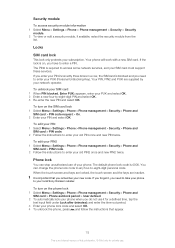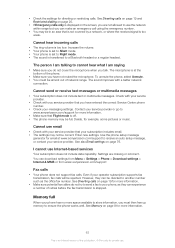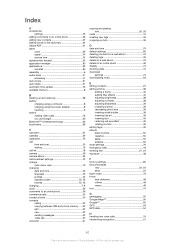Sony Ericsson Vivaz pro Support Question
Find answers below for this question about Sony Ericsson Vivaz pro.Need a Sony Ericsson Vivaz pro manual? We have 1 online manual for this item!
Question posted by sksoni903 on April 4th, 2013
My Sony Erricsson Phone Display Is Not Giving Display But It Is Working.
The person who posted this question about this Sony Ericsson product did not include a detailed explanation. Please use the "Request More Information" button to the right if more details would help you to answer this question.
Current Answers
Related Sony Ericsson Vivaz pro Manual Pages
Similar Questions
Not Able To Connect To What's App Application On Sony Ericsson Phone
not able to connect to what's app application on sony ericsson phone
not able to connect to what's app application on sony ericsson phone
(Posted by neha11december 11 years ago)
How Can I Copy Contacts In Sony Vivazpro From Phone Memory To Memory Card?
Hi I am trying to copy my contacts from the internal phone memory of Sony Vivaz pro, to a memory ...
Hi I am trying to copy my contacts from the internal phone memory of Sony Vivaz pro, to a memory ...
(Posted by shefali 11 years ago)
What Is A Default Setting Lock Code For Sony Ericsson Vivaz Means?
I WANT TO SET MY SONY ERICSSON VIVAZ INTO ITS DEFAULT SETTING. BUT I AM ASKED FOR A LOCK CODE WHICH...
I WANT TO SET MY SONY ERICSSON VIVAZ INTO ITS DEFAULT SETTING. BUT I AM ASKED FOR A LOCK CODE WHICH...
(Posted by pablomarte 12 years ago)
Sony Ericsson W980 Display Not Working
I wanted to insert a new sim and i shut down the phone, removed the battery and after placing the si...
I wanted to insert a new sim and i shut down the phone, removed the battery and after placing the si...
(Posted by rowlinsthomas 12 years ago)