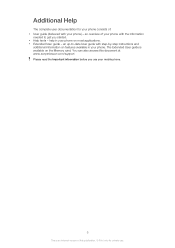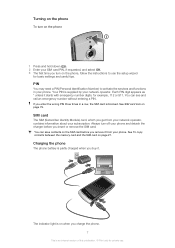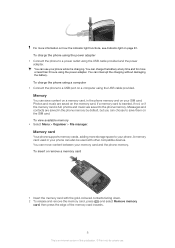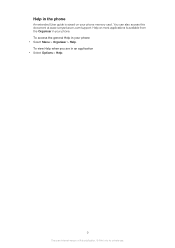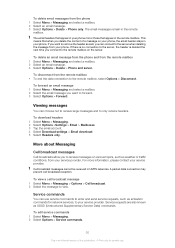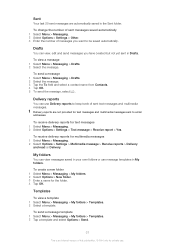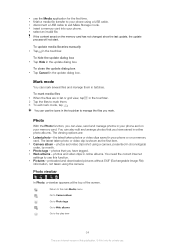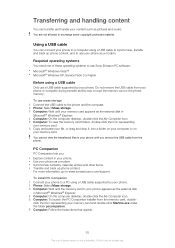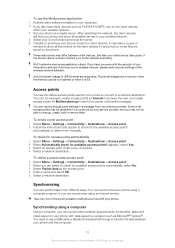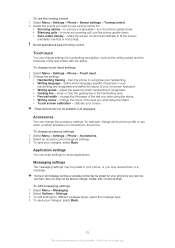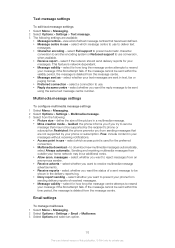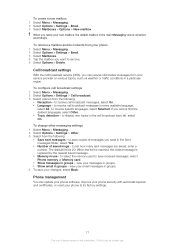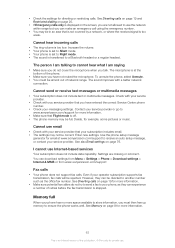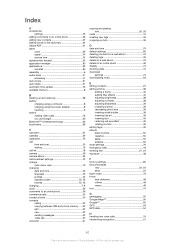Sony Ericsson Vivaz pro Support Question
Find answers below for this question about Sony Ericsson Vivaz pro.Need a Sony Ericsson Vivaz pro manual? We have 1 online manual for this item!
Question posted by shefali on October 25th, 2012
How Can I Copy Contacts In Sony Vivazpro From Phone Memory To Memory Card?
Hi
I am trying to copy my contacts from the internal phone memory of Sony Vivaz pro, to a memory card. But in Options>settings, it only shows 'sim memory' or 'phone memory'. It does not display 'memory card'. How can I copy contacts??
will appreciate your help, Thanks
Current Answers
Related Sony Ericsson Vivaz pro Manual Pages
Similar Questions
Sony Ericsson Vivaz Pro How To Delete Sim Memory Full
(Posted by tamtascui 9 years ago)
My Sony Erricsson Phone Display Is Not Giving Display But It Is Working.
(Posted by sksoni903 11 years ago)
Hello, When I Switched On My Phone W950i The Display Turned White
(Posted by toshikabaimchen 11 years ago)
My Phone Showing Sim Is Dislouged
My phone showing Sim is dislouged what it's meaning
My phone showing Sim is dislouged what it's meaning
(Posted by sahilparalkar 12 years ago)