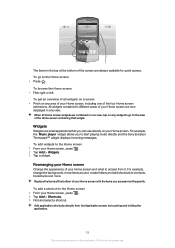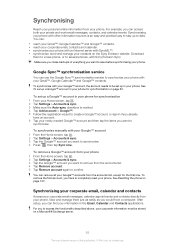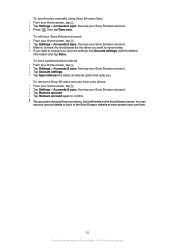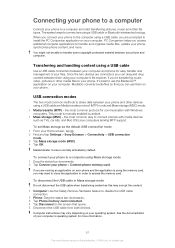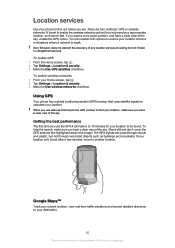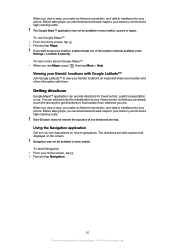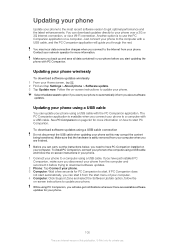Sony Ericsson Xperia neo Support Question
Find answers below for this question about Sony Ericsson Xperia neo.Need a Sony Ericsson Xperia neo manual? We have 1 online manual for this item!
Question posted by neha11december on November 20th, 2012
Not Able To Connect To What's App Application On Sony Ericsson Phone
not able to connect to what's app application on sony ericsson phone
Current Answers
Related Sony Ericsson Xperia neo Manual Pages
Similar Questions
Sony Ericsson Neo V Mtp Cannot Connecting Phone On Mac
(Posted by vivivkgk 10 years ago)
Can We Use Whats App Application For Sony Ericssion Yendo
can we use whats app application for sony ericssion yendo
can we use whats app application for sony ericssion yendo
(Posted by dollymithu 10 years ago)
My Phone Suddenly Turn Off
my phone suddenly turn off and when i try to on it back it only blink on the keypad home
my phone suddenly turn off and when i try to on it back it only blink on the keypad home
(Posted by zahratulaina07 11 years ago)
I Did Not Open My Mobile Sony Xperia U (st25i) Internal Memory
(Posted by madhukachhawah944 11 years ago)
Contacts
i have contacts in simcard but i am not able to locate in the phone.how to check the contacts in the...
i have contacts in simcard but i am not able to locate in the phone.how to check the contacts in the...
(Posted by panjalakumar 11 years ago)