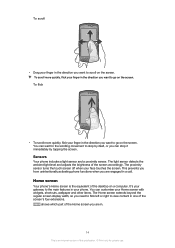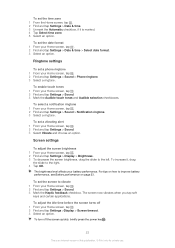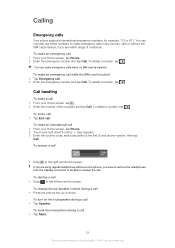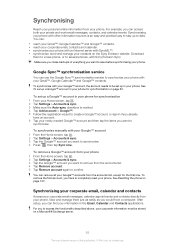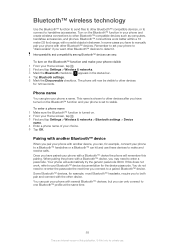Sony Ericsson Xperia neo Support Question
Find answers below for this question about Sony Ericsson Xperia neo.Need a Sony Ericsson Xperia neo manual? We have 1 online manual for this item!
Question posted by zahratulaina07 on April 28th, 2013
My Phone Suddenly Turn Off
my phone suddenly turn off and when i try to on it back it only blink on the keypad home
Current Answers
Answer #1: Posted by TexasDeviL on April 28th, 2013 3:50 AM
You need to perform a software update on it. Charge your phone then download these drivers and software. Plug your phone up to your pc with the usb cable and follow the instructions.
http://developer.sonymobile.com/downloads/drivers/
http://www-support-downloads.sonymobile.com/Software%20Downloads/Update_Service_Setup-2.11.12.5.exe
If you agree that the answer I provided is correct please remember to "accept" and/or mark it as "helpful" so I know I'm doing a good job. Thank you, I would really appreciate it.
[automotive mechanic and phone modding enthusiast]
Related Sony Ericsson Xperia neo Manual Pages
Similar Questions
How To Turn The Light Of Phone On When Message Received On Xperia Neo
(Posted by Susanasdf12 9 years ago)
Xperia How To Choose Skype Instead Of Keypad For Calls
(Posted by rjorab 10 years ago)
I Did Not Open My Mobile Sony Xperia U (st25i) Internal Memory
(Posted by madhukachhawah944 11 years ago)
Every Time I Try To Make A Call Or Answer A Call On My Xperia Ray The Phone Dies
The phone dies when i try to make or try to receive a call
The phone dies when i try to make or try to receive a call
(Posted by mulayil 11 years ago)