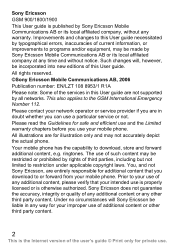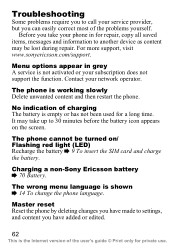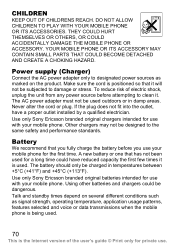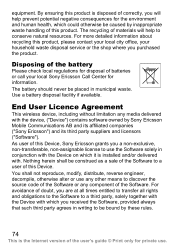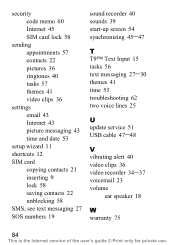Sony Ericsson K320i Support and Manuals
Get Help and Manuals for this Sony Ericsson item
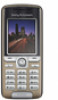
View All Support Options Below
Free Sony Ericsson K320i manuals!
Problems with Sony Ericsson K320i?
Ask a Question
Free Sony Ericsson K320i manuals!
Problems with Sony Ericsson K320i?
Ask a Question
Most Recent Sony Ericsson K320i Questions
Sony Ericsson K320i Unlock Code
(Posted by Anonymous-169114 2 years ago)
Totally Dead
phone is dead wont charge or do anything went to use it and vodaphone symble came up and now it wont...
phone is dead wont charge or do anything went to use it and vodaphone symble came up and now it wont...
(Posted by Beaororurke636 9 years ago)
Why My Sony Ericsson K320i Mobile Can't Support Any Softwares
In the name of great God. Hello. Unfortunately I can run no software by my Sony Ericsson K320i...
In the name of great God. Hello. Unfortunately I can run no software by my Sony Ericsson K320i...
(Posted by AbbasAkbaree 9 years ago)
My Mobile Jawstick Was Changed Now It Not Working Properly
(Posted by Anonymous-112945 10 years ago)
Sony Ericsson K320i Videos
Popular Sony Ericsson K320i Manual Pages
Sony Ericsson K320i Reviews
We have not received any reviews for Sony Ericsson yet.